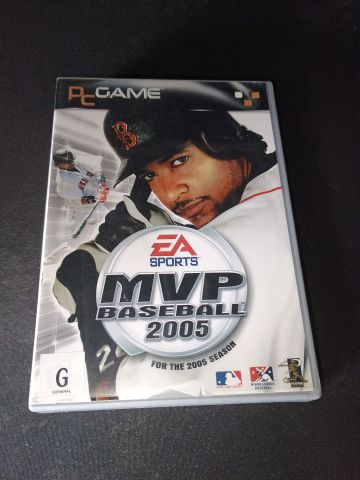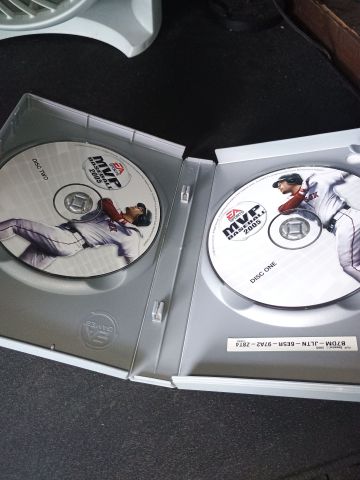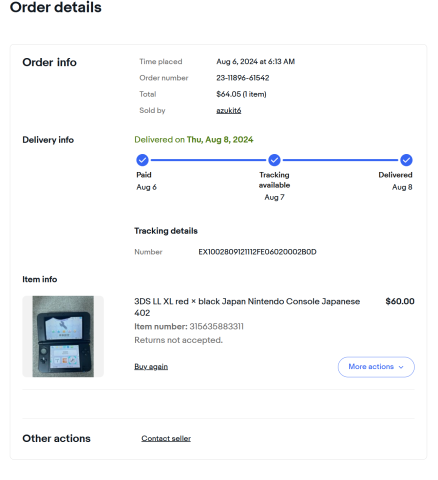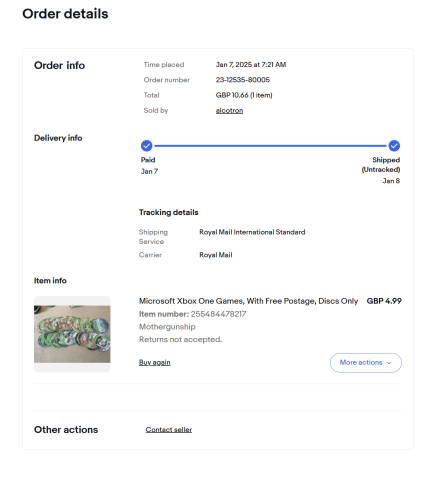-
Posts
38 -
Joined
-
Last visited
Contact Methods
-
Website URL
https://www.twitch.tv/ikznzilla
Profile Information
-
Location
North Carolina
Recent Profile Visitors
The recent visitors block is disabled and is not being shown to other users.
ikz's Achievements

Legend (10/10)
-
-
Wow telling people not to help me based on an innocent mistake is quite low. I was making the claim it was fake based on a source not being presented; it happens quite often where listings in search engines are no longer valid after a purchase has been made on ebay.com. I presented as to why I couldn't find the listing and apologized directly @'ing said user
-
Thank you for reaching out! I was able to purchase copies found by @marty65 even though these are from the PAL region, they work fine. He was correct where you only need to worry about PAL games for consoles. Thanks again mate
-
@marty65 did say australian ebay, i should have slowly read everything but seriously if anyone has an extra copy of MVP Baseball 05 on pc, please reach out
-
you mentioned the show doesn't have cracked versions right? there are no PC versions so that's a great statement Sometimes I like to play MLB the Show 2009 cause it has a mix of old and new MLB the show games. I use something called PS3DECRYPT to remove the decrpytion that comes with PS3 games so I can have it run on a soft modded ps3. It's not exactly a "crack" but the show games are not unhackable to the pirated consumer
-
I play all sorts of baseball games including the show, I could beat you in every single one
-
Can't wait to get a copy so that I can gate people away from trying to run a cracked version of a 20 year old game
-
I have proof of this, I purchased a japanese 3ds from https://www.ebay.com/str/azukit6 who is a seller from japan, here I also bought mothergunship for the xbox one from a seller from Great Britain https://www.ebay.com/str/alcotronentertainments here So it's pretty easy to assume something like that
-
i thought eBay.com would have all eBay listings, i have also purchased items from EU and JAPAN from ebay.com directly. The separation of domains for items was not known to me and I can assure you most people don't know that
-
it does mention on the back of the case that it is indeed an asia-pacific version, which means it would be PAL. I didn't know this would matter, thank you for this information
-
I could not find that posting, indeed, apologies to @marty65 im not sure how international ebay works, it currently isn't allowing to use my current ebay account, but it is an option ill look into vast majority is accurate, most people that have the game purchased the game quite awhile ago
-
checking eBay is a lot easier said than done, listings get sold almost immediately. asking a forum that is based around said game is definitely a good idea, your input isn't needed, especially since ive shown thats what i have already been doing the listing @marty65 mentioned does not exist, so providing a link for that is not possible. truth is the vast majority of this community did not have to go through what i am going through, im not asking for sympathy, just understand me asking for a copy in a thread is understandable with the circumstances
-
was talking about @Yankee4Life & well, i searched and didn't find one available, so your claim is invalid since you don't want to provide evidence of the listing
-
can you please link it, can't find it within my search engine i am checking almost everyday, i got scammed last time i saw one available. trying to avoid that again. you have attitude problems
-
still looking to purchase a copy of MVP Baseball 2005 on PC, please reach out if you have a copy for sale