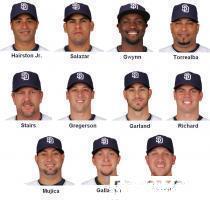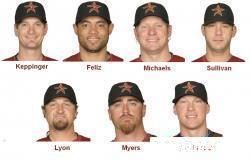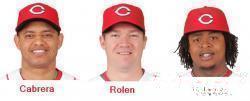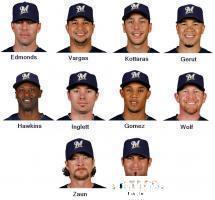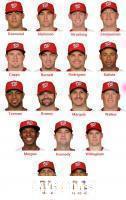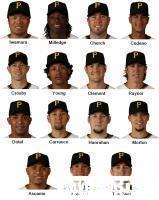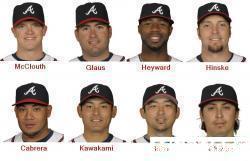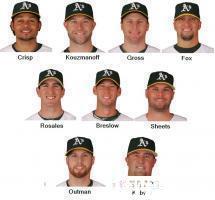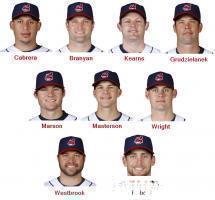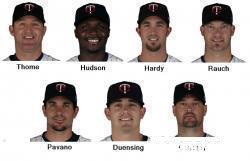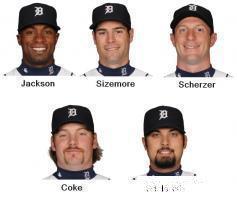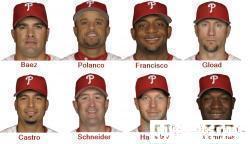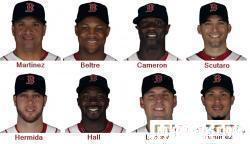-
Posts
140 -
Joined
-
Last visited
Content Type
Profiles
Forums
Downloads
Files posted by jhtapp76
-
Progressive Field
This is an updated version of Progressive Field in Cleveland. The dugouts and scoreboard came out realy well. Unforunately, due to the 2K duplicate ad logic the right field walls are not as accurate. Nonetheless, it turned out pretty good so I hope you enjoy it.
To install: Backup your existing stadium_cli.iff file and extract the mod into your MLB 2K10 installation directory
1112 downloads
-
Turner Field
This is just an initial version of Turner Field. I still need to add the "This is Braves Country" along the right field wall. In the meantime, enjoy this initial release.
To install: Backup your existing stadium_atb.iff file and extract the mod into your MLB 2K10 installation directory
556 downloads
-
Rangers Ballpark in Arlington v3.0
This is an updated version of Rangers Ballpark in Arlington. The dugouts have been redone and some other ads touched up a bit. Of course, due to the limitations we have with placing adds, it's not identical to the real thing. But pretty darn close. Enjoy!
To install: Backup your existing stdium_ter.iff file and extract the mod into your MLB 2K10 installation directory
916 downloads
-
San Fransisco Giants Portrait Pack #1
This package includes new and updated portraits for four San Fransisco Giants including:
- Aubrey Huff (1236)
- Guillermo Mota (36)
- Mark DeRosa (380)
- Freddy Sanchez (797)
The numbers in parenthesis above respresent the player's Portrait ID #. You will need to download the NBA 2K10 Mod tool in order to import these images into your portraits.IFF file. You can download the tool from here
To Install:
1: Create a backup of your existing portrait.iff and portrait.cdf files from your MLB2K10 installation directory
2: Extract the contents of this ZIP file to the location of your choosing.
3: Copy your portrait.iff AND portrait.cdf files from your MLB2K10 installation directory to the same directory to extrated these files to
4: Launch the NBA 2K10 Mod Tool, click open, and browse to the copy of the portrait.iff file you just copied
5: When prompted to decompress, select "Yes"
6: Using the scroll bar in the top left pane, scroll to the portrait ID number corresponding to the player you wish to update
7: Click on "Import Res" and select updated DDS file you extracted earlier
8: Now to see the updated portrait in-game, copy the portrait.iff and portrait.cdf files from the location you copied it to before BACK to your MLB2K10 installation directory.
9: Start the game and enjoy
Note: You will not be able to complete step 8 above if the game is running. You will have to exit the game first.
Note #2: Please refer to this post which lists all assigned and unassigned Portrait ID numbers.
Special thanks to the following for your mods, tools, discoveries, and inspiration:
- tywiggins
- trues
- tony3
- krawhitham
Enjoy!
- jhtapp76
153 downloads
(0 reviews)0 comments
Submitted
-
San Diego Padres Portrait Pack #1
This package includes new and updated portraits for eleven San Diego Padres including:
- Luke Gregerson (unassigned)
- Yorvit Torrealba (1133)
- GSean allagher (1156)
- Jerry Hairston Jr. (1171)
- Oscar Salazar (1177)
- Matt Stairs (367)
- Adam Russell (470)
- Edward Mujica (619)
- Clayton Richard (785)
- Jon Garland (963)
The numbers in parenthesis above respresent the player's Portrait ID #. You will need to download the NBA 2K10 Mod tool in order to import these images into your portraits.IFF file. You can download the tool from here
To Install:
1: Create a backup of your existing portrait.iff and portrait.cdf files from your MLB2K10 installation directory
2: Extract the contents of this ZIP file to the location of your choosing.
3: Copy your portrait.iff AND portrait.cdf files from your MLB2K10 installation directory to the same directory to extrated these files to
4: Launch the NBA 2K10 Mod Tool, click open, and browse to the copy of the portrait.iff file you just copied
5: When prompted to decompress, select "Yes"
6: Using the scroll bar in the top left pane, scroll to the portrait ID number corresponding to the player you wish to update
7: Click on "Import Res" and select updated DDS file you extracted earlier
8: Now to see the updated portrait in-game, copy the portrait.iff and portrait.cdf files from the location you copied it to before BACK to your MLB2K10 installation directory.
9: Start the game and enjoy
Note: You will not be able to complete step 8 above if the game is running. You will have to exit the game first.
Note #2: One of the portraits included in this pack is for a player that does not have an assigned Portrait number. So you can import it to an unassigned spot and modify the player's Portrait ID using tyWiggins' roster editor. Please refer to this post which lists all assigned and unassigned Portrait ID numbers.
Special thanks to the following for your mods, tools, discoveries, and inspiration:
- tywiggins
- trues
- tony3
- krawhitham
Enjoy!
- jhtapp76
178 downloads
-
Colorado Rockies Portrait Pack #1
This package includes new and updated portraits for seven Colorado Rockies including:
- Greg Smith (unassigned)
- Betancourt (1285)
- De la Rosa (1382)
- Olivo (1500)
- Hammel (1539)
- Melvin Mora (442)
- Jason Giambi (88)
The numbers in parenthesis above respresent the player's Portrait ID #. You will need to download the NBA 2K10 Mod tool in order to import these images into your portraits.IFF file. You can download the tool from here
To Install:
1: Create a backup of your existing portrait.iff and portrait.cdf files from your MLB2K10 installation directory
2: Extract the contents of this ZIP file to the location of your choosing.
3: Copy your portrait.iff AND portrait.cdf files from your MLB2K10 installation directory to the same directory to extrated these files to
4: Launch the NBA 2K10 Mod Tool, click open, and browse to the copy of the portrait.iff file you just copied
5: When prompted to decompress, select "Yes"
6: Using the scroll bar in the top left pane, scroll to the portrait ID number corresponding to the player you wish to update
7: Click on "Import Res" and select updated DDS file you extracted earlier
8: Now to see the updated portrait in-game, copy the portrait.iff and portrait.cdf files from the location you copied it to before BACK to your MLB2K10 installation directory.
9: Start the game and enjoy
Note: You will not be able to complete step 8 above if the game is running. You will have to exit the game first.
Note #2: One of the portraits included in this pack is for a player that does not have an assigned Portrait number. So you can import it to an unassigned spot and modify the player's Portrait ID using tyWiggins' roster editor. Please refer to this post which lists all assigned and unassigned Portrait ID numbers.
Special thanks to the following for your mods, tools, discoveries, and inspiration:
- tywiggins
- trues
- tony3
- krawhitham
Enjoy!
- jhtapp76
146 downloads
(0 reviews)0 comments
Submitted
-
Arizona Diamondbacks Portrait Pack#1
This package includes new and updated portraits for eight Arizona Diamondbacks including:
- Rodrigo Lopez (unassigned)
- Blaine Boyer (1253)
- Edwin Jackson (1260)
- Aaron Heilman (130)
- Adam LaRoche (1388)
- Kelly Johnson (590)
- Tony Abreu (757)
- Ian Kennedy (847)
The numbers in parenthesis above respresent the player's Portrait ID #. You will need to download the NBA 2K10 Mod tool in order to import these images into your portraits.IFF file. You can download the tool from here
To Install:
1: Create a backup of your existing portrait.iff and portrait.cdf files from your MLB2K10 installation directory
2: Extract the contents of this ZIP file to the location of your choosing.
3: Copy your portrait.iff AND portrait.cdf files from your MLB2K10 installation directory to the same directory to extrated these files to
4: Launch the NBA 2K10 Mod Tool, click open, and browse to the copy of the portrait.iff file you just copied
5: When prompted to decompress, select "Yes"
6: Using the scroll bar in the top left pane, scroll to the portrait ID number corresponding to the player you wish to update
7: Click on "Import Res" and select updated DDS file you extracted earlier
8: Now to see the updated portrait in-game, copy the portrait.iff and portrait.cdf files from the location you copied it to before BACK to your MLB2K10 installation directory.
9: Start the game and enjoy
Note: You will not be able to complete step 8 above if the game is running. You will have to exit the game first.
Note #2: One of the portraits included in this pack is for a player that does not have an assigned Portrait number. So you can import it to an unassigned spot and modify the player's Portrait ID using tyWiggins' roster editor. Please refer to this post which lists all assigned and unassigned Portrait ID numbers.
Special thanks to the following for your mods, tools, discoveries, and inspiration:
- tywiggins
- trues
- tony3
- krawhitham
Enjoy!
- jhtapp76
170 downloads
(0 reviews)0 comments
Submitted
-
St. Louis Cardinals Portrait Pack #1
This package includes new and updated portraits for St. Louis Cardinals including:
- Craig (unassigned)
- Garcia (unassigned)
- Joe Mather (unassigned)
- Matt Holliday (1109)
- Brad Penny (19)
- Reyes (264)
- Lopez (923)
The numbers in parenthesis above respresent the player's Portrait ID #. You will need to download the NBA 2K10 Mod tool in order to import these images into your portraits.IFF file. You can download the tool from here
To Install:
1: Create a backup of your existing portrait.iff and portrait.cdf files from your MLB2K10 installation directory
2: Extract the contents of this ZIP file to the location of your choosing.
3: Copy your portrait.iff AND portrait.cdf files from your MLB2K10 installation directory to the same directory to extrated these files to
4: Launch the NBA 2K10 Mod Tool, click open, and browse to the copy of the portrait.iff file you just copied
5: When prompted to decompress, select "Yes"
6: Using the scroll bar in the top left pane, scroll to the portrait ID number corresponding to the player you wish to update
7: Click on "Import Res" and select updated DDS file you extracted earlier
8: Now to see the updated portrait in-game, copy the portrait.iff and portrait.cdf files from the location you copied it to before BACK to your MLB2K10 installation directory.
9: Start the game and enjoy
Note: You will not be able to complete step 8 above if the game is running. You will have to exit the game first.
Note #2: Three of the portraits included in this pack are for players that do not have an assigned Portrait number. So you can import them to an unassigned spot and modify the players' Portrait ID using tyWiggins' roster editor. Please refer to the this post which lists all assigned and unassigned Portrait ID numbers.
Special thanks to the following for your mods, tools, discoveries, and inspiration:
- tywiggins
- trues
- tony3
- krawhitham
Enjoy!
- jhtapp76
140 downloads
(0 reviews)0 comments
Submitted
-
Houston Astros Portrait Pack #1
This package includes new and updated portraits for seven Houston Astros including:
- Pedro Feliz (1017)
- Jeff Keppinger (112)
- Cory Sullivan (131)
- Jason Michaels (1467)
- Brett Myers (209)
- Matt Lindstrom (500)
- Brandon Lyon (880)
The numbers in parenthesis above respresent the player's Portrait ID #. You will need to download the NBA 2K10 Mod tool in order to import these images into your portraits.IFF file. You can download the tool from here
To Install:
1: Create a backup of your existing portrait.iff and portrait.cdf files from your MLB2K10 installation directory
2: Extract the contents of this ZIP file to the location of your choosing.
3: Copy your portrait.iff AND portrait.cdf files from your MLB2K10 installation directory to the same directory to extrated these files to
4: Launch the NBA 2K10 Mod Tool, click open, and browse to the copy of the portrait.iff file you just copied
5: When prompted to decompress, select "Yes"
6: Using the scroll bar in the top left pane, scroll to the portrait ID number corresponding to the player you wish to update
7: Click on "Import Res" and select updated DDS file you extracted earlier
8: Now to see the updated portrait in-game, copy the portrait.iff and portrait.cdf files from the location you copied it to before BACK to your MLB2K10 installation directory.
9: Start the game and enjoy
Note: You will not be able to complete step 8 above if the game is running. You will have to exit the game first.
Note #2: Please refer to this post which lists all assigned and unassigned Portrait ID numbers.
Special thanks to the following for your mods, tools, discoveries, and inspiration:
- tywiggins
- trues
- tony3
- krawhitham
Enjoy!
- jhtapp76
185 downloads
(0 reviews)0 comments
Submitted
-
Los Angeles Dodgers Portrait Pack #1
This package includes new and updated portraits for six Los Angeles Dodgers including:
- Russ Ortiz (1066)
- George Sherrill (1108)
- Jamey Carroll (1140)
- Reed Johnson (1322)
- Ronnie Belliard (314)
- Vicente Padilla (454)
The numbers in parenthesis above respresent the player's Portrait ID #. You will need to download the NBA 2K10 Mod tool in order to import these images into your portraits.IFF file. You can download the tool from here
To Install:
1: Create a backup of your existing portrait.iff and portrait.cdf files from your MLB2K10 installation directory
2: Extract the contents of this ZIP file to the location of your choosing.
3: Copy your portrait.iff AND portrait.cdf files from your MLB2K10 installation directory to the same directory to extrated these files to
4: Launch the NBA 2K10 Mod Tool, click open, and browse to the copy of the portrait.iff file you just copied
5: When prompted to decompress, select "Yes"
6: Using the scroll bar in the top left pane, scroll to the portrait ID number corresponding to the player you wish to update
7: Click on "Import Res" and select updated DDS file you extracted earlier
8: Now to see the updated portrait in-game, copy the portrait.iff and portrait.cdf files from the location you copied it to before BACK to your MLB2K10 installation directory.
9: Start the game and enjoy
Note: You will not be able to complete step 8 above if the game is running. You will have to exit the game first.
Note #2: Please refer to this post which lists all assigned and unassigned Portrait ID numbers.
Special thanks to the following for your mods, tools, discoveries, and inspiration:
- tywiggins
- trues
- tony3
- krawhitham
Enjoy!
- jhtapp76
169 downloads
-
Cincinnati Reds Portrait Pack #1
This package includes new and updated portraits for three Cincinnati Reds including:
- Orlando Cabrera (1104)
- Scott Rolen (1410)
- Edinson Volquez (530)
The numbers in parenthesis above respresent the player's Portrait ID #. You will need to download the NBA 2K10 Mod tool in order to import these images into your portraits.IFF file. You can download the tool from here
To Install:
1: Create a backup of your existing portrait.iff and portrait.cdf files from your MLB2K10 installation directory
2: Extract the contents of this ZIP file to the location of your choosing.
3: Copy your portrait.iff AND portrait.cdf files from your MLB2K10 installation directory to the same directory to extrated these files to
4: Launch the NBA 2K10 Mod Tool, click open, and browse to the copy of the portrait.iff file you just copied
5: When prompted to decompress, select "Yes"
6: Using the scroll bar in the top left pane, scroll to the portrait ID number corresponding to the player you wish to update
7: Click on "Import Res" and select updated DDS file you extracted earlier
8: Now to see the updated portrait in-game, copy the portrait.iff and portrait.cdf files from the location you copied it to before BACK to your MLB2K10 installation directory.
9: Start the game and enjoy
Note: You will not be able to complete step 8 above if the game is running. You will have to exit the game first.
Note #2: Please refer to this post which lists all assigned and unassigned Portrait ID numbers.
Special thanks to the following for your mods, tools, discoveries, and inspiration:
- tywiggins
- trues
- tony3
- krawhitham
Enjoy!
- jhtapp76
118 downloads
(0 reviews)0 comments
Submitted
-
Milwaukee Brewers Portrait Pack #1
**These portraits were created by Steven1707. Thanks for your help!***
This package includes new and updated portraits for ten Milwaukee Brewers including:
- Jim Edmonds (unassigned)
- Greg Zaun (1143)
- Doug Davis (1291)
- Jody Gerut (167)
- Claudio Vargas (26)
- George Kottaras (27)
- Latroy Hawkins (294)
- Joe Inglett (630)
- Carlos Gomez (707)
- Randy Wolf (791)
The numbers in parenthesis above respresent the player's Portrait ID #. You will need to download the NBA 2K10 Mod tool in order to import these images into your portraits.IFF file. You can download the tool from here
To Install:
1: Create a backup of your existing portrait.iff and portrait.cdf files from your MLB2K10 installation directory
2: Extract the contents of this ZIP file to the location of your choosing.
3: Copy your portrait.iff AND portrait.cdf files from your MLB2K10 installation directory to the same directory to extrated these files to
4: Launch the NBA 2K10 Mod Tool, click open, and browse to the copy of the portrait.iff file you just copied
5: When prompted to decompress, select "Yes"
6: Using the scroll bar in the top left pane, scroll to the portrait ID number corresponding to the player you wish to update
7: Click on "Import Res" and select updated DDS file you extracted earlier
8: Now to see the updated portrait in-game, copy the portrait.iff and portrait.cdf files from the location you copied it to before BACK to your MLB2K10 installation directory.
9: Start the game and enjoy
Note: You will not be able to complete step 8 above if the game is running. You will have to exit the game first.
Note #2: One of the portraits included in this pack is for a player that does not have an assigned Portrait number. So you can import it to an unassigned spot and modify the player's Portrait ID using tyWiggins' roster editor. Please refer to this post which lists all assigned and unassigned Portrait ID numbers.
Special thanks to the following for your mods, tools, discoveries, and inspiration:
- tywiggins
- trues
- tony3
- krawhitham
Enjoy!
- jhtapp76
145 downloads
(0 reviews)0 comments
Updated
-
Washington Nationals Portrait Pack #1
**These portraits were created by Steven1707. Thanks for your help!***
This package includes new and updated portraits for seventeen Washington Nationals including:
- Ian Desmond (unassigned)
- Craig Stammen (unassigned)
- Stephen Strasburg (unassigned)
- Jordan Zimmerman (unassigned)
- Matt Capps (132)
- Josh Willingham (1482)
- Mike Morse (1607)
- Alberto Gonzalez (1619)
- Sean Burnett (283)
- Ivan Rodriguez (295)
- Miguel Batista (557)
- Willy Taveras (611)
- Brian Bruney (692)
- Jason Marquis (732)
- Tyler Walker (823)
- Nyjer Morgan (943)
- Adam Kennedy (958)
The numbers in parenthesis above respresent the player's Portrait ID #. You will need to download the NBA 2K10 Mod tool in order to import these images into your portraits.IFF file. You can download the tool from here
To Install:
1: Create a backup of your existing portrait.iff and portrait.cdf files from your MLB2K10 installation directory
2: Extract the contents of this ZIP file to the location of your choosing.
3: Copy your portrait.iff AND portrait.cdf files from your MLB2K10 installation directory to the same directory to extrated these files to
4: Launch the NBA 2K10 Mod Tool, click open, and browse to the copy of the portrait.iff file you just copied
5: When prompted to decompress, select "Yes"
6: Using the scroll bar in the top left pane, scroll to the portrait ID number corresponding to the player you wish to update
7: Click on "Import Res" and select updated DDS file you extracted earlier
8: Now to see the updated portrait in-game, copy the portrait.iff and portrait.cdf files from the location you copied it to before BACK to your MLB2K10 installation directory.
9: Start the game and enjoy
Note: You will not be able to complete step 8 above if the game is running. You will have to exit the game first.
Note #2: Four of the portraits included in this pack are for players that do not have an assigned Portrait number. So you can import them to an unassigned spot and modify the players' Portrait ID using tyWiggins' roster editor. Please refer to the this post which lists all assigned and unassigned Portrait ID numbers.
Special thanks to the following for your mods, tools, discoveries, and inspiration:
- tywiggins
- trues
- tony3
- krawhitham
Enjoy!
- jhtapp76
293 downloads
(0 reviews)0 comments
Updated
-
Pittsburgh Pirates Portrait Pack #1
This package includes new and updated portraits for fifteen Pittsburgh Pirates including:
- Jeff Clement (unassigned)
- John Raynor (unassigned)
- D.J. Carrasco (1013)
- Javier Lopez (1077)
- Charlie Morton (1408)
- Lastings Milledge (1433)
- Ryan Church (1487)
- Ronny Cedeno (207)
- Joel Hanrahan (374)
- Delwyn Young (453)
- Jose Ascanio (473)
- Akinori Iwamura (543)
- Bobby Crosby (577)
- Jack Taschner (855)
- Octavio Dotel (955)
The numbers in parenthesis above respresent the player's Portrait ID #. You will need to download the NBA 2K10 Mod tool in order to import these images into your portraits.IFF file. You can download the tool from here
To Install:
1: Create a backup of your existing portrait.iff and portrait.cdf files from your MLB2K10 installation directory
2: Extract the contents of this ZIP file to the location of your choosing.
3: Copy your portrait.iff AND portrait.cdf files from your MLB2K10 installation directory to the same directory to extrated these files to
4: Launch the NBA 2K10 Mod Tool, click open, and browse to the copy of the portrait.iff file you just copied
5: When prompted to decompress, select "Yes"
6: Using the scroll bar in the top left pane, scroll to the portrait ID number corresponding to the player you wish to update
7: Click on "Import Res" and select updated DDS file you extracted earlier
8: Now to see the updated portrait in-game, copy the portrait.iff and portrait.cdf files from the location you copied it to before BACK to your MLB2K10 installation directory.
9: Start the game and enjoy
Note: You will not be able to complete step 8 above if the game is running. You will have to exit the game first.
Note #2: Two of the portraits included in this pack are for players that do not have an assigned Portrait number. So you can import them to an unassigned spot and modify the players' Portrait ID using tyWiggins' roster editor. Please refer to the this post which lists all assigned and unassigned Portrait ID numbers.
Special thanks to the following for your mods, tools, discoveries, and inspiration:
- tywiggins
- trues
- tony3
- krawhitham
Enjoy!
- jhtapp76
231 downloads
-
New York Mets Portrait Pack #1
This package includes new and updated portraits for eight New York Mets including:
- Jason Bay (1345)
- Hanry Blanco (1598)
- Gary Matthews Jr (359)
- Mike Jacobs (489)
- Rod Barajas (602)
- Fernando Nieve (64)
- Frank Catalonotto (792)
- Jeff Francoeur (82)
The numbers in parenthesis above respresent the player's Portrait ID #. You will need to download the NBA 2K10 Mod tool in order to import these images into your portraits.IFF file. You can download the tool from here
To Install:
1: Create a backup of your existing portrait.iff and portrait.cdf files from your MLB2K10 installation directory
2: Extract the contents of this ZIP file to the location of your choosing.
3: Copy your portrait.iff AND portrait.cdf files from your MLB2K10 installation directory to the same directory to extrated these files to
4: Launch the NBA 2K10 Mod Tool, click open, and browse to the copy of the portrait.iff file you just copied
5: When prompted to decompress, select "Yes"
6: Using the scroll bar in the top left pane, scroll to the portrait ID number corresponding to the player you wish to update
7: Click on "Import Res" and select updated DDS file you extracted earlier
8: Now to see the updated portrait in-game, copy the portrait.iff and portrait.cdf files from the location you copied it to before BACK to your MLB2K10 installation directory.
9: Start the game and enjoy
Note: You will not be able to complete step 8 above if the game is running. You will have to exit the game first.
Note #2: Please refer to this post which lists all assigned and unassigned Portrait ID numbers.
Special thanks to the following for your mods, tools, discoveries, and inspiration:
- tywiggins
- trues
- tony3
- krawhitham
Enjoy!
- jhtapp76
252 downloads
-
Florida Marlins Portrait Pack #1
This package includes new and updated portraits for four Florida Marlins including:
- Mike Lamb (unassigned)
- Ronny Paulino (348)
- Brian Barden (688)
- Jose Veras (7)
The numbers in parenthesis above respresent the player's Portrait ID #. You will need to download the NBA 2K10 Mod tool in order to import these images into your portraits.IFF file. You can download the tool from here
To Install:
1: Create a backup of your existing portrait.iff and portrait.cdf files from your MLB2K10 installation directory
2: Extract the contents of this ZIP file to the location of your choosing.
3: Copy your portrait.iff AND portrait.cdf files from your MLB2K10 installation directory to the same directory to extrated these files to
4: Launch the NBA 2K10 Mod Tool, click open, and browse to the copy of the portrait.iff file you just copied
5: When prompted to decompress, select "Yes"
6: Using the scroll bar in the top left pane, scroll to the portrait ID number corresponding to the player you wish to update
7: Click on "Import Res" and select updated DDS file you extracted earlier
8: Now to see the updated portrait in-game, copy the portrait.iff and portrait.cdf files from the location you copied it to before BACK to your MLB2K10 installation directory.
9: Start the game and enjoy
Note: You will not be able to complete step 8 above if the game is running. You will have to exit the game first.
Note #2: One of the portraits included in this pack is for a player that does not have an assigned Portrait number. So you can import it to an unassigned spot and modify the player's Portrait ID using tyWiggins' roster editor. Please refer to the this post which lists all assigned and unassigned Portrait ID numbers.
Special thanks to the following for your mods, tools, discoveries, and inspiration:
- tywiggins
- trues
- tony3
- krawhitham
Enjoy!
- jhtapp76
130 downloads
-
Atlanta Braves Portrait Pack #1
This package includes new and updated portraits for eight Atlanta Braves including:
- Jason Heyward (unassigned)
- Kenshin Kawakami (unassigned)
- Jesse Chavez (1280)
- Melky Cabrera (1447)
- Eric Hinske (1501)
- Troy Glaus (1609)
- Takashi Saito (452)
- Nate McLouth (916)
The numbers in parenthesis above respresent the player's Portrait ID #. You will need to download the NBA 2K10 Mod tool in order to import these images into your portraits.IFF file. You can download the tool from here
To Install:
1: Create a backup of your existing portrait.iff and portrait.cdf files from your MLB2K10 installation directory
2: Extract the contents of this ZIP file to the location of your choosing.
3: Copy your portrait.iff AND portrait.cdf files from your MLB2K10 installation directory to the same directory to extrated these files to
4: Launch the NBA 2K10 Mod Tool, click open, and browse to the copy of the portrait.iff file you just copied
5: When prompted to decompress, select "Yes"
6: Using the scroll bar in the top left pane, scroll to the portrait ID number corresponding to the player you wish to update
7: Click on "Import Res" and select updated DDS file you extracted earlier
8: Now to see the updated portrait in-game, copy the portrait.iff and portrait.cdf files from the location you copied it to before BACK to your MLB2K10 installation directory.
9: Start the game and enjoy
Note: You will not be able to complete step 8 above if the game is running. You will have to exit the game first.
Note #2: Two of the portraits included in this pack are for players that do not have an assigned Portrait number. So you can import them to an unassigned spot and modify the players' Portrait ID using tyWiggins' roster editor. Please refer to the this post which lists all assigned and unassigned Portrait ID numbers.
Special thanks to the following for your mods, tools, discoveries, and inspiration:
- tywiggins
- trues
- tony3
- krawhitham
Enjoy!
- jhtapp76
163 downloads
(0 reviews)0 comments
Submitted
-
Oakland A's Portrait Pack #1
This package includes new and updated portraits for eight Oakland A's including:
- Ben Sheets (unassigned)
- Brad Kiby (unassigned)
- Adam Rosales (1042)
- Coco Crisp (381)
- Gabe Gross (410)
- Josh Outman (431)
- Craig Breslow (683)
- Kevin Kouzmanoff (795)
- Jake Fox (941)
The numbers in parenthesis above respresent the player's Portrait ID #. You will need to download the NBA 2K10 Mod tool in order to import these images into your portraits.IFF file. You can download the tool from here
To Install:
1: Create a backup of your existing portrait.iff and portrait.cdf files from your MLB2K10 installation directory
2: Extract the contents of this ZIP file to the location of your choosing.
3: Copy your portrait.iff AND portrait.cdf files from your MLB2K10 installation directory to the same directory to extrated these files to
4: Launch the NBA 2K10 Mod Tool, click open, and browse to the copy of the portrait.iff file you just copied
5: When prompted to decompress, select "Yes"
6: Using the scroll bar in the top left pane, scroll to the portrait ID number corresponding to the player you wish to update
7: Click on "Import Res" and select updated DDS file you extracted earlier
8: Now to see the updated portrait in-game, copy the portrait.iff and portrait.cdf files from the location you copied it to before BACK to your MLB2K10 installation directory.
9: Start the game and enjoy
Note: You will not be able to complete step 8 above if the game is running. You will have to exit the game first.
Note #2: Two of the portraits included in this pack are for players that do not have an assigned Portrait number. So you can import them to an unassigned spot and modify the players' Portrait ID using tyWiggins' roster editor. Please refer to the this post which lists all assigned and unassigned Portrait ID numbers.
Special thanks to the following for your mods, tools, discoveries, and inspiration:
- tywiggins
- trues
- tony3
- krawhitham
Enjoy!
- jhtapp76
171 downloads
-
Cleveland Indians Portrait Pack #1
This package includes new and updated portraits for six Cleveland Indians including:
- Mark Grudzielanek (unassigned)
- Mitch Talbot (unassigned)
- Jake Westbrook (unassigned)
- Lou Marson (1095)
- Russell Branyan (1331)
- Chris Perez (144)
- Austin Kearns (1479)
- Justin Masterson (1561)
- Asdrubal Cabrera (812)
- Jamey Wright (905)
The numbers in parenthesis above respresent the player's Portrait ID #. You will need to download the NBA 2K10 Mod tool in order to import these images into your portraits.IFF file. You can download the tool from here
To Install:
1: Create a backup of your existing portrait.iff and portrait.cdf files from your MLB2K10 installation directory
2: Extract the contents of this ZIP file to the location of your choosing.
3: Copy your portrait.iff AND portrait.cdf files from your MLB2K10 installation directory to the same directory to extrated these files to
4: Launch the NBA 2K10 Mod Tool, click open, and browse to the copy of the portrait.iff file you just copied
5: When prompted to decompress, select "Yes"
6: Using the scroll bar in the top left pane, scroll to the portrait ID number corresponding to the player you wish to update
7: Click on "Import Res" and select updated DDS file you extracted earlier
8: Now to see the updated portrait in-game, copy the portrait.iff and portrait.cdf files from the location you copied it to before BACK to your MLB2K10 installation directory.
9: Start the game and enjoy
Note: You will not be able to complete step 8 above if the game is running. You will have to exit the game first.
Note #2: Three of the portraits included in this pack are for players that do not have an assigned Portrait number. So you can import them to an unassigned spot and modify the players' Portrait ID using tyWiggins' roster editor. Please refer to the this post which lists all assigned and unassigned Portrait ID numbers.
Special thanks to the following for your mods, tools, discoveries, and inspiration:
- tywiggins
- trues
- tony3
- krawhitham
Enjoy!
- jhtapp76
153 downloads
-
Minnesota Twins Portrait Pack #1
This package includes new and updated portraits for seven Minnesota Twins including:
- Brian Duensing (unassigned)
- Carl Pavano (1060)
- Jim Tome (1202)
- J.J. Hardy (1203)
- Jon Rauch (1444)
- Orlando Hudson (1533)
- Clay Condrey (262)
The numbers in parenthesis above respresent the player's Portrait ID #. You will need to download the NBA 2K10 Mod tool in order to import these images into your portraits.IFF file. You can download the tool from here
To Install:
1: Create a backup of your existing portrait.iff and portrait.cdf files from your MLB2K10 installation directory
2: Extract the contents of this ZIP file to the location of your choosing.
3: Copy your portrait.iff AND portrait.cdf files from your MLB2K10 installation directory to the same directory to extrated these files to
4: Launch the NBA 2K10 Mod Tool, click open, and browse to the copy of the portrait.iff file you just copied
5: When prompted to decompress, select "Yes"
6: Using the scroll bar in the top left pane, scroll to the portrait ID number corresponding to the player you wish to update
7: Click on "Import Res" and select updated DDS file you extracted earlier
8: Now to see the updated portrait in-game, copy the portrait.iff and portrait.cdf files from the location you copied it to before BACK to your MLB2K10 installation directory.
9: Start the game and enjoy
Note: You will not be able to complete step 8 above if the game is running. You will have to exit the game first.
Note #2: One of the portraits included in this pack is for a player that does not have an assigned Portrait number. So you can import it to an unassigned spot and modify the player's Portrait ID using tyWiggins' roster editor. Please refer to this post which lists all assigned and unassigned Portrait ID numbers.
Special thanks to the following for your mods, tools, discoveries, and inspiration:
- tywiggins
- trues
- tony3
- krawhitham
Enjoy!
- jhtapp76
137 downloads
(0 reviews)0 comments
Submitted
-
Kansas City Royals Portrat Pack #1
This package includes new and updated portraits for seven Kansas City Royals including:
- Yuniesky Betancourt (1021)
- Scott Podsednik (1132)
- Jason Kendall (1480)
- Rick Ankiel (241)
- Josh Fields (257)
- Juan Cruz (462)
- Chris Getz (694)
The numbers in parenthesis above respresent the player's Portrait ID #. You will need to download the NBA 2K10 Mod tool in order to import these images into your portraits.IFF file. You can download the tool from here
To Install:
1: Create a backup of your existing portrait.iff and portrait.cdf files from your MLB2K10 installation directory
2: Extract the contents of this ZIP file to the location of your choosing.
3: Copy your portrait.iff AND portrait.cdf files from your MLB2K10 installation directory to the same directory to extrated these files to
4: Launch the NBA 2K10 Mod Tool, click open, and browse to the copy of the portrait.iff file you just copied
5: When prompted to decompress, select "Yes"
6: Using the scroll bar in the top left pane, scroll to the portrait ID number corresponding to the player you wish to update
7: Click on "Import Res" and select updated DDS file you extracted earlier
8: Now to see the updated portrait in-game, copy the portrait.iff and portrait.cdf files from the location you copied it to before BACK to your MLB2K10 installation directory.
9: Start the game and enjoy
Note: You will not be able to complete step 8 above if the game is running. You will have to exit the game first.
Note #2: Please refer to this post which lists all assigned and unassigned Portrait ID numbers.
Special thanks to the following for your mods, tools, discoveries, and inspiration:
- tywiggins
- trues
- tony3
- krawhitham
Enjoy!
- jhtapp76
111 downloads
-
Detroit Tigers Portrait Pack #1
This package includes new and updated portraits for five Detroit Tigers including:
- Austin Jackson (unassigned)
- Scott Sizemore (unassigned
- Phil Coke (1323)
- Daniel Schlereth (188)
- Max Scherzer (987)
The numbers in parenthesis above respresent the player's Portrait ID #. You will need to download the NBA 2K10 Mod tool in order to import these images into your portraits.IFF file. You can download the tool from here
To Install:
1: Create a backup of your existing portrait.iff and portrait.cdf files from your MLB2K10 installation directory
2: Extract the contents of this ZIP file to the location of your choosing.
3: Copy your portrait.iff AND portrait.cdf files from your MLB2K10 installation directory to the same directory to extrated these files to
4: Launch the NBA 2K10 Mod Tool, click open, and browse to the copy of the portrait.iff file you just copied
5: When prompted to decompress, select "Yes"
6: Using the scroll bar in the top left pane, scroll to the portrait ID number corresponding to the player you wish to update
7: Click on "Import Res" and select updated DDS file you extracted earlier
8: Now to see the updated portrait in-game, copy the portrait.iff and portrait.cdf files from the location you copied it to before BACK to your MLB2K10 installation directory.
9: Start the game and enjoy
Note: You will not be able to complete step 8 above if the game is running. You will have to exit the game first.
Note #2: Two of the portraits included in this pack are for players that do not have an assigned Portrait number. So you can import them to an unassigned spot and modify the players' Portrait ID using tyWiggins' roster editor. Please refer to the this post which lists all assigned and unassigned Portrait ID numbers.
Special thanks to the following for your mods, tools, discoveries, and inspiration:
- tywiggins
- trues
- tony3
- krawhitham
Enjoy!
- jhtapp76
145 downloads
(0 reviews)0 comments
Submitted
-
Texas Rangers Portrait Pack #1
This package includes new and updated portraits for eleven Texas Rangers including:
- Pedro Strop (56)
- Ryan Garko (252)
- Andres Blanco (398)
- Darren O'Day (417)
- Darren Oliver (845)
- C.J. Wilson (930)
- Vladimir Guerrero (999)
- Chris Ray (1106)
- Rich Harden (1545)
- Craig Gentry (unassigned)
- Colby Lewis (unassigned)
The numbers in parenthesis above respresent the player's Portrait ID #. You will need to download the NBA 2K10 Mod tool in order to import these images into your portraits.IFF file. You can download the tool from here
To Install:
1: Create a backup of your existing portrait.iff and portrait.cdf files from your MLB2K10 installation directory
2: Extract the contents of this ZIP file to the location of your choosing.
3: Copy your portrait.iff AND portrait.cdf files from your MLB2K10 installation directory to the same directory to extrated these files to
4: Launch the NBA 2K10 Mod Tool, click open, and browse to the copy of the portrait.iff file you just copied
5: When prompted to decompress, select "Yes"
6: Using the scroll bar in the top left pane, scroll to the portrait ID number corresponding to the player you wish to update
7: Click on "Import Res" and select updated DDS file you extracted earlier
8: Now to see the updated portrait in-game, copy the portrait.cdf and portrat.iff files from the location you copied it to before BACK to your MLB2K10 installation directory.
9: Start the game and enjoy
Note: You will not be able to complete step 8 above if the game is running. You will have to exit the game first.
Note #2: Two of the portraits included in this pack are for players that do not have assigned Portrait numbers. So you can import them to an unassigned spot and modify the player's Portrait ID using tyWiggins' roster editor. Please refer to this post which lists all assigned and unassigned Portrait ID numbers.
Special thanks to the following for your mods, tools, discoveries, and inspiration:
- tywiggins
- trues
- tony3
- krawhitham
Enjoy!
238 downloads
-
Philadelphia Phillies Portrait Pack #1
This package includes new and updated portraits for eight Philadelphia Phillies including:
- Juan Castro (1076)
- Jose Contreras (1504)
- Roy Halladay (254)
- Brian Schneider (273)
- Placido Polanco (488)
- Ross Gload (562)
- Ben Francisco (632)
- Danys Baez (676)
The numbers in parenthesis above respresent the player's Portrait ID #. You will need to download the NBA 2K10 Mod tool in order to import these images into your portraits.IFF file. You can download the tool from here
To Install:
1: Create a backup of your existing portrait.iff and portrait.cdf files from your MLB2K10 installation directory
2: Extract the contents of this ZIP file to the location of your choosing.
3: Copy your portrait.iff AND portrait.cdf files from your MLB2K10 installation directory to the same directory to extrated these files to
4: Launch the NBA 2K10 Mod Tool, click open, and browse to the copy of the portrait.iff file you just copied
5: When prompted to decompress, select "Yes"
6: Using the scroll bar in the top left pane, scroll to the portrait ID number corresponding to the player you wish to update
7: Click on "Import Res" and select updated DDS file you extracted earlier
8: Now to see the updated portrait in-game, copy the portrait.cdf and potrait.iff files from the location you copied it to before BACK to your MLB2K10 installation directory.
9: Start the game and enjoy
Note: You will not be able to complete step 8 above if the game is running. You will have to exit the game first.
Note #2: Please refer to this post which lists all assigned and unassigned Portrait ID numbers.
Special thanks to the following for your mods, tools, discoveries, and inspiration:
- tywiggins
- trues
- tony3
- krawhitham
Enjoy!
- jhtapp76
216 downloads
(2 reviews)0 comments
Updated
-
Boston Red Sox Portrait Pack #1
This package includes new and updated portraits for eight Boston Red Sox including:
- Ramon Ramirez (1155)
- Jeremy Hermida (1354)
- Adrian Beltre (1427)
- Bill Hall (1485)
- Mike Cameron (409)
- Marco Scutaro (70)
- John Lackey (666)
- Victor Martinez (440)
The numbers in parenthesis above respresent the player's Portrait ID #. You will need to download the NBA 2K10 Mod tool in order to import these images into your portraits.IFF file. You can download the tool from here
To Install:
1: Create a backup of your existing portrait.iff and portrait.cdf files from your MLB2K10 installation directory
2: Extract the contents of this ZIP file to the location of your choosing.
3: Copy your portrait.iff AND portrait.cdf files from your MLB2K10 installation directory to the same directory to extrated these files to
4: Launch the NBA 2K10 Mod Tool, click open, and browse to the copy of the portrait.iff file you just copied
5: When prompted to decompress, select "Yes"
6: Using the scroll bar in the top left pane, scroll to the portrait ID number corresponding to the player you wish to update
7: Click on "Import Res" and select updated DDS file you extracted earlier
8: Now to see the updated portrait in-game, copy the portrait.iff and portrait.cdf files from the location you copied it to before BACK to your MLB2K10 installation directory.
9: Start the game and enjoy
Note: You will not be able to complete step 8 above if the game is running. You will have to exit the game first.
Note #2: Please refer to this post which lists all assigned and unassigned Portrait ID numbers.
Special thanks to the following for your mods, tools, discoveries, and inspiration:
- tywiggins
- trues
- tony3
- krawhitham
Enjoy!
- jhtapp76
220 downloads