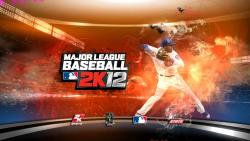2nd developer diary on gameplay is out. Below is the content of it.
Hi all, it is Mark Little again, senior producer for Major League Baseball 2K12. This is part 2 of our gameplay developer insight. In part 1, we covered the improvements to our Pitching and Hitting systems, in part 2 we are going to cover off the long list of other improvements we made to our gameplay for MLB 2K12.
Fielding
In MLB 2K12 we focused on increasing the decision-making and realism of fielding while making it play even more true to real life.
Throwing System
Just like with our pitching, we looked at our throwing system with the goal of increasing both the realism and the strategy required to excel. During the course of a game, fielders are faced with everything from routine plays such as a simple ground ball hit to the SS with no runners on base, to difficult plays like a well-placed bunt down the 3B line with a speedster at the plate. What makes the plays challenging or easy is how much the fielder needs to rush his decision making and rush to get the throw off. With more time available to make the throw, a good fielder gathers the ball, plants his feet and makes a strong throw to the base. The difficulty rises when the fielder doesn’t have time to plant his feet and needs to rush to get the throw off to have any chance of making the play.
So in MLB 2K12 we redesigned our throwing meter to dynamically change the difficulty of making a throw as a play unfolds. The throw meter changes depending on whether the fielder is attempting a running queue up throw, a running throw, or a throw while balanced and set. Just like in real life, if you have the time to get set to make a throw you are going to have your best chance of making a good throw.
The hardest throw you can attempt is a quick queued throw while on the run. These queued running throws allow you to gather and throw the ball all in one motion and result in getting the throw off quickly, but they sacrifice velocity and accuracy. The easiest throw to make is when your fielder has already gathered the ball and his feet are planted. In the images below you see three different configurations of the throw meter: a running queued throw, a running throw and a planted throw.
Click here for high resolution
Red = high risk, good chance for a throwing error or pulling the fielder off the bag
Yellow = lower chance of error or pulling the fielder off the bag but still possible, and the throw will be low velocity.
Green = high velocity throw that is generally on target
Above is a quick breakdown of what the different colors represent, but it is very important to remember that the fielder ratings can greatly impact the outcome of each color. If you are throwing with a fielder like Jimmy Rollins or Troy Tulowitzki who have very high arm ratings, putting the throw meter into the Red will have a much lower likelihood of an error than a low rated player. It is very important to know the ratings of your players to help you make decisions about how aggressive you are going to be in a close play situation.
Again, along the lines of realism, the key is to get your feet set when making a throw on a routine out. Gamers who let the fielder come to a stop and make throws with their feet set will not be at much risk for an error and will enjoy the giant green sweet spot. When performing these types of throws on routine outs, the fielder will make a throw conducive to how much time it will take the base runner to reach first. If your 3rd baseman is taking a second or two to get a good grip on the ball or to shuffle and make the throw, it is because he knows the batter leaving the box doesn’t have any speed. Like in real life, charging a slow rolling dribbler or chopper against a fast base runner will require a tougher throw that has greater risks (and a smaller green zone). Queue up throws and throws on the run should be saved for must-have outs or close plays at the bag. Jose Reyes or Nyjer Morgan mistiming a swing may result in a chopper in which the fielder’s only way to get the out is to perform a queue up throw on the run. This obviously is not the case when a slow runner hits a slow chopper after mistiming a swing. The new throw meter provides the gamer with a risk/reward decision that makes fielding in 2K12 both more fun as well as realistic looking and feeling.
We also wanted to allow more advanced decision making and playmaking in the field. We now allow the fielder the option to either cancel a throw or simply choose to redirect the throw to a new base or target. Obviously, these decisions can only be made if the ball is still in your hands. So as the fielder you now have even more control over your decisions and playmaking as the play unfolds.
You might be charging a bunt down the line and decide to risk a queued up running throw and peg the throw meter into the red. Now you have some decisions to make, how critical is the out? Do you want to risk still making the throw knowing that there could possibly be an error on the throw or pull the fielder off the base? Or do you want to cancel the throw and essentially concede the hit? This is something that you see happen frequently in the field. The fielder is making what is going to be a hard play and doesn’t like his grip, balance or timing and simply holds onto the ball rather than making a really poor throw and opening up the possibility of giving up an additional base.
To redirect a throw you simply select your new target and the throw meter will appear. This can be useful in cases where you are throwing through the cutoff man and need to change your decision as to where you are going to make a throw. Maybe you thought you were going to be able to make a play at the plate, but as the ball is coming in from the outfield you recognize that the runner will be safe. So, you decide to try to throw out the trailing runner or simply throw to another base to hold a runner. Redirecting a throw does take a little time if the fielder is already in the throwing motion because he must first abort his current throw and then throw to the new target which may be in a different direction.
These changes and additions to the throw system make fielding much more engaging. Every play is a unique situation that requires you to make a series of decisions on each play. How long is it going to take to reach the ball? How fast is the base runner? Is it the last out of the inning? Is there a runner advancing home or into scoring position and does that run matter? Should I take an easy out or try to turn a hard double play? Do I have time to plant my feet and make the throw? Do I need to throw on the run? Did I gather the ball cleanly? Some plays end up feeling routine while others are tense and exciting.
Improved AI
Our fielding AI has taken another step forward as it now also incorporates the new throwing system into the AI decision making progress. When the AI has the time to make an easy throw, they gather themselves, plant their feet and make a solid throw. AI fielders can also adjust their decision making as each play unfolds rather than being tied to one animation per play. Say for example the batter hits a slow groundball to the second baseman with a runner on first. As the ball and base runner approach, the 2B can quickly try to tag the runner out as he passes, and then re-set his feet and make a controlled throw to first to get the hitter.
Smoothness
On top of the gameplay improvements, fielding also has taken big strides forward visually. For MLB 2K12 we developed a completely new blending system that allows for a more seamless gameplay experience, especially in the field. Fielders perform smoother animations across the board thanks to this new tech. In addition to the new blending technology, the following areas of fielding were completely reshot and replaced with new animations: Infield throws (intense, casual, timing/situation specific) and catches, outfield throws (more throws with all arm instead of crow-hops) and catches, ambient and around the horn throws and catches, as well as every catcher animation. The blending improvements combined with the new set of fielding animations have created a great-looking game of baseball in the field.
Other Improvements
Base Running
This year we completely reshot the base running animations to ensure they are more fluid and believable looking. We also improved the rounding angle that the runners follow to create a better overall base running system. We now have tighter and wider round animations. So if you are running to first base and early on set the runner’s target to second base, he will take a wider angle around first that allows him to maintain more speed on his way to second. If you make the decision to send your runner to second when he is almost at first, he must take a sharper angle that requires him to slow down to make the cut. We also worked to improve the mappings of player ratings to base running speeds with a close eye on how long it takes runners to get to first base. We did a lot of research into base runner times to first base, and with this improved tuning the plays at first base are close more frequently.
Manager AI & Bullpen Management
We rewrote the manager AI and bullpen management systems so that our AI does a much better and more believable job of managing the pitchers. The AI now uses multiple sets of decision making to determine when they should turn to the bullpen. Overall the results are what you would expect. Most of the time starters pitch to their expected pitch count for the day. If they are doing really well, they throw closer to the high end and if they are struggling they may get pulled near or even before the low end of their expected pitch count range for the day. These changes to the manager AI, coupled with higher pitch counts generated through our batting and pitching improvements create much more believable outings for starting pitchers. Workhorses like Justin Verlander or Matt Cain can frequently work into the 8th inning on good days, while pitchers that give up more hits and have lower stamina are sometimes chased out of the game in the 6th or even 5th inning.
On the user side we added notification messages for when pitchers in the bullpen are warmed up and also start warning you when they are fatiguing due to leaving them up for too long. The decision is still up to the user as to when they want to bring them in, but these notifications eliminate the need to constantly be looking in your bullpen to check the status of pitchers warming up.
Pitcher Ejections
Pitcher ejections are back in the game. If too many batters are hit by pitches for the umpires liking, the umpire will issue bench warnings. From that point on, any pitcher that hits a batter for either team is ejected, so you might want to reconsider how far inside you really want to pitch.
Summary
All of the gameplay changes, additions, and improvements have come together to create a realistically challenging yet extremely fun game of baseball. Each game is a totally different experience from the previous one, all while leaving you in control of your destiny. We can’t wait for everyone to get on the sticks so they can see for themselves all of the improvements in MLB 2K12.