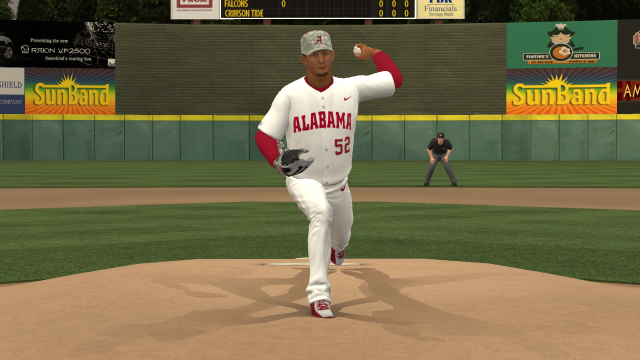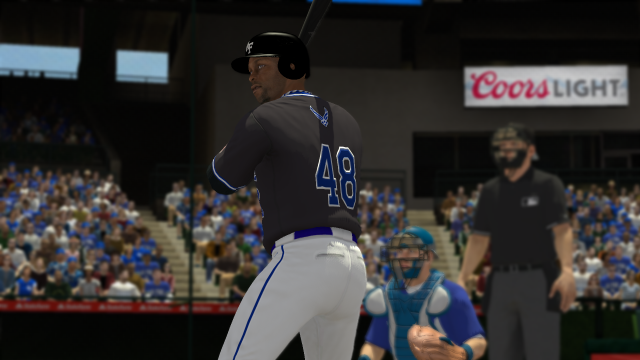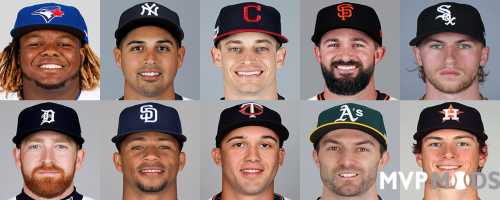bctrackboi11
Modder-
Posts
611 -
Joined
-
Days Won
8
Content Type
Profiles
Forums
Downloads
Everything posted by bctrackboi11
-
-
-
-
-
-
It's not much, but I've been playing around with a couple of uniforms. Here's my hometown Cincinnati Bearcats and my alma mater, DIII Berea College out of little old Berea, Kentucky.
-
-
Version 1.0.0
917 downloads
In time for Opening Day, here's my rendition of newly rebranded Marlins Park. Here's what was changed: -New ads -Wall color changed from green to blue -Updated team branding -Home Run sculpture removed Works best with: andygev25's Marlins uniform set: https://www.mvpmods.com/files/file/10653-2019-miami-marlins-complete-set/ milosh-96's New Marlins Logo: https://www.mvpmods.com/files/file/10629-new-marlins-logo/ INSTALLATION: Simply download and move to your Program Files/2k Sports/MLB 2k12 folder. As always, back up your files! CREDITS: -Some textures modified from DaSteeler's 2016 Marlins Park -MLB2k19 logo from andygev35 -KCCityStar's Texture Editor Feel free to use this in your own mod, all I ask is you credit me and MVPMods. -
Version 1.0.0
555 downloads
bctrackboi11's Seabag: 2019 Cincinnati Reds My hometown Cincinnati Reds are celebrating 150 years! This year's version of the Reds will be wearing commemorative patches on the ballcaps and sleeves. Included are 2019 home/away/bp jerseys (with Frank Robinson memorial patch added to home and away), last year's camo alternate, and a bonus Jackie Robinson Day set featuring "42" on each player. The Reds will also be wearing 11(!!!!) different throwbacks this year, so stay tuned for another upcoming release. INSTALLATION -You will need Ty's Roster Editor, which you can get right here on MVPMods. -Import the Reds_colors.txt file into the roster of your choice. -Copy the uniform files into your main MLB 2K folder. -As usual, remember to back up your roster file before installing! PERMISSION -You are free to use my work in your own mods, all I ask is that you give credit to me and MVPMods.com. CREDITS -KCCityStar, for encouraging me to get into making uniforms for this game. -UMachines, for his templates and the uniform textures this mod was based on. -You, the great MVPMods community for giving me a reason to share my work. -
- 38 comments
-
- 2019 roster
- mlb 2k19
-
(and 1 more)
Tagged with:
-
Version 1.0.0
606 downloads
bctrackboi11's Seabag: 2018 MLB All-Star Game These are the "official unofficial" All-Star game jerseys depicted in MLB The Show 18. Also included is an updated TV "wipe" logo. Managers are wearing the jackets of the World Series teams they managed in 2017. As a bonus, these are also set up to be selected for the NL and AL Greats teams as well. *There is a slight issue on the left inside seam of the jerseys, where the panels don't quite match up. It will be fixed in a later release/update. INSTALLATION -You will need Ty's Roster Editor, which you can get right here on MVPMods. -Import the colorlist.txt file into the roster of your choice. -Copy the uniform files into your main MLB 2K folder. -As usual, remember to back up your roster file before installing! PERMISSION -You are free to use my work in your own mods, all I ask is that you give credit to me and MVPMods.com. CREDITS -KCCityStar, for encouraging me to get into making uniforms for this game. -UMachines, for his templates and the uniform textures this mod was based on. -You, the great MVPMods community for giving me a reason to share my work. -
Version 1.0.0
892 downloads
2018 Nationals Park Washington, DC Nationals Park, now with updated ads and signage representing 2018. Some ads are from the 2017 season, but this is mostly accurate. Based off Dennisjames' recolored and retextured version from 2012. INSTALLATION: Simply copy the file to your Major League Baseball 2k12 folder. As always BACK UP YOUR FILES. Credits- Dennisjames, creator of recolored/retextured ballparks KCcitystar- creator of MLB 2k Texture Editor tool -
Version 1.0.0
103 downloads
About This File bctrackboi11's Seabag: Homestead Grays (Pittsburgh Pirates) The Homestead Grays was one of the most successful of the professional Negro League baseball teams. They won ten Negro National League Titles (1937-1945, 1948) and three Negro League World Series Titles (1943-1944, 1948), where they played the champion of the Negro American League. The team was based in Homestead, Pennsylvania, but played their home games at both Forbes Field in Pittsburgh and at Griffith Stadium in Washington, D.C. The Pirates wore this uniform during Negro Leagues Tribute game in 2017 as well as several times in previous seasons. INSTALLATION -You will need Ty's Roster Editor, which you can get right here on MVPMods. -Import the colorlist.txt file into the roster of your choice. -Copy the uniform file into your main MLB 2K folder. -As usual, remember to back up your roster file before installing! PERMISSION -You are free to use my work in your own mods, all I ask is that you give credit to me and MVPMods.com. CREDITS -KCCityStar, for encouraging me to get into making uniforms for this game. -Umachines, for his new and improved uniform templates -You, the great MVPMods community for giving me a reason to share my work. -
Version 1.0.0
82 downloads
bctrackboi11's Seabag: Chicago Leland Giants (Chicago Cubs) The Leland Giants, originally the Chicago Union Giants, were a Negro league baseball team that competed independently during the first decade of the 20th century. The team was formed via a merge of the Chicago Unions and the Chicago Columbia Giants in 1901, and then split in 1910 to form the Chicago Giants and what would become known as the Chicago American Giants. The team was named after its owner and manager, Frank Leland. The Cubs wore a gray version of this uniform during a Negro Leagues Tribute game in 2017. INSTALLATION -You will need Ty's Roster Editor, which you can get right here on MVPMods. -Import the colorlist.txt file into the roster of your choice. -Copy the uniform file into your main MLB 2K folder. -As usual, remember to back up your roster file before installing! PERMISSION -You are free to use my work in your own mods, all I ask is that you give credit to me and MVPMods.com. CREDITS -KCCityStar, for encouraging me to get into making uniforms for this game. -Umachines, for his new and improved templates -You, the great MVPMods community for giving me a reason to share my work. -
I'll take anything you got. Also, only thing I don't know how to do is change stadium names.
-
Hey y'all. Been a while since I've been in the modding community. Given the success of the NCAA MVP Mod and my newfound knowledge of modding 2K, I'd like to announce my idea for NCAA Baseball 2k. Similar to the MVP version, we can use many of the stadiums already in the game. Rosters will be generic randomly generated names and faces. I don't have a release date. What I'll need help with: Uniforms Artwork Equipment (Aluminum Bats?) Audio Below are the stadiums I've picked. I'd also like to modify a couple more, but the biggest one I'd like to make is TD Ameritrade of the College World Series. I know we've cracked the code on stadium modding, if anyone has any experience I'd appreciate the help. MLB Parks: AT&T Park: Cal Baseball Classic Busch Stadium: Illinois vs. Missouri Camden Yards: Army vs. Navy Chase Field: Arizona vs Arizona State Citi Field: St Johns vs Georgetown Citizens Bank Park: Liberty Bell Classic Comerica Park: Central Michigan vs Michigan State Dodger Stadium: Dodgertown College Baseball Classic Fenway Park: Baseball Beanpot Globe Life Park: UT Arlington Great American Ballpark: Reds Collegiate Classic Kauffman Stadium: College Hall of Fame Classic Marlins Park: FIU vs Miami Minute Maid Park: Houston College Classic Nationals Park: George Washington vs. St. Josephs Petco Park: SD State PNC Park: Penn State vs. West Virginia Safeco Field: Washington Suntrust Park: Georgia vs. Georgia Tech Target Field: Big 10 Championship/Minnesota Wrigley Field: Northwestern vs. Michigan Minor League Parks: Brighthouse Field (Spring Training 1): AAC Championship Raley Field (AAA West): Sacramento State/UC Davis Dr. Pepper Ballpark (AA South): Frisco College Baseball Classic Lawrence-Dumont Stadium (AA Central): Wichita State Generic: Municipal Stadium: East Coast Generic Metro Stadium: East Coast (ACC) Generic City Park: Florida Generic AA East: Appalachian Area (BIG10) Generic AA Central: Midwest Generic AAA East: New England Generic AAA South: Southeast (SEC) Generic AAA Central: West Coast (PAC 12) Generic Spring Training 2: Rocky Mountain Generic Stay tuned here for more previews and news.
-
Version 1.0.0
176 downloads
bctrackboi11's Seabag: Cincinnati Reds 1999-2006 Home In 1999, the Cincinnati Reds introduced the color black into their color scheme for the first time in their history. Most associated with the Griffey era in the Queen City, the vest style with red pinstripes were worn until 2007. In 2016 they made a reappearance for one game. Enjoy my personal favorite uniform of my favorite team. INSTALLATION -You will need Ty's Roster Editor, which you can get right here on MVPMods. -Import the colorlist.txt file into the roster of your choice. -Copy the uniform file into your main MLB 2K folder. -As usual, remember to back up your roster file before installing! PERMISSION -You are free to use my work in your own mods, all I ask is that you give credit to me and MVPMods.com. CREDITS -KCCityStar, for encouraging me to get into making uniforms for this game. -You, the great MVPMods community for giving me a reason to share my work. About This File bctrackboi11's Seabag: Cincinnati Reds 1999-2006 Home In 1999, the Cincinnati Reds introduced the color black into their color scheme for the first time in their history. Most associated with the Griffey era in the Queen City, the vest style with red pinstripes were worn until 2007. In 2016 they made a reappearance for one game. Enjoy my personal favorite uniform of my favorite team. INSTALLATION -You will need Ty's Roster Editor, which you can get right here on MVPMods. -Import the colorlist.txt file into the roster of your choice. -Copy the uniform file into your main MLB 2K folder. -As usual, remember to back up your roster file before installing! PERMISSION -You are free to use my work in your own mods, all I ask is that you give credit to me and MVPMods.com. CREDITS -KCCityStar, for encouraging me to get into making uniforms for this game. -You, the great MVPMods community for giving me a reason to share my work.- 1 comment
- 3 reviews
-
- 2k12
- cincinnati reds
-
(and 3 more)
Tagged with:
-
Version 1.0.0
84 downloads
About This File bctrackboi11's Seabag: Brooklyn Royal Giants (NY Mets) The Brooklyn Royal Giants were founded in 1905 by John Connor, and played their best baseball in the pre-organized Negro League days. In 1923 they were a charter member of the Eastern Colored League, eventually returning to independent play in 1928 until they disbanded in 1942. Popular players included Hall of Famers Smokey Joe Williams and John Henry "Pop" Lloyd. The New York Mets wore these threads in multiple Negro League Tribute games in 2014 and 2015. Not quite accurate to the actual fit and design of uniforms in the heyday of the Negro Leagues, this set is a clean modern twist on an old classic that was quite popular with fans and amateur historians alike. INSTALLATION -You will need Ty's Roster Editor, which you can get right here on MVPMods. -Import the colorlist.txt file into the roster of your choice. -Copy the uniform file into your main MLB 2K folder. -As usual, remember to back up your roster file before installing! PERMISSION -You are free to use my work in your own mods, all I ask is that you give credit to me and MVPMods.com. CREDITS -KCCityStar, for encouraging me to get into making uniforms for this game. -You, the great MVPMods community for giving me a reason to share my work.-
- uniforms
- bctrackboi11s seabag
-
(and 3 more)
Tagged with:
-
-
MVP Baseball Monitor Resolution Recommendation
bctrackboi11 replied to dennisjames71's topic in Support
Dennis, coming through in the clutch as always. -
What stadium are you working on?
-
I'm a big fan of your overlays. Would you be interested in helping create one for the NCAA mod myself and a few others are working on?
-
So about the crashing. Most of the crashing issues are associated with the models.big file size. As we are using just generic faces, the majority of cyberfaces can be removed. After removing the cyberfaces and repacking the models.big file in my own experiments I have found that crashing occurs a lot less often. As for stadiums, quite a few already exist and just need minor changes. But as Roy stated, the plan is to use existing stadiums (mostly minor league parks) to make these, so it is really just an issue of some graphical edits. I agree with Roy though, a public Beta seems counterproductive at this time. We have spent 2 years off and on making this come together and I only see fit to release it in polished, final form.
-
Myself and Roy are finished with about 90% of the uniforms. As a teaser, here are some screens of one of my favorites, Tulane (their logo is based on the St. Louis Cardinals) And as a bonus here is a throwback from 1983: