-
Posts
2383 -
Joined
-
Days Won
29
Content Type
Profiles
Forums
Downloads
Everything posted by dennisjames71
-
Back when I released this a few years back, I ran into that same issue. DylanBradbury solved my problem by turning me onto the Short Season Projector program to allow you to take your team into the playoffs while in Dynasty Mode. Here are the instructions: 1- Copy the shortseason projector .EXE to your desktop. 2- Start TC 1915 and load your Dynasty 3- Once you get to your last day of your season (on the calendar); ALT-TAB out of the game and double-click the shortseason projector.EXE 4- Select option [4] and hit enter. 5- ALT-TAB back into the TC 1915 game, SAVE your dynasty and exit out of that mode. 6- Load you Dynasty once again and you should be able to advance to the playoffs. Best of luck to you. MVP2005ShortSeasonProjector.zip
-
-
Those jumbotrons look amazing. I love the mod updates to this game. Sample Video of the Sharks vs. Kings in NHL04 Rebuilt to NHL 2015.
-
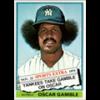
Mvp Baseball 2005-Your First Experience
dennisjames71 replied to dennisjames71's topic in Left Field (Off-Topic)
That was an awesome story and I love hearing all these different experiences that we had with the game. Back in 2005, I was still playing a lot of games on my Ps2 and was actually tempted to purchase it for the console instead. Obviously, I'm beyond happy that I went the PC route. I remember in early 2008, I assumed that the current gen console baseball games were going to be lightyears better than MVP 2005 and I bought 2K8 for the Ps2 and was definitely disappointed. I'm sure if I owned a PS3 at the time; the SHOW would have lured me that way...but I went back to MVP 2005 and discovered some the mods available out there....and then MVP 08 dropped and I never looked back. The graphical upgrades made my jaw drop and I almost instantly saw all the possibilities. -
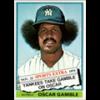
Mvp Baseball 2005-Your First Experience
dennisjames71 replied to dennisjames71's topic in Left Field (Off-Topic)
Hey Y4L, Yeah, I know what you mean about the Washington Nationals...in my first game against them using the Reds, I only beat them by one run thanks to a Griffey double in the bottom of the 8th, if I remember correctly. We probably forget, but the Nationals were actually quite good that season and even by July that summer, there was a viable chance of them making a run for the playoffs. The NL East that season all had teams that were at least .500. So maybe it wasn't too surprising that we had a difficult time against that team and it goes to show that the MVP Baseball game had spot on rosters too, huh? Case it point, I remember my 2nd game using the Yanks against the Rays....Mike Mussina scattered a bunch of singles and the Rays scored on an error; but I wiped them out pretty bad. Ironically, in that game the first HR i hit with MVP Baseball 2005 was with.....you guessed it....A-Roid. LOL! I was pretty excited with that....Ahhhhh memories! -
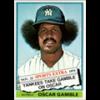
Mvp Baseball 2005-Your First Experience
dennisjames71 replied to dennisjames71's topic in Left Field (Off-Topic)
The 2nd game I played: -
Since this week marks the 10 year Anniversary of the release of MVP Baseball 2005; I wanted to start a thread to showcase any member's first experiences with this tremendous game. Whether you bought this on it's release date a decade ago or tried it the first time last month...feel free to post stories and screenshots about your experience. I'll start it off with mine.... I didn't get the chance to purchase the game for PC until my birthday in May of that year. I didn't know what to expect since I didn't own or play the previous year's MVP 2004 Baseball game. Needless to say, I was blown away with every aspect of this game and remember playing it constantly that Spring and Summer. I'm sure my girlfriend at the time I lived with, didn't share the love of the game that I had since I was semi-obsessed with it....but a decade later I still love this amazing game. My very first game I played after I got it installed was to play my hero Ken Griffey Jr.'s Reds at home against the "new" Washington Nationals team. Then my second game was using the Yankees against the Tampa Bay Rays in the Tropicana Dome. These are screenshot re-enactments of those first games and a great trip down memory lane playing these tonight.
-
Here ya go bro....: daflyboys turned me onto creating a copy of one of my MVP 14 installs where I blank out the walk-up music and turn off the announcers. I call it my "SILENT" install and it's a blast to play. Different...but still fun in a different way.
-
I had to stick my head in here to firstly tell you "thank you" for all of your pioneering work with modding this great game. Secondly, you were a HUGE inspiration to my desire to even attempt modding this game and making improvements with the Total Classics concept. Years ago when I first stumbled upon this site and the work being done with historical themes and teams...I was utterly floored with amazement. It's a pleasure to speak with a legend such as yourself. To answer your question, Yes, any of the total classics mods that I've done or that Jim825 and I have collaborated on, include full uniform and stadium updates to correspond with that particular era. We even go so far as to include period correct music and other menu visuals to the era as well.
-
This is the Chase Field I use for the MLB game and I see no white blocks or anything like that. Go ahead and try this one. stadium_ard.zip
-
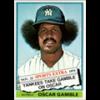
Random Thoughts On A Sunday Morning Updated To 11-23
dennisjames71 replied to Yankee4Life's topic in Left Field (Off-Topic)
Sabugo, that was sincerely one of the best posts I've ever read concerning those issues. I appreciate your informed, mindful, and objective points on "the big picture" of these problems. I have many relatives in the Philippines that are affected (to a lesser extent) by the Muslim radical factions based mostly in the south of the country and it's a slowly growing problem. I enjoyed all of your points sir. Thank you. -
Yeah, unfortunately even MLB The Show is the same way where you can only play Double-A ball and up. You can only sim Single-A games in that too. MVP 2005 was the first game I believe that allowed all levels available.
-
You know what, my apologies because I thought the question was geared towards MVP Baseball. As far as I know though, you cannot actually play Single-A games in all the 2K games, you can only sim them, so only the Single-A logos appear and not the actual uniforms because of this. That's one of the reasons I love MVP for the minor leagues because they always include all the levels.
-
I'm sure those Daytona uniforms will be done for this season. I made sure that every Single-A uniform was current for MVP 14 and they are all in there. As far as I recall, the only uniform set I did not get a chance to update was the Lehigh Valley Iron Pigs new uniforms for 2014.
-
These look superb. Thank you!
-
I can't tell you how long I've been wanting to change the position like you did. Thank you so much Rising Son. Thank you 100 times!
-
Konbanwa sjbushido, your problems sound similar to one that mjeff and a couple of others were experiencing. Likely later tonight I'll be able to send you over some files/solutions that may solve your problem. I'll PM you to let you know. Dennis
-
You might want to try this variation of applying the "DATA" folder that is contained in that data.7z file. - Go ahead and install the core game of MVP Baseball 2005 and run it to make sure you have no problems playing the game. - The 2 main downloads I posted for MVP 14 are the data.7z file and then daflyboys' roster pack (which contains 3 different rosters). - Go to your install folder of MVP Baseball 2005 and DELETE the entire DATA folder. - Extract/Copy the data folder (which is in the data.7z file) to the install folder. This will replace the data folder with all of the new MVP 14 material. - Next, extract one of daflyboys' rosters into the DATA---->>>database folder - Start the game and you should be playing MVP 14 with all of the graphic/sound upgrades and with updated rosters.
-
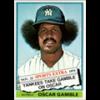
Mlb 2K14 Pitch Speed/window Overlay Problem
dennisjames71 replied to dennisjames71's topic in Support
Thank you KC...it's always great to get insight from the master. -
Hey guys, just wondering if anyone else has experienced this minor, but annoying problem. You can see from the Angels Stadium screenshot, that when the pitch is thrown (and taken), the pitch speed is displayed properly with the silver circle and the strike zone is framed with a silver overlay border. In the Target Field screenshot, there is some error that makes the display looked messed up. I suspect that it's the frontend.sync file but I might be wrong. The strange thing is that these are 2 different installs of the game and one looks right and the other does not. I have updated both installs with KCityStar's newest global and the new post season overlay; but I don't understand why one differs from the other. This isn't an Earth-shattering problem, but I wondered where/which file that the problem lies in. -Dennis
-
I tried loading a Day game at AT&T Park with Tim Hudson starting and it worked fine. I then tried to start a Night game with Matt Cain and it crashed right when the first batter comes up. So, I tried to "edit" Matt Cain within the game to check him and it crashed...obviously a cyber-face issue. I found this Matt Cain cyberface <attached> and installed with TiT and now I have no problems with the Giants and At&T Park. 775-Matt Cain cyberface.zip
-
Thank you for your thorough testing mjeff35. I made sure to try my final build of MVP 14 on 3 different PCs of different classes (2 year-old laptop, older desktop with XP, and my gaming/graphics rig desktop). Thanks to Homer's theory last week about the size of the Models.BIG file...I experimented with a simple fix using the BIGGUI tool: '?do=embed' frameborder='0' data-embedContent>> By simply opening your Models.BIG with BIGGUI, clicking File and then clicking Rebuild...after a a few seconds, the program re-organizes the Hex Addresses of all the components...more importantly it brings the Models.BIG file down from 819mb to around 760 mb. I have had ZERO crashes since doing this on all of my installs of MVP 14. I would highly recommend anyone having crash issues to give this solution a try. It's quick and easy.
-
Did you happen to try and run the EXE file with Compatibility Mode (Windows XP sp2) AND Adminstrator mode?
-
Hey Guys, I don't know if anyone else is having problems with Cubs games. Specifically, I noticed last night that I everytime I clicked Javier Baez (on the Cubs) in the Manage Rosters section or when he came up to bat during a game...the game would freeze and crash to desktop. Obviously there was some strange issue with his portrait. I found a portrait of him from last season and installed that with TiT and everything worked fine. Here it is; just in case you're having the same problems... 9022.zip
-



