-
Posts
2383 -
Joined
-
Days Won
29
Content Type
Profiles
Forums
Downloads
Everything posted by dennisjames71
-
Hey Guys, My apologies for not being in here...I have been working odd and long hours this week. Homer, I want to thank you for taking the time to come up with a viable theory regarding the occasional crashes with MVP 14. I thought the issue was similar to what you said; but I thought the problem might have been with my Stadiums files. I mentioned to daflyboys that last week, before we released, that I went through every single stadium and made sure that components of the stadiums were properly compressed (after editing) AND I discovered that if I used the bigGUI tool; I went ahead and "Rebuilt" each stadium using a sub-utility of the program. Surprisingly, it reduced the file size of each stadium by 30%-40%. So, when you mentioned the "red flag" size of the models.BIG file; I went ahead and opened up models.BIG with bigGUI, clicked file, and then clicked "REBUILD". If you wait a few seconds, it does its thing and it reduced the file size for models.BIG from 819mb down to 760mb. The acid test was that I just got done starting 10 games with all different teams and stadiums. They all started properly with no crashes, in a row. I wonder if if any you guys (daflyboys, Homer, Y4L) could try the same thing by at least using the bigGUI program to reduce the file size and perhaps try to start just a couple games in a row and see if there is any improvement. It's working flawless for me and I couldn't be happier that I think Homer solved this mystery.
-
Hey guys, could you possibly post a screenshot of the Athletics Stadium with the green/red missing textures? I just tried both the day & night versions and panned around with the replay camera and couldn't find an error. If you could post a screenshot, I'll be glad to look into that for you.
-
No the patches are not really necessary. I installed this to a completely clean MVP 2005 and it works fine.
-
-
3940 downloads
MVP 14 BASEBALL by dennisjames71 & daflyboys SUPPORT LINK: '&do=embed' frameborder='0' data-embedContent>> Presenting a full conversion mod to bring the MVP Baseball experience into the 2014 season. Based upon the success from the last 2 season's mods (MVP 12 & MVP 13), this mod heavily focuses on realism of not only the major league rosters as well as the minor leagues. This is thanks to the superb talents and painstaking dedication of daflyboys and his rosters along with heavy collaboration with ENCBase13 and his tremendous contributions. A huge thanks goes out to Oscar Morales for his constant updating of the Player ID list which ensures accuracy and uniformity. Rising Son’s cyberfaces and portraits have been a great contribution to the community and this mod as well. Graphically, this has been a pet project of mine since Spring Training of this year and I was lucky enough to get a large majority of the work compiled by around April/May. After a lengthy layoff...I decided to revisit the project and finish what I started. As I mentioned, daflyboys' excellent and accurate rosters was a huge motivator for me in this project. Behind the scenes, the comments and kind words from people like Y4L, Jim825, daflyboys, and bctrackboi11 helped me tremendously in even bringing this to the table in the first place. To be honest, if it wasn't for these good friends, this project would not have seen the light of day. Anyway, what we have here is a considerable modification from my own personal MVP 13 from last season which not only updates the experience, but also adds some unique touches to the game. First of all, this mod focuses on the modern game. I have eliminated all classic stadiums and have repurposed/modded a set of 24 minor league and/or spring training ballparks to play in. From the stadium select screens, it’s obvious that some stadiums are team specific but there are also some "generic" minor league parks to play in too. Of course there are versions of all MLB stadiums and you'll find the night version of Target Field among the minor league parks (just scroll through and you'll find it). Updated and new custom uniforms are there for MLB and minor league teams. The only team that I did not update to the 2014 season was the Lehigh Valley Iron Pigs (AAA) and I will do those and release them at some point when I get a chance as an add-on. Now the question will come up with the blank/blacked-out slots in the uniform-select screens. Yes, there are SOME blanked out slots for SOME teams and the reason why I did that was to try to eliminate the stock throwback uniforms that just are not up to par with the rest of the uniform sets. Also, the other main reason I blanked some of those slots is because each team has “hard-coded” attributes for their uniform sets such as “Classic Tight”, “Classic Baggy”, etc. The problem is if you take a modern or baggy uniform and try to place it in a “Classic Tight” slot, then the uniform looks warped…in other words, it looks horrible. I combed through many of my Total Classics uniforms in order to fill as many slots as possible but I wasn’t going to waste my time looking for Classic Tight uniforms for the D-Backs for example, when they never really existed in the first place. Overall, there is a tremendous collection of uniforms here to choose from and I have tried to label them as completely as possible. Otherwise, just pick one that looks good and go with it. The core of this mod comes from daflyboys & ENCBase13’s roster set which is based on current rosters as of September 14, 2014. Unlike many baseball video games, these rosters are not based on stats and ratings from last season; these are based on THIS season. The painstaking work and great attention to detail is what’s going to make this mod an enjoyable experience. You’ll be pleasantly surprised with the sim results as well. INSTALLATION INSTRUCTIONS: You must have a clean install on MVP 2005 baseball for this to work. There are 4 links to choose from below. Pick one and download the ZIP file; it’s called “data” Use the LINKS to download the updated content of the game. If you click the green "Download" button, that contains a copy of daflyboys' roster pack. Simply take the DATA folder that you downloaded and copy/extract it to the directory where the MVP 2005 baseball game is installed. YOU MUST OVERWRITE EVERYTHING and let it copy over all the new material that was in the original DATA folder. Start the game. I have tested this method and the game itself on 3 different PCs running Windows XP and Windows 7 64-bit. This works on a gaming desktop PC (Win 7), a standard desktop PC (Win XP), and a 2 year-old standard quality PC laptop (Win 7). With that being said; I’m sure there will be “My Game Crashes when I try to start a game” issues. To minimize some of these possible problems; please try some common sense, troubleshooting tips so that the support forums will not get flooded unecessarily. TROUBLESHOOTING TIPS Re-boot the computer and try to start the game from there. Make sure that you don’t have multiple programs, browsers, media players, etc. running at the same time. Check your in-game resolution. When I test this game on a laptop, I make sure I’m running it at 1024 x 768. If it’s running on a system with a larger monitor; I use the 1280 x 1024 resolution. Make sure your video card drivers are updated. Run the game in Windows XP Compatibility Mode & Run As Administrator. Just right-click the .EXE file, click the Compatibility Tab, and then makes sure to click Apply. Download the BigGUI Tool: '?do=embed' frameborder='0' data-embedContent>> Open your Models.BIG (in your DATA folder) with BigGUI, click File and then click Rebuild...after a few seconds, the program re-organizes the Hex Addresses of all the components...more importantly it brings the Models.BIG file down from 819mb to around 760 mb. I have had ZERO crashes since doing this on all of my installs of MVP 14. I would highly recommend anyone having crash issues to give this solution a try. It's quick and easy. I know the requirements for the original MVP 2005 Baseball were quite low; but keep in mind that with all of the conversion mods, the requirements are a bit steeper. Resolutions of uniforms and stadiums primarily are doubled or quadrupled but still, almost any modern PC will run this fine. For example, my laptop cannot run NBA 2K14; but it runs MVP 14 with no problems. I’ve made sure to properly compress and rebuild (in biGUI) all stadiums so that the file sizes are minimal. When I tested this, I started 8 exhibition games in a row on my gaming desktop and I started 5 games in a row on my laptop with no crashes. Now, the only operating system I have not tested this on has been any version of Windows 8 (8.1), etc. All I could recommend is to make sure you are running the game in compatibility mode/administrator mode. I’ll be creating a support forum thread for MVP 14 where questions can be addressed; but again, please review the trouble-shooting tips I posted above to see if that doesn’t solve your problem. Most of all, enjoy the game!! -Dennis ADDENDUM: Clicking the green "download" button contains daflyboys' collection of 3 Roster Sets. (1) The Original database folder / roster set that came with the MVP 14 game. (2) BaseUp! Rosters MVP 14 CPU v CPU Ver. 4.0: Sit back and watch your favorite teams compete against each other in realistic games! Everything you need is contained in the zipped file. (3) BaseUp! Rosters MVP 14 Alternate Phase 4: This roster set reflects season-ending injuries (with the injured players placed elsewhere in the organization). DOWNLOAD LINKS MEDIAFIRE: http://www.mediafire.com/download/6eze5h526g9gmb6/data.7z COPY: https://copy.com/fMJp9YGIgHix 4SHARED: http://www.4shared.com/archive/9u8FVkvGba/data.html MEDIAFIRE (alternate): http://www.mediafire.com/download/vnter4f97p4s9g7/data.7z -
File Name: MVP 14 Baseball File Submitter: dennisjames71 File Submitted: 16 Sep 2014 File Category: Total Conversion Mods Version: 1.0 MVP 14 BASEBALL by dennisjames71 & daflyboys SUPPORT LINK: '&do=embed' frameborder='0' data-embedContent>> Presenting a full conversion mod to bring the MVP Baseball experience into the 2014 season. Based upon the success from the last 2 season's mods (MVP 12 & MVP 13), this mod heavily focuses on realism of not only the major league rosters as well as the minor leagues. This is thanks to the superb talents and painstaking dedication of daflyboys and his rosters along with heavy collaboration with ENCBase13 and his tremendous contributions. A huge thanks goes out to Oscar Morales for his constant updating of the Player ID list which ensures accuracy and uniformity. Rising Son’s cyberfaces and portraits have been a great contribution to the community and this mod as well. Graphically, this has been a pet project of mine since Spring Training of this year and I was lucky enough to get a large majority of the work compiled by around April/May. After a lengthy layoff...I decided to revisit the project and finish what I started. As I mentioned, daflyboys' excellent and accurate rosters was a huge motivator for me in this project. Behind the scenes, the comments and kind words from people like Y4L, Jim825, daflyboys, and bctrackboi11 helped me tremendously in even bringing this to the table in the first place. To be honest, if it wasn't for these good friends, this project would not have seen the light of day. Anyway, what we have here is a considerable modification from my own personal MVP 13 from last season which not only updates the experience, but also adds some unique touches to the game. First of all, this mod focuses on the modern game. I have eliminated all classic stadiums and have repurposed/modded a set of 24 minor league and/or spring training ballparks to play in. From the stadium select screens, it’s obvious that some stadiums are team specific but there are also some "generic" minor league parks to play in too. Of course there are versions of all MLB stadiums and you'll find the night version of Target Field among the minor league parks (just scroll through and you'll find it). Updated and new custom uniforms are there for MLB and minor league teams. The only team that I did not update to the 2014 season was the Lehigh Valley Iron Pigs (AAA) and I will do those and release them at some point when I get a chance as an add-on. Now the question will come up with the blank/blacked-out slots in the uniform-select screens. Yes, there are SOME blanked out slots for SOME teams and the reason why I did that was to try to eliminate the stock throwback uniforms that just are not up to par with the rest of the uniform sets. Also, the other main reason I blanked some of those slots is because each team has “hard-coded” attributes for their uniform sets such as “Classic Tight”, “Classic Baggy”, etc. The problem is if you take a modern or baggy uniform and try to place it in a “Classic Tight” slot, then the uniform looks warped…in other words, it looks horrible. I combed through many of my Total Classics uniforms in order to fill as many slots as possible but I wasn’t going to waste my time looking for Classic Tight uniforms for the D-Backs for example, when they never really existed in the first place. Overall, there is a tremendous collection of uniforms here to choose from and I have tried to label them as completely as possible. Otherwise, just pick one that looks good and go with it. The core of this mod comes from daflyboys & ENCBase13’s roster set which is based on current rosters as of September 14, 2014. Unlike many baseball video games, these rosters are not based on stats and ratings from last season; these are based on THIS season. The painstaking work and great attention to detail is what’s going to make this mod an enjoyable experience. You’ll be pleasantly surprised with the sim results as well. INSTALLATION INSTRUCTIONS: You must have a clean install on MVP 2005 baseball for this to work.There are 4 links to choose from below. Pick one and download the ZIP file; it’s called “data” Use the LINKS to download the updated content of the game. If you click the green "Download" button, that contains a copy of daflyboys' roster pack.Simply take the DATA folder that you downloaded and copy/extract it to the directory where the MVP 2005 baseball game is installed.YOU MUST OVERWRITE EVERYTHING and let it copy over all the new material that was in the original DATA folder.Start the game. I have tested this method and the game itself on 3 different PCs running Windows XP and Windows 7 64-bit. This works on a gaming desktop PC (Win 7), a standard desktop PC (Win XP), and a 2 year-old standard quality PC laptop (Win 7). With that being said; I’m sure there will be “My Game Crashes when I try to start a game” issues. To minimize some of these possible problems; please try some common sense, troubleshooting tips so that the support forums will not get flooded unecessarily. TROUBLESHOOTING TIPS Re-boot the computer and try to start the game from there.Make sure that you don’t have multiple programs, browsers, media players, etc. running at the same time. Check your in-game resolution. When I test this game on a laptop, I make sure I’m running it at 1024 x 768. If it’s running on a system with a larger monitor; I use the 1280 x 1024 resolution.Make sure your video card drivers are updated.Run the game in Windows XP Compatibility Mode & Run As Administrator. Just right-click the .EXE file, click the Compatibility Tab, and then makes sure to click Apply.Download the BigGUI Tool: '?do=embed' frameborder='0' data-embedContent>> Open your Models.BIG (in your DATA folder) with BigGUI, click File and then click Rebuild...after a few seconds, the program re-organizes the Hex Addresses of all the components...more importantly it brings the Models.BIG file down from 819mb to around 760 mb. I have had ZERO crashes since doing this on all of my installs of MVP 14. I would highly recommend anyone having crash issues to give this solution a try. It's quick and easy. I know the requirements for the original MVP 2005 Baseball were quite low; but keep in mind that with all of the conversion mods, the requirements are a bit steeper. Resolutions of uniforms and stadiums primarily are doubled or quadrupled but still, almost any modern PC will run this fine. For example, my laptop cannot run NBA 2K14; but it runs MVP 14 with no problems. I’ve made sure to properly compress and rebuild (in biGUI) all stadiums so that the file sizes are minimal. When I tested this, I started 8 exhibition games in a row on my gaming desktop and I started 5 games in a row on my laptop with no crashes. Now, the only operating system I have not tested this on has been any version of Windows 8 (8.1), etc. All I could recommend is to make sure you are running the game in compatibility mode/administrator mode. I’ll be creating a support forum thread for MVP 14 where questions can be addressed; but again, please review the trouble-shooting tips I posted above to see if that doesn’t solve your problem. Most of all, enjoy the game!! -Dennis ADDENDUM: Clicking the green "download" button contains daflyboys' collection of 3 Roster Sets. (1) The Original database folder / roster set that came with the MVP 14 game. (2) BaseUp! Rosters MVP 14 CPU v CPU Ver. 4.0: Sit back and watch your favorite teams compete against each other in realistic games! Everything you need is contained in the zipped file. (3) BaseUp! Rosters MVP 14 Alternate Phase 4: This roster set reflects season-ending injuries (with the injured players placed elsewhere in the organization). DOWNLOAD LINKS MEDIAFIRE: http://www.mediafire.com/download/6eze5h526g9gmb6/data.7z COPY: https://copy.com/fMJp9YGIgHix 4SHARED: http://www.4shared.com/archive/9u8FVkvGba/data.html MEDIAFIRE (alternate): http://www.mediafire.com/download/vnter4f97p4s9g7/data.7z
-
*Please post support questions for the upcoming MVP 14 Total Conversion Mod here*
-
-
THIS WEEK...
-
Sincerely, thanks guys...this thread has already made my weekend.
-
File Name: 2014 San Diego Padres Uniforms File Submitter: dennisjames71 File Submitted: 30 Aug 2014 File Category: Uniforms and Accessories Version: 1.0 2014 SAN DIEGO PADRES UNIFORMS Completely re-done Padres uniforms that first appeared in MVP 12. Correct double-piping on the jerseys. Added the Jerry Coleman and Tony Gwynn memorial patches where applicable. Slot A = Home Slot B = Road Slot C = Alt. Home Slot D = Alt. Road Use TiT to install into the standard slots. OR Extract the main ZIP file and install each of the individual ZIP files for the uniforms you want to update. Feel free to to put them into other uniform slots by re-naming them and re-Zipping them up. Enjoy! Dennis
-
121 downloads
2014 SAN DIEGO PADRES UNIFORMS Completely re-done Padres uniforms that first appeared in MVP 12. Correct double-piping on the jerseys. Added the Jerry Coleman and Tony Gwynn memorial patches where applicable. Slot A = Home Slot B = Road Slot C = Alt. Home Slot D = Alt. Road Use TiT to install into the standard slots. OR Extract the main ZIP file and install each of the individual ZIP files for the uniforms you want to update. Feel free to to put them into other uniform slots by re-naming them and re-Zipping them up. Enjoy! Dennis -
I love this mod so much. Thank you for your hard work Kyle...this is a True Classic.
-
-
Version 1.0
115 downloads
Miami Marlins Uniform Number Fix Here is a fix for incorrect uniform numbers with Marlins uniforms. The problem was with the font/number file that accompanies the actual uniform file. The numerals 2&3 and 6&7 were swapped; so that Giancarlo Stanton's uniform would show up as #36 instead of the correct #27 (for example). I have corrected font files that should correspond with the Marlins uniforms for MVP 13...my installation is heavily modified so it might be a bit different. If so, just rename the letter for my font files here. The orange colored uniforms were correct but the home white, road gray, and both black uniforms (home/road) were wrong. Here are the file names and the uniforms they correspond to: f026c = Home White f026d = Road Gray f026f = Black Road f026m = Black Home Just install this ZIP with TiT and you will have corrected uniform numbers for the Marlins. -Dennis -
File Name: Miami Marlins Uniform Number Fix File Submitter: dennisjames71 File Submitted: 18 May 2014 File Category: Uniforms and Accessories Version: 1.0 Miami Marlins Uniform Number Fix Here is a fix for incorrect uniform numbers with Marlins uniforms. The problem was with the font/number file that accompanies the actual uniform file. The numerals 2&3 and 6&7 were swapped; so that Giancarlo Stanton's uniform would show up as #36 instead of the correct #27 (for example). I have corrected font files that should correspond with the Marlins uniforms for MVP 13...my installation is heavily modified so it might be a bit different. If so, just rename the letter for my font files here. The orange colored uniforms were correct but the home white, road gray, and both black uniforms (home/road) were wrong. Here are the file names and the uniforms they correspond to: f026c = Home White f026d = Road Gray f026f = Black Road f026m = Black Home Just install this ZIP with TiT and you will have corrected uniform numbers for the Marlins. -Dennis Click here to download this file
-
LMAO! Yes, you're absolutely right daflyboys. I wouldn't want that to happen to 1976 Oscar.
-
I agree daflyboys. I'm going to double-check the other Marlins uniforms tonight and see if they have similar issues. I'm going to go ahead and post this "fix" so that members aren't pulling their hair out wondering what's wrong. It's amazing the little things I'm still learning about this game.
-
Good eye and thanks for catching that. So, here's the solution bro...this issue is not actually a problem with rosters/numbering; it is a problem with the specific uniform FONT/NUMBER file. For the Marlins Home & Road uniforms, I found that the numerals 6 & 7 and 2 & 3 needed to be swapped and re-packed into the FONT file for these uniforms. I noticed that this happened with the Tampa Bay Rays a few years back...I wonder if it's a Florida team conspiracy. LOL! Anyway, just install this ZIP file and it will "fix" those uniform number issues. -Dennis Miami Marlins Number Correction.zip
-
Daflyboys, I think you'll get a kick out of this Animation glitch from 2K12. I was playing this last summer and noticed these great moves by Astros fist baseman Carlos Pena, after the catch.
-
Oh last year, I just modded the CSN Scoreboard with MLB Network logos to give it a more "universal" feel to it.
-
Hey there Daflyboys, In addition to the info about 2K12 I posted in your thread; I wanted to give you a link to one of my gameplay videos of the game on PC. In this video, I'm using the Rays and I'm using the Pinpoint Aim style of pitching. And perhaps you can get some idea of the animations quality from this video or any of my other 2K12 videos on my YouTube Channel: https://www.youtube.com/channel/UCUV9W83XRwx2l26274ROBgg Hope this helps, -Dennis
-
Hey daflyboys, I can only speak about the Offline mode of the 2K Baseball games (I've never played the game online); but here's my input: 1. If The Show has the smoothest animations (10 out of 10, with 10 being the smoothest); then I would say MLB 2K12 is about a 7 out of 10. The outfielders move rather smoothly but I find the infielders (like the shortstop diving for a ball up the middle) to be a bit more "jerkier" in theie sudden movements. Batter & Pitcher animations are rather smooth and realistic too. 2. The only 2 forms of pitching are the "Pinpoint Aim" pitching mode where you aim your pitch and hold down the button for spped/accuracy and strive for hitting the "sweet spot". As you hold down the pitch button, the aim circle grows from tiny to larger and you have to try and not go over the "Perfect" limit. The other mode involves playing thumb aerobics with the analog stick of your controller. For example, a fastball forces you to move the analog stick upwards and then quickly down to try and get the pitch "accurate". Unfortunately, there is no MVP Baseball/Pitch Bar mode in this game. Only MVP and The Show has that mode if I recall correctly. 3. Finally, I think the batting feels pretty real in 2K12. I couldn't say the same for MLB 2K10 & 2K11; which I felt had the "canned results" you mentioned. There seemed to be only a handful of hit varieties in those versions. 2K12 definitely feels improved in hit variety and the hitting animations. Also, the bunting is a whole lot better in 2K12, compared to the previous 2 years. Hope this helps a little, -Dennis
-
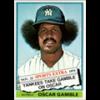
Looking To Buy A Copy Of Mvp 2005
dennisjames71 replied to mmeyer112's topic in Left Field (Off-Topic)
Well thanks for this info Daflyboys. I bought the Tiger Woods 08 game back in 2008 and didn't start playing it again until you mentioned it a couple of years ago. I just remembered that when I moved back from Seattle and back to California (last summer)...I tossed the game (mint condition, in-case) in the trash. SOB! SOB! -
LOL! Well I really like aspects of MVP and the 2K series; but I'll always enjoy MVP quite a bit more for numerous reasons, including the Total Classics Mods <obviously>. So, it's not like I'm saying that I'm a big Yankees fan and I love the Red Sox too...I think I just threw up in my mouth writing that last part.


