-
Posts
2390 -
Joined
-
Days Won
29
Content Type
Profiles
Forums
Downloads
Posts posted by dennisjames71
-
-
Hey there Jay, yeah definitely a lefty and I actually used to pitch up until my first year in my first go-around at college ages ago. Too much partying and bad grades de-railed that dream however and I still remind myself how "over-the-hill" left-handed pitchers are always in demand in the majors. LOL!
Anyway, I do think the player creator was very accurate, because for better or worse...my player looks exactly like me. The thing is, it did take me at least an hour to get it right. It was worth it playing a whole season last year and seeing the subtle things like when I would take off my cap on a hot day on the mound (in the game) and see that they also got my hair exactly right; I thought that was pretty cool. But doing a single player is one thing, but doing even an entire team must take a ton of patience.. I'm after you finish your '77 World Series teams, you'll be able to make yourself in about 20 minutes flat.
-
This would be SO much easier (and better) if I had a "bushy hair" option.

Yes, I have to agree that's another thing I was disappointed with the player creator feature. For the past 2 years I've wanted to make a 1970s, authentic Oscar Gamble, but with no giant-fro option, I quickly abandoned the project.

Seriously, I think you do a great job on making these players/faces...I think what can make it difficult for me is that there are almost too many choices and options when making these players. For example, I made myself in last year's game for Road to the Show and got picked up as a pitcher for the Orioles and it took me literally over an hour to make myself.
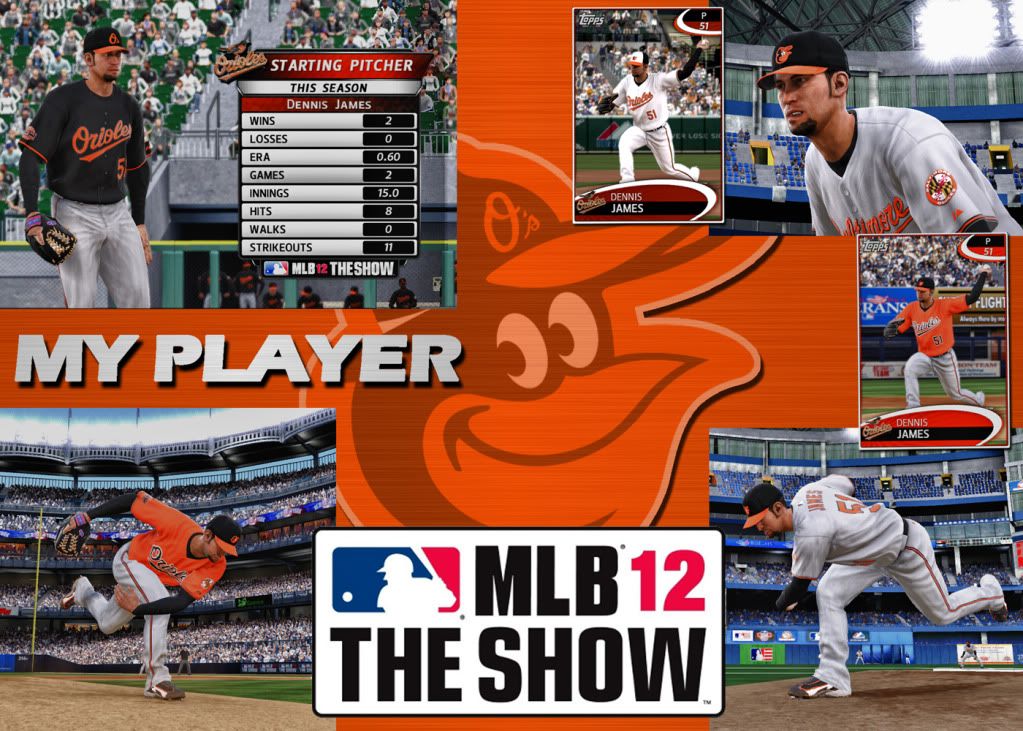
I was happy with the outcome and realism but I cannot imagine doing these to the degree you have as well as the other historic rosters in the Vault. My hat is off to you. Getting excited to "replay" the 1977 World Series.

-
Wow, that Reggie Jackson looks spot-on...excellent work. And boy those 1977 rosters and very realistic on The SHOW; I could swear this happened in real life.

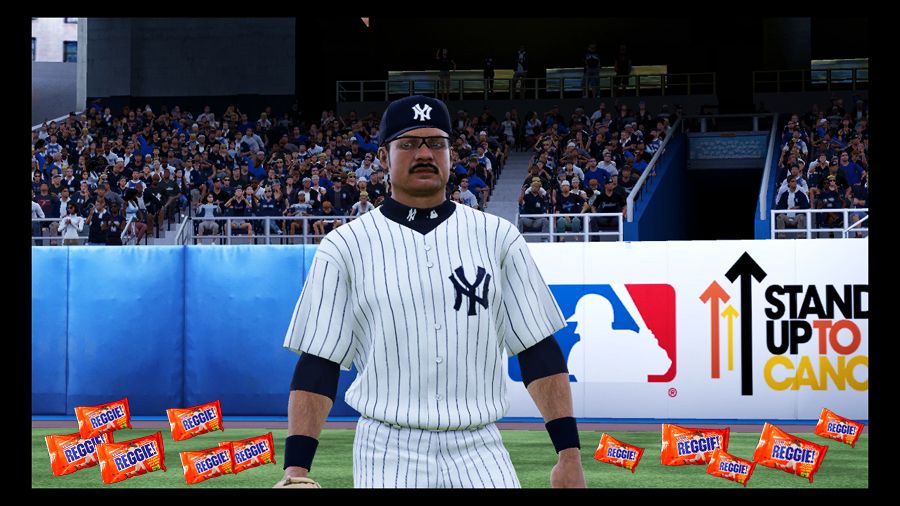
-
Hey that's a great idea Jay...you're correct, it just "looks right" to have Chambliss to be #10 for the 1977 World Series. I was only 6 years-old when that World Series rolled around but it was the first World Series I ever watched on TV and I have some vivid memories of this. This is going to be very cool to see these "correct" jersey numbers for the players.
I did a little more research and found out the MLB The Show is indeed tied to all "Official" retired numbers and they do (obviously) vary by team. As an example, the only official retired numbers for the Seattle Mariners is #42 (I'm sure #24 will follow very soon). So I downloaded some All-Time Team Rosters in the vault and Ichiro is #53 in the game:

Randy Johnson is #51 by default but only because he was on the team first (until 1998). Since the Mariners don't really have any official retired numbers; you can make Griffey #51 if you want or you can make Ichiro #24 as well. That's about the only thing I do not like about player creation in The Show...I wish you could assign any uniform number you wanted. Other than that, I think it's a perfect system.
-
Hey there Jay,
First off, I want to say that I love this work with your 1977 World Series Rosters and your face/player creation is dead-on. I'd be excited to play these in old Yankee Stadium once you're all finished. So, I've been looking into the "Chris Chambliss / Phil Rizzuto uniform number Mystery" and I think I've solved it.
So, some facts: Phil Rizzuto's #10 was retired by the Yankees in 1985 and obviously that's why Chambliss is wearing this # in the 1970s but not in 1988 as Y4L pointed out.
I went ahead and downloaded a 1955 roster from the vault tonight which has Rizzuto on the team with his #10 uniform number. Now, playing around with the "Edit Player" option; I check to see if I could change Mantle's # to someone else's (not a retired #) as we see here...and it's not a problem.

Then I tried to change Rizzuto's # to #15 (Munson's) and it wouldn't let me (it defaulted to something else) since it's a "Retired Number".

Finally the acid test was that I suspected it had something to do with the NAME of the player. I created a generic player (named Joe Random) and put him in the free-agent pool with uniform #10. I put him on the Yankees and it automatically gave him another (non-retired) uniform #. Then I simply re-named my player "Phil Rizzuto" and it automatically gave him #10. From this screenshot, you can see that my created player looks nothing like Rizzuto but the "link" is with the name.

I thought I had read sometime on "The Show Nation" that certain teams lock-out retired numbers; but it seems that if we actually give them the retired player's name...then they are 'allowed' to use that number. I wish I had better news so that you could use #10 for Chambliss, but I don't think it's possible.
*Also, I wanted to add that in my experiment I made sure to remove the real Phil Rizzuto from the Yankees...but it still didn't allow my created player to use #10 until I changed his name to Phil Rizzuto.
-Dennis
-
@Homer: Thank you for taking the time to list that key for me. This game amazes me that I am still learning new things about after all these years.
@daflyboys: Thank you for the update...I figured that the great klyle had made the updated All-Star rosters and if I fail with playing around with forming these rosters as practice...then I'll definitely use the MVP 13 rosters instead.

-
if you do it this way, you're creating a duplicate player for each person. if this is for the 2013 mod, this is going to be trouble because that roster is already near its limit on players. adding 50 players might send it overboard. only way to truly edit all star teams without duplicating players is to use notepad and edit the dat files. you have to find each all star team's and player's id number in the team and attrib dat files respectively, and edit the roster.dat file to the correct lineups.
Ahh, thanks Homer...that makes a lot of sense. I guess I didn't have to worry about the player limit when I did these teams for the Negro League mod since I cleared many of the free agents out of there. I'll see about editing the roster.DAT file as you suggested.
Thank you again,
Dennis
-
Hey guys,
So I really should know the answer to this question but it's been awhile since I made these for my Negro League Mod and TC 1915; but it's in regards to "making" the roster for All-Star Teams. I was looking to put together this year's All-Star team rosters in MVP edit...Is the process for making these teams:
(1) Export each player on the roster (from their regular team...e.g. Mike Trout from the Angels).
(2) Re-import those exported players back into the All-Star Team rosters in MVPEdit.
Am I off-base (pun intended) on this or is their an easier way? Sorry, I just cannot remember how I did these before.
Thanks,
Dennis
-
File Name: 2013 Arizona Firefighter Tribute Uniforms (Arizona D-Backs) Yarnell 19
File Submitter: dennisjames71
File Submitted: 11 Jul 2013
File Category: Uniforms and Accessories
Version: 1.0

Here are the new black uniforms the D-Backs have been wearing at home in tribute to the 19 firefighters who perished earlier in the month. I think these uniforms look very good and better than their regular black/home uniforms. This set includes the "19" patch on the front of the jersey.
These uniform will replace slot "F" for the D-Backs. If you want these in a different slot; just extract the files and re-name to a different slot/letter. Uniform select image is <above>.
Install with TiT.
Enjoy!
-Dennis
-
LOL! Oh, you mean the Reading Fightin' Baseballtown Hot Dogs with extra Mustard uniforms? And yes, I did use the actual "mustard" font for some of their road uniforms.




-
^^^Wow, nice stats for Babe Ruth...at least we know that the Babe wasn't using PEDs to get those numbers right Y4L?

The Los Angeles Angels play at Gilmore Field against the Hollywood Stars in Total Classics 1946:

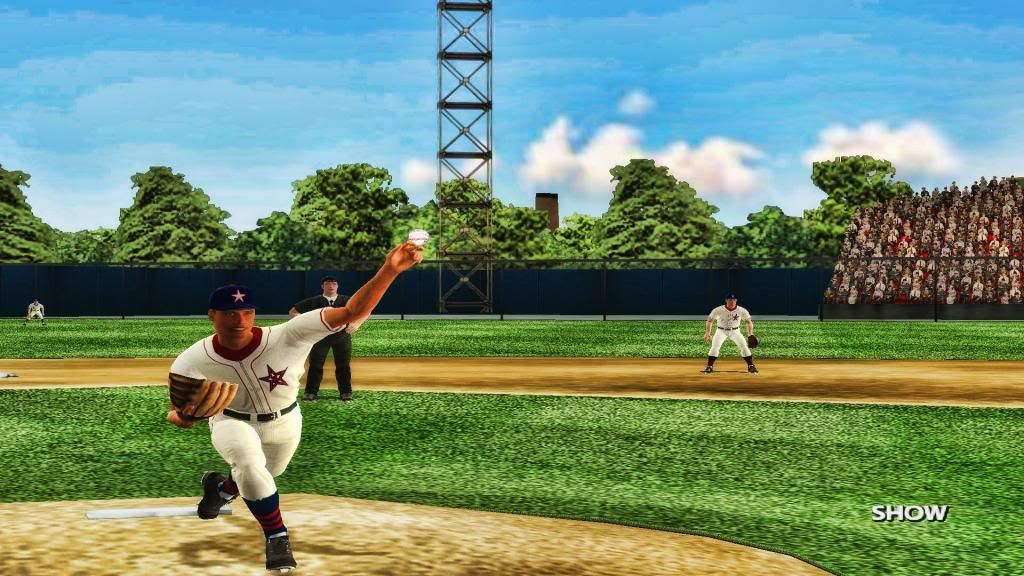
Jude Gans of the Chicago American-Giants is caught napping at first and is tagged out by the Newark Eagles. <Negro League Baseball Mod>

-
Actually I just wing it all through Photoshop. I have used some Topaz Filters in the past but can't even remember what it was exactly. Here's a sample I used the filter on a couple of years ago when I did some Royal's Cards. As you can see, I don't have much experience with it but I may have to look into it. Your pics look great.


Yes, that filter looks like the Topaz Adjust--->>Dramatic filter. It works great with your image here for sure. I like using it a lot for MLB The Show and MVP Baseball screenshots. Wow, your NLDS poster is phenomenal...I remember following your game updates/franchise over at The Show Alliance for the Braves.

-
Thanks dj, I really didn't want to post any old stuff, but that's all I had. Just curious, are you using some type of Topaz Filter on your pics? Something else?
Wow, you have a good eye. Yes, depending on which baseball game...I tend to use Topaz Adjust 5 and the [boost, Detail, Dramatic, or Dynamic Pop] filters. And sometimes, to follow-up, I'll use Nik Software's Color Efx and the glamour glow filter at the end of the process. Do you happen to be using the Kubota Tools [Actions] Filter with any of your work? Just curious.

-
I haven't taken many in game pics of The Show 13 as of yet, still working on a project I've started. However, here is a mixed bag of older games I've played in the recent past, either in game pics with a recap, or just things I've worked on in past dynasties.





Geez Jay, those are great images and the layouts really standout. Thanks for posting these.

-
Some Bo Jackson highlights from my Total Classics 1987 mod. Here's Bo in action against Roger Clemens and the Red Sox.
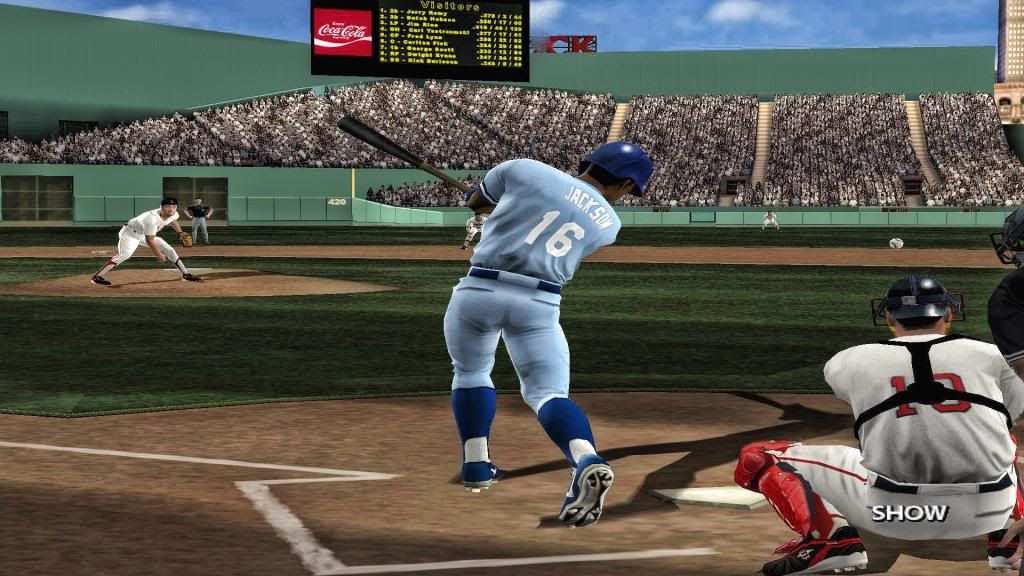
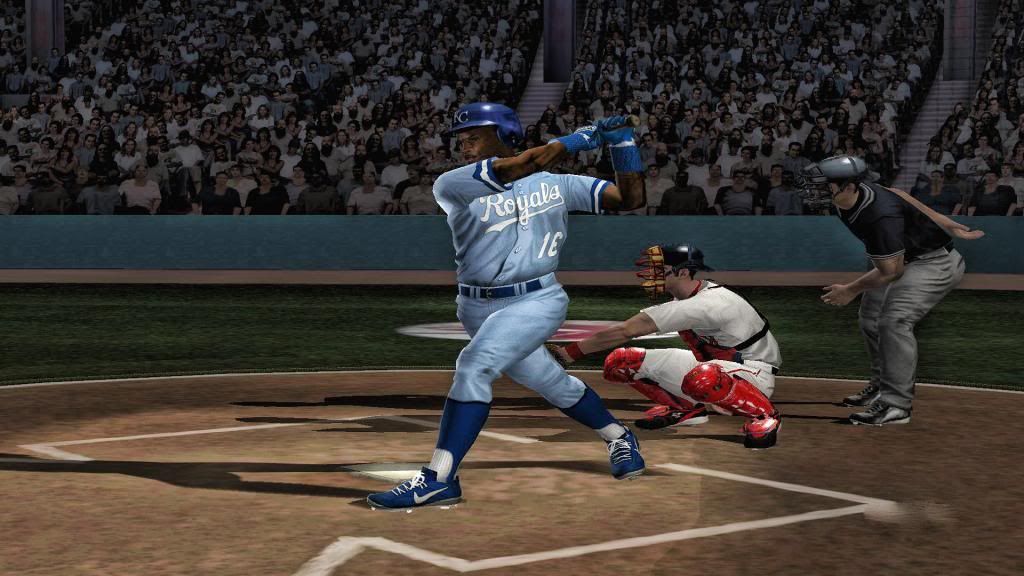


-
File Name: 2013 Canada Day-Toronto Blue Jays Uniforms
File Submitter: dennisjames71
File Submitted: 05 Jul 2013
File Category: Uniforms and Accessories
Version: 1.0

Here are the Canada Day uniforms worn by the Toronto Blue Jays for this season.
These uniform will replace slot "F" for the Blue Jays. If you want these in a different slot; just extract the files and re-name to a different slot/letter. Uniform select image is <above>.
Install with TiT.
*There are slight differences from last year's Canada Day uniform set such as the BP (Maple Leaf) Cap and that players wear their own names on the back of the jerseys (last year, all uniforms for each player said "Canada" on the back)
Enjoy!
-Dennis
http://www.youtube.com/watch?v=c7tH0B2BYLA&feature=share&list=UUUV9W83XRwx2l26274ROBgg
-
MLB 13 The Show (1989 Rosters) Bo Jackson (OAK at KC):
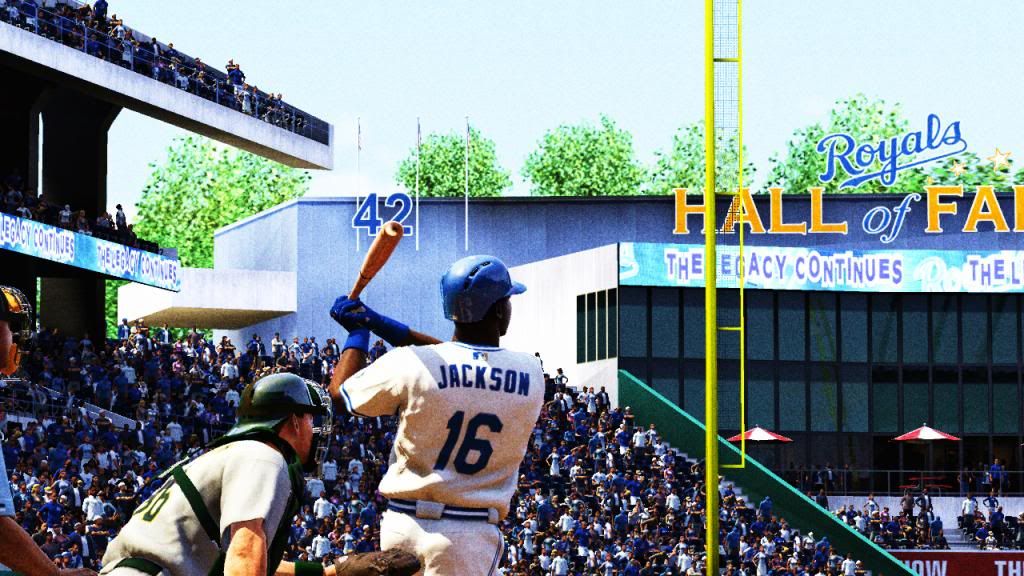

-
^^^ Awesome screenshots...I love the classic images and most definitely the Bo Jackson pic.
-
I am truly sorry to hear about your news Jed. Please take care of yourself. I want to offer my condolences as well regarding your mother.
-
And now some MVP 13 Baseball screenshots:
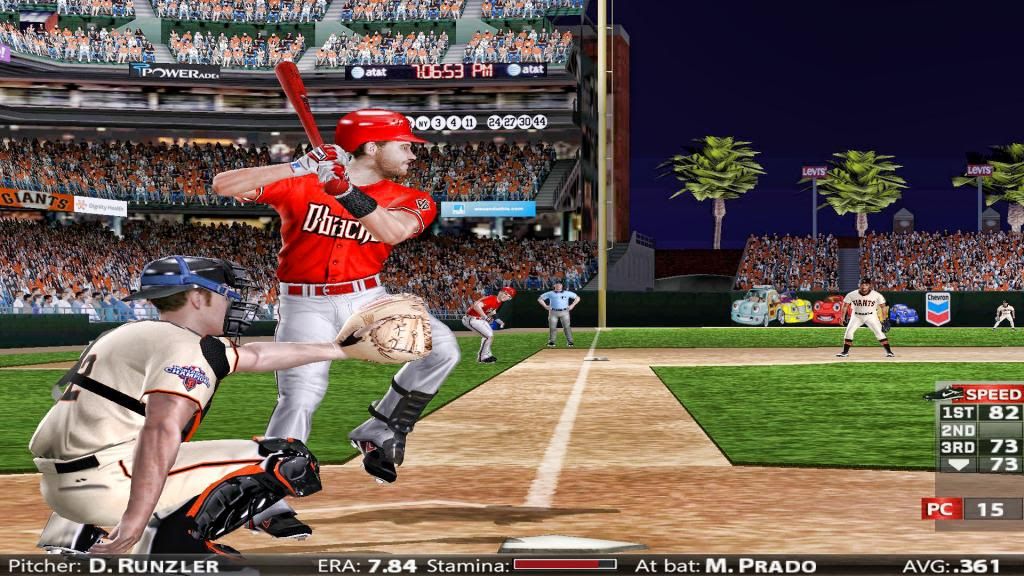

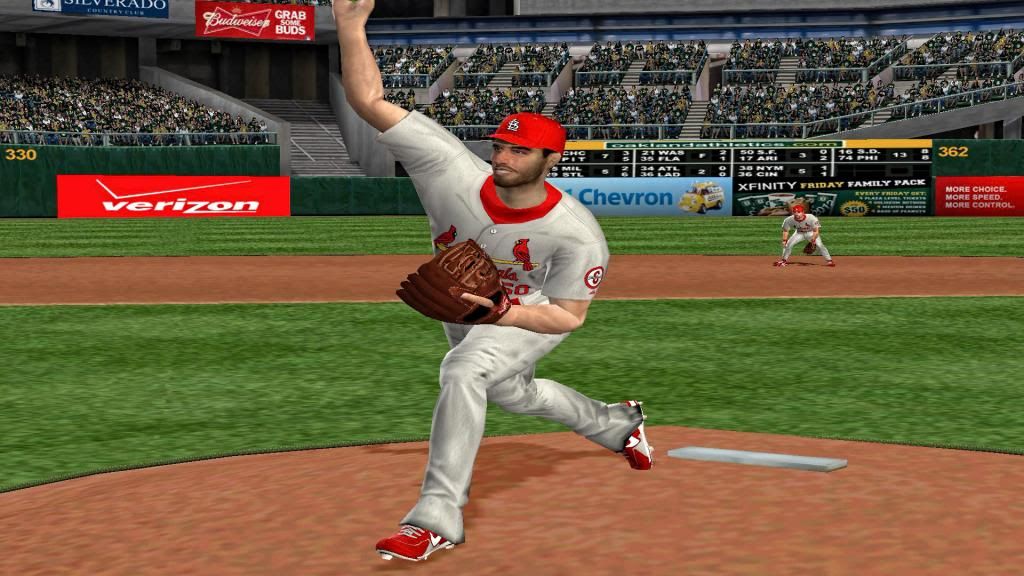
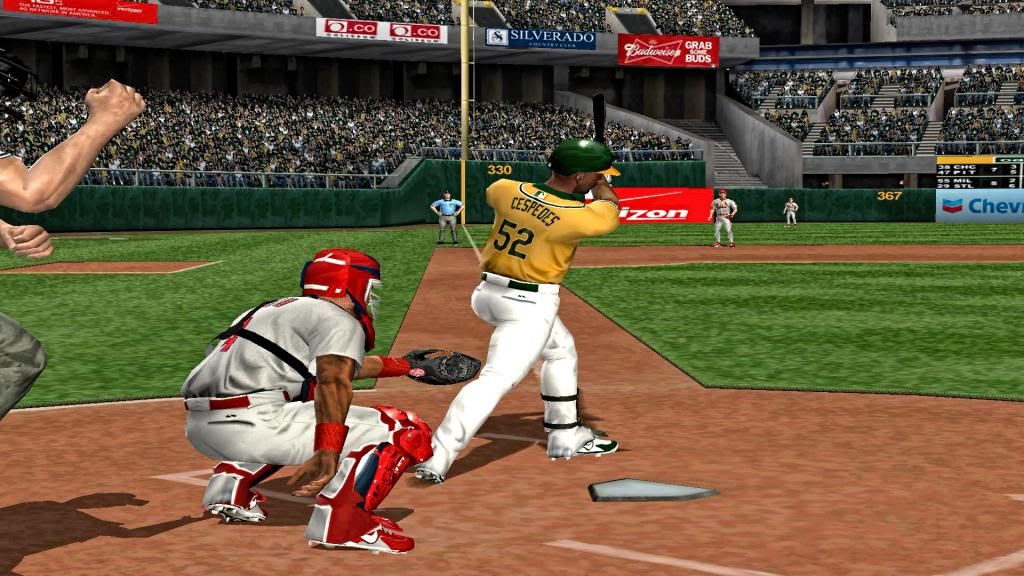
-
Some MLB 2K13 (mod) screenshots:



-
Additionally the community (modders & support) for THE SHOW is huge too: check out theshownation.com
-
Oh and you can definitely rename the franchise (or any save file) and then just move the dpad down one line to simply overwrite the previous file with the same name. I usually have a small wired or bluetooth keyboard attached to my PS3 to make this task far easier.
-
Hey furball,
YES, absolutely you can change the entire jukebox music AND virtually all sounds/music clips in the game. With the jukebox music, just grab a thumb drive and put your set of jukebox mp3s in a folder (I call mine MLB the Show music). Then plug it into your PS3 and copy the folder to the hard drive (under the music section/column). Now go into the game and find the Jukebox section in the menus. You can turn on/off the existing music by checking the boxes next to the default song titles. Now go into the Playlist editor and you'll see your new songs you copied on the left hand side and when you press the X button, it moves it to the right hand side which is your custom playlist.
Also the GREAT thing about the SHOW is that you can download a boatload of team-specific music and sounds and add them to the game the same way as the jukebox music. Then you go to Sounds of the Show and you can assign the Yankees HR siren when they hit a HR, assign the song clip when a team wins or loses a game, or even the song clip that plays when a relief pitcher runs out to the mound. Later today I can send you a ZIP files that has tons of these sounds/song clips that i downloaded last year. It makes an already superior baseball experience even better. I played my first baseball video games on an Intellivision in the early 1980s and hands down, the SHOW (despite only a few minor quirks) is the most realistic experience I've ever witnessed. When i first played it in 3D when MLB the Show 11 was released, i thought i was going to pee my pants because it was phenomenal.



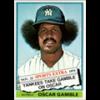
1977 World Series Rosters
in Rosters
Posted
MAN, that knee-drop and those photoshop filters! It looks like I'm watching it on a color TV in 1977. Can't wait to play this World Series. The Thurman Munson and Lou Pinella are the best I've seen in the Roster Vaults.