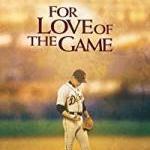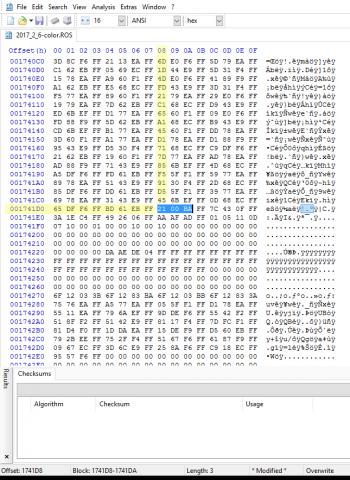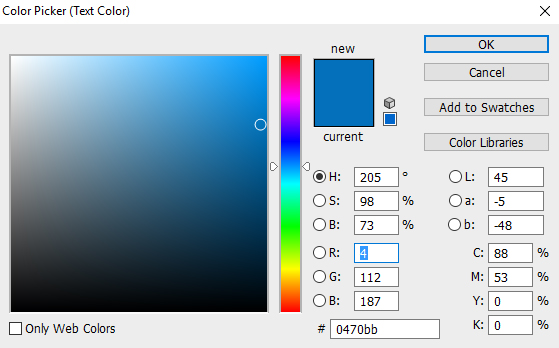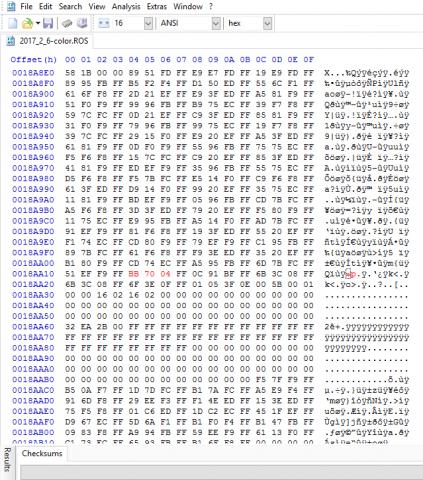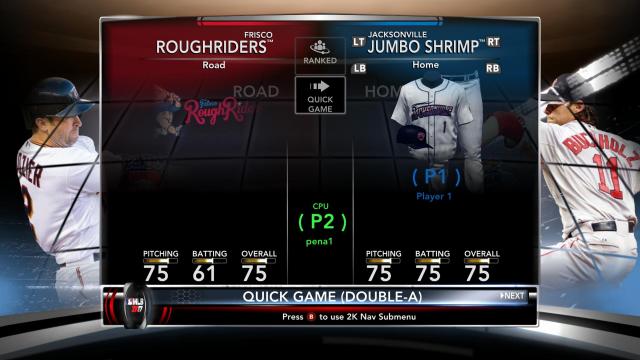Tutorial on how to change the hardcoded background colors for each team.
This is helpful as many of the minor league teams have changed and are still showing the colors of the previous team in the menu backgrounds and scoreboard. As well MLB teams have updated their colors a bit.
NOTE: the 2k17 total mod will have all of these updated! This is more for reference later. Or when I disappear for 3 years and can't remember how to do any of this.
Also big thanks to exrxixxx and KC in this thread for getting the wheels turning:
http://www.mvpmods.com/forums/topic/55030-scoreboards-tv-for-mlb2k12-v-11/?page=2
Things you'll need:
Hex Editor (I use HxD)
This Offset Calculator tool I wrote: google doc
Your .ROS file
Patience
Before you do anything, make a backup.
1. Open up your .ROS file in hex editor. First we are going to start with the Angels background HEX# which is: BA 00 21. In Hex editor every set is backwards, so the value you want to search for is 21 00 BA. From the the start of the file, use you find command (usually CTL-F) to search, enter 21 00 BA.
***I've tested multiple ROS files and so far all of them have had this value for the Angels. IF you can't find this value in the top 3rd of the file you will have to do some digging around near offset 0017410. ****
2.
Where the cursor begins is the offset, take note of it. From the left - 001741D, the 8 comes from the top (think battleship). This gives us 001741D8. Open up the Offset calculator (Google doc link, it should make you download/open your own copy) and enter the value into H2 (next to green cell). This will populate data into the offset column (C).
3. Ive added the ID's and team names on the left. Look for the team you want to update and take note of the offset directly to the right. Use the Goto command back in Hex Editor (CTR-G usually) and enter the offset you just took note of. This will take you directly to the start of the HEX# of the color you want to change. Remember that the color is backwards. Type it in a HEX color editor to make sure the color corresponds to the team you want to change and update the values with the desired color (backwards, again).
For example, the Jacksonville Jumbo Shrimp were still showing a bright yellow from their former name, the Suns.
Their ID is 87, So I used the go to command to get to 0018AA14. Then I typed over that data for this blue.
That hex color backwards is BB 70 04
VERY IMPORTANT - DON'T SKIP!
4. After editing, your file size will have changed. You need to account for this by doing a check sum. (this is directly from exrxixxx)
Save • Scroll to the very top of the document • Delete first 8 characters (4 bytes), ex XX XX XX XX (not substitute with 0s, but delete. Program will say you are changing file size, confirm)
Save again • In HxD you have checksum built in. go to Analysis-Checksums and find CRC32, Press OK
Result will show at the bottom of your screen under "Checksum". It will be 8 characters (4 bytes)
Put Cursor at the very first character in the document. Go to Edit - Insert Bytes. For the option "Bytecount" enter 4, confirm
00 00 00 00 will be added to the beginning of the document.
Overwrite these zeros with Checksum result
* ** If Checksum is 12 34 56 78, you have to enter everything in the following order: 78 56 34 12
Save the file.
5. Load up the ROS in game and see what you have.
BEFORE:
AFTER:
Now back to the total mod!