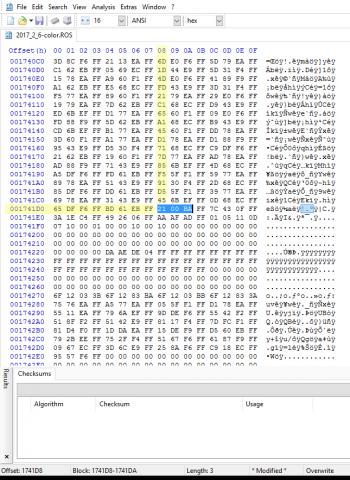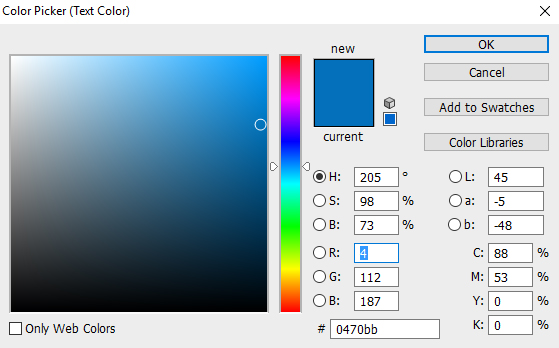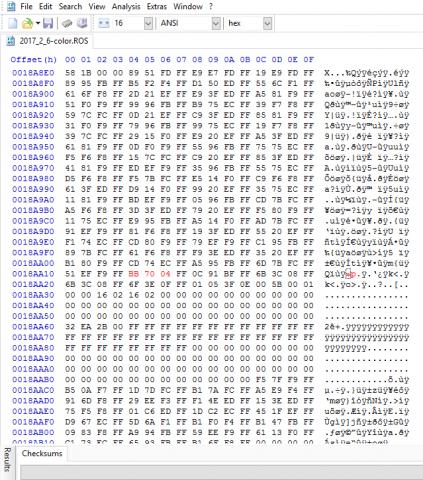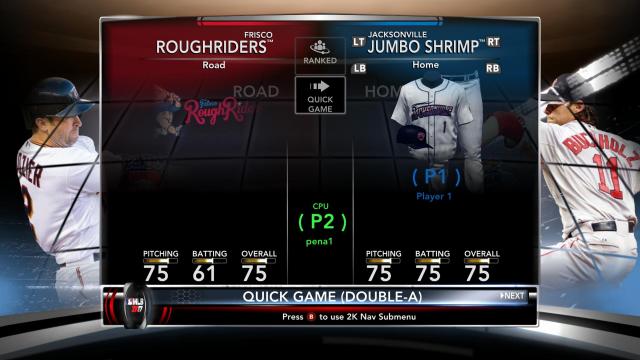-
Posts
260 -
Joined
-
Last visited
Content Type
Profiles
Forums
Downloads
Everything posted by pena1
-
First post updated. Send those hex values over KC!
-
heh anyone staring at a hexeditor has to have some humor, you'd go mad otherwise. Hopefully once I have it updated it will be easy to follow.
-
Tutorial on how to change the hardcoded background colors for each team. This is helpful as many of the minor league teams have changed and are still showing the colors of the previous team in the menu backgrounds and scoreboard. As well MLB teams have updated their colors a bit. NOTE: the 2k17 total mod will have all of these updated! This is more for reference later. Or when I disappear for 3 years and can't remember how to do any of this. Also big thanks to exrxixxx and KC in this thread for getting the wheels turning: http://www.mvpmods.com/forums/topic/55030-scoreboards-tv-for-mlb2k12-v-11/?page=2 Things you'll need: Hex Editor (I use HxD) This Offset Calculator tool I wrote: google doc Your .ROS file Patience Before you do anything, make a backup. 1. Open up your .ROS file in hex editor. First we are going to start with the Angels background HEX# which is: BA 00 21. In Hex editor every set is backwards, so the value you want to search for is 21 00 BA. From the the start of the file, use you find command (usually CTL-F) to search, enter 21 00 BA. ***I've tested multiple ROS files and so far all of them have had this value for the Angels. IF you can't find this value in the top 3rd of the file you will have to do some digging around near offset 0017410. **** 2. Where the cursor begins is the offset, take note of it. From the left - 001741D, the 8 comes from the top (think battleship). This gives us 001741D8. Open up the Offset calculator (Google doc link, it should make you download/open your own copy) and enter the value into H2 (next to green cell). This will populate data into the offset column (C). 3. Ive added the ID's and team names on the left. Look for the team you want to update and take note of the offset directly to the right. Use the Goto command back in Hex Editor (CTR-G usually) and enter the offset you just took note of. This will take you directly to the start of the HEX# of the color you want to change. Remember that the color is backwards. Type it in a HEX color editor to make sure the color corresponds to the team you want to change and update the values with the desired color (backwards, again). For example, the Jacksonville Jumbo Shrimp were still showing a bright yellow from their former name, the Suns. Their ID is 87, So I used the go to command to get to 0018AA14. Then I typed over that data for this blue. That hex color backwards is BB 70 04 VERY IMPORTANT - DON'T SKIP! 4. After editing, your file size will have changed. You need to account for this by doing a check sum. (this is directly from exrxixxx) Save • Scroll to the very top of the document • Delete first 8 characters (4 bytes), ex XX XX XX XX (not substitute with 0s, but delete. Program will say you are changing file size, confirm) Save again • In HxD you have checksum built in. go to Analysis-Checksums and find CRC32, Press OK Result will show at the bottom of your screen under "Checksum". It will be 8 characters (4 bytes) Put Cursor at the very first character in the document. Go to Edit - Insert Bytes. For the option "Bytecount" enter 4, confirm 00 00 00 00 will be added to the beginning of the document. Overwrite these zeros with Checksum result * ** If Checksum is 12 34 56 78, you have to enter everything in the following order: 78 56 34 12 Save the file. 5. Load up the ROS in game and see what you have. BEFORE: AFTER: Now back to the total mod!
-
These are fantastic! nice job!
-
Version 1.0.0
1532 downloads
Been away from the game for a bit but getting back into modding. Thanks to exrxixxx for his guide to hex editing: http://forums.nba-live.com/viewtopic.php?f=154&t=93524 This updates all the skies in the game from 2048 x 512 to 4096 x 1024. Instructions: As always, back up everything I would recommend downloading and using Jonesoft's Mod Enabler. Otherwise extract the ______.if'sf to your MLB 2k12 folder Click yes to copy and replace -
-
I've been away from mvp/2k12 for a while. Working on some new accessories for 2k12!
Anyone interested in playing madden 08? Msg me on yahoo! -
Hope everyone is well! It's been a while! I decided to dust off 2k12 and for some reason myplayer ALWAYS crashes after the first game (game hangs up on the close up screen when the spinning save disk should appear). This has happened with the regular roster and BSUfan's roster. I've tried loading up the game with no mods and still can't get past my first game. Anyone have any ideas? If this is posted elsewhere, my apologies, I haven't come across any solutions so far.
-
Hey Don, hope all is well man!! I dont get to hop on much anymore but wanted to say thanks for all the work you put out over the years. You helped out tremendously with my work when I first got here, so I cant thank you enough. good luck! peña
-
I can definitely help! Maybe this year we can figure out how to change the hex values of the default colors...especially the black
-
this is great news Vlad! and I second Kc on this, looking forward to what you can make happen with uniform editing.
-
It wouldn't be the led_--- iffs, they are the running scoreboard display files (amazing catch, etc) for each stadium. hmmm , I'll be on the lookout...
-
Maybe they use the logos from the initial startup screen...have you tried the englishbootup.iff? _______ Scratch that, englishbootup isn't it.
-
Did you get this sorted out? I actually don't even know where the dds color map for the catchers mask is located (been looking for it since 2k10). Like the rest of the accessories, the colors are pulled from ROS file. Have you tried testing a single team color change with a vanilla roster?