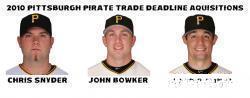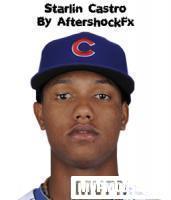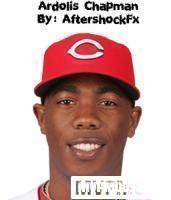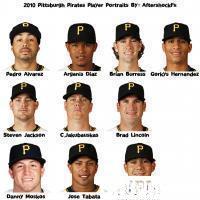AftershockFx
-
Posts
76 -
Joined
-
Last visited
Content Type
Profiles
Forums
Downloads
Files posted by AftershockFx
-
Trade Deadline Portait Update
By AftershockFx in Portraits
2010 Trade Deadline Pack By: AftershockFx
This package includes updated portraits for the following players.
Jim Edmonds (000)
Justin Smoak (000)
Wilson Ramos (000)
Jose Guillen (455)
Will Oman (493)
Wilkin Ramirez (591)
Mark Melancon (688)
Blake DeWitt (866)
Octavio Dotel (955)
Javier Lopez (1077)
Ramon Ramirez (1155)
Jarrod Saltalamacchia (1246)
Jesse Chavez (1280)
Jeff Larish (1298)
Rick VandenHurk (1344)
Chris Dickerson (1578)
The numbers in parenthesis above respresent the player's Portrait ID #. You will need to download the NBA 2K10 Mod tool in order to import these images into your portraits.IFF file.
To Install:
1: Create a backup of your existing portrait.iff and portrait.cdf files from your MLB2K10 installation directory
2: Extract the contents of this ZIP file to the location of your choosing.
3: Copy your portrait.iff AND portrait.cdf files from your MLB2K10 installation directory to the same directory to extrated these files to
4: Launch the NBA 2K10 Mod Tool, click open, and browse to the copy of the portrait.iff file you just copied
5: When prompted to decompress, select "Yes"
6: Using the scroll bar in the top left pane, scroll to the portrait ID number corresponding to the player you wish to update
7: Click on "Import Res" and select updated DDS file you extracted earlier
8: Now to see the updated portrait in-game, copy the portrait.iff and portrait.cdf files from the location you copied it to before BACK to your MLB2K10 installation directory.
9: Start the game and enjoy
Note: You will not be able to complete step 8 above if the game is running. You will have to exit the game first.
Note #2: Please refer to this post which lists all assigned and unassigned Portrait ID numbers. Pick a number that shows unassigned as the forum post shows then import the .dds file you wish to that specific number.
Special thanks to the following for your mods, tools, discoveries, and inspiration:
- tywiggins
- trues
- tony3
- krawhitham
- jhtapp76
Enjoy!
- AftershockFx
133 downloads
-
2010 Pittsburgh Pirate Trade Deadline Aquisitions
By AftershockFx in Portraits
2010 Pittsburgh Pirates Trade Deadline Player Portraits By: AftershockFx
This package includes new and updated portraits for the Pittsburgh Pirates & their top prospects.
- Chris Snyder (182)
- Joe Martinez (277)
- John Bowker (1051)
- James McDonald (Will be included as soon as I can find a decent pic of him with a Pirates cap)
The numbers in parenthesis above represent the player's Portrait ID #. You will need to download the NBA 2K10 Mod tool in order to import these images into your portraits.IFF file.
To Install:
1: Create a backup of your existing portrait.iff and portrait.cdf files from your MLB2K10 installation directory
2: Extract the contents of this ZIP file to the location of your choosing.
3: Copy your portrait.iff AND portrait.cdf files from your MLB2K10 installation directory to the same directory to extrated these files to
4: Launch the NBA 2K10 Mod Tool, click open, and browse to the copy of the portrait.iff file you just copied
5: When prompted to decompress, select "Yes"
6: Using the scroll bar in the top left pane, scroll to the portrait ID number corresponding to the player you wish to update
7: Click on "Import Res" and select updated DDS file you extracted earlier
8: Now to see the updated portrait in-game, copy the portrait.iff and portrait.cdf files from the location you copied it to before BACK to your MLB2K10 installation directory.
9: Start the game and enjoy
Note: You will not be able to complete step 8 above if the game is running. You will have to exit the game first.
Note #2: Please refer to this post which lists all assigned and unassigned Portrait ID numbers. Pick a number that shows unassigned as the forum post shows then import the .dds file you wish to that specific number.
Special thanks to the following for your mods, tools, discoveries, and inspiration:
- tywiggins
- trues
- tony3
- krawhitham
- jhtapp76
Enjoy!
- AftershockFx
60 downloads
-
2010 Philadelphia Phillies Robin Roberts (36 patch) jersey's
By AftershockFx in Uniforms and Accessories
2010 Philadelphia Phillies Robin Roberts (36 patch) modified jersey set By: AftershockFx
Credits:
2K sports - Jersey Design
DonSpa - Inspiration
2010 Philadelphia Phillies Robin Roberts (36 patch) modified jersey's.
Instructions:
Back-up original uniform_php_home.iff, uniform_php_away.iff and
uniform_php_alt_1.iff.
Copy & replace uniform_php_home.iff, uniform_php_away.iff and uniform_php_alt_1.iff to your MLB2K10 directory.
Enjoy!
AftershockFx
120 downloads
-
Andrew McCutchen Startup Screen
By AftershockFx in Miscellaneous
www.moddingway.com
mlb2k.moddingway.com
Title : Andrew McCutchen Startup Screen
Author : Ariel
Place file titlepage.iff in your MLB 2K10 main folder
Backup your file first.
By no means am I attempting to take credit for this piece of work. I didn't see it uploaded here so I just uploaded it.
Enjoy!
AftershockFx
61 downloads
(0 reviews)0 comments
Submitted
-
Indianapolis Indians Home Black Alternate Jersey
By AftershockFx in Uniforms and Accessories
Indianapolis Indians Home Black alternate jesery modication by AftershockFx:
Credits:
2K sports - Jersey Design
DonSpa - Inspiration
Indianapolis Indians Black Away Alternate Jersey
Instructions:
Back-up original uniform_ini_home.iff
Copy & replace uniform_ini_home.iff to your MLB2K10 directory.
Enjoy!
AftershockFx
61 downloads
-
Starlin Castro Portrait
By AftershockFx in Portraits
Starlin Castro Portrait by: AftershockFx
000_Castro.dds
Use NBA2K10 Mod Tool to install the DDS file to an unused slot.
Refer to the following website for a list of unused portrait slots and use MLB2K10 roster editer to assign the portrait to Starlin Castro after you create him.
Enjoy!
AftershockFx
99 downloads
-
Ardolis Chapman Portrait
By AftershockFx in Portraits
Ardolis Chapman Portrait by: AftershockFx
000_Chapman.dds
Use NBA2K10 Mod Tool to install the DDS file to an unused slot.
Refer to the following website for a list of unused portrait slots and use MLB2K10 roster editer to assign the portrait to Ardolis Chapman after you create him.
Enjoy!
AftershockFx
80 downloads
-
2008 Pittsburgh Pirates Home & Away Jersey's
By AftershockFx in Uniforms and Accessories
2008 Pittsburgh Pirates Home and Away jersey modification by: AftershockFx
Credits:
2K sports - Jersey Design
DonSpa - Inspiration
Pirates 2008 Home and Away jersey's
Instructions:
Back-up uniform_pip_home.iff and uniform_pip_away.iff
Extract uniform_pip_home.iff and uniform_pip_away.iff
Enjoy!
AftershockFx
73 downloads
-
2007 Pittsburgh Pirates Red Home Alternate Jersey
By AftershockFx in Uniforms and Accessories
2007 Pittsburgh Pirates Red Home Alternate uniform modication by AftershockFx:
Credits:
2K sports - Jersey Design
DonSpa - Inspiration
Pirates 2007 Red Home Alternate jersey
Instructions:
Back-up whichever jersey you're choosing to replace with the Red alternate.
Rename uniform_pip_alt_red.iff to whatever jersey you wish to replace.
Enjoy!
AftershockFx
87 downloads
(1 review)0 comments
Submitted
-
2010 Detroit Tigers Home & Away uniforms with EH patch
By AftershockFx in Uniforms and Accessories
2010 Detroit Tigers Ernie Harwell patch modification by: AftershockFx
Credits:
2K sports - Jersey Design
DonSpa - Inspiration
Detroit Tigers Home and Away Jersey with EH patch added to R Arm.
Instructions:
Back-up original uniform_det_away.iff
Copy & replace uniform_det_alt_away.iff to your MLB2K10 directory.
Enjoy!
AftershockFx
185 downloads
-
Seattle Mariners Black Alternate Away Jersey
By AftershockFx in Uniforms and Accessories
Seattle Mariners Away alternate jesery modication by AftershockFx:
Credits:
2K sports - Jersey Design
DonSpa - Inspiration
Seattle Mariners Black Away Alternate Jersey
Instructions:
Back-up original uniform_sem_away.iff
Copy & replace uniform_sem_alt_away.iff to your MLB2K10 directory.
Enjoy!
AftershockFx
160 downloads
(1 review)0 comments
Submitted
-
2001 Seattle Mariners Black Alternate Home Jersey
By AftershockFx in Uniforms and Accessories
2001 Seattle Mariners Home Alternate Jesery Modication by AftershockFx:
Credits:
2K sports - Jersey Design
DonSpa - Inspiration
2001 Seattle Mariners Black Home Alternate Jersey
Instructions:
Back-up original uniform_sem_alt_1.iff
Copy & replace uniform_sem_alt_1.iff to your MLB2K10 directory.
Enjoy!
AftershockFx
69 downloads
-
Alternate Pittsburgh Pirates Uniform
By AftershockFx in Uniforms and Accessories
Pittsburgh Pirates away uniform modication by AftershockFx:
Credits:
2K sports - Jersey Design
DonSpa - Inspiration
Pirates 2010 alternate jersey with default road pants.
Instructions:
Back-up original uniform_pip_away.iff
Copy & replace uniform_pip_away.iff to your MLB2K10 directory.
Enjoy!
AftershockFx
132 downloads
-
2010 Pittsburgh Pirates portraits
By AftershockFx in Portraits
This is my first official release of player portraits for the Pittsburgh Pirates. Before I begin credit goes out to the following mods:
- tywiggins
- trues
- tony3
- krawhitham
- jhtapp76
2010 Pittsburgh Pirates Player Portraits By: AftershockFx
This package includes new and updated portraits for the Pittsburgh Pirates & their top prospects.
- Pedro Alvarez 3B (000)
- Argenis Diaz SS (000)
- Gorkys Hernandez CF (000)
- Brad Lincoln SP (000)
- Danny Moskos CL (000)
- Jose Tabata RF (000)
- Tony Sanchez C (000)
- Chris Jakubauskas RP (054)
- Brian Burress SP (085)
- Steven Jackson RP (1211)
The numbers in parenthesis above respresent the player's Portrait ID #. You will need to download the NBA 2K10 Mod tool in order to import these images into your portraits.IFF file.
To Install:
1: Create a backup of your existing portrait.iff and portrait.cdf files from your MLB2K10 installation directory
2: Extract the contents of this ZIP file to the location of your choosing.
3: Copy your portrait.iff AND portrait.cdf files from your MLB2K10 installation directory to the same directory to extrated these files to
4: Launch the NBA 2K10 Mod Tool, click open, and browse to the copy of the portrait.iff file you just copied
5: When prompted to decompress, select "Yes"
6: Using the scroll bar in the top left pane, scroll to the portrait ID number corresponding to the player you wish to update
7: Click on "Import Res" and select updated DDS file you extracted earlier
8: Now to see the updated portrait in-game, copy the portrait.iff and portrait.cdf files from the location you copied it to before BACK to your MLB2K10 installation directory.
9: Start the game and enjoy
Note: You will not be able to complete step 8 above if the game is running. You will have to exit the game first.
Note #2: Please refer to this post which lists all assigned and unassigned Portrait ID numbers. Pick a number that shows unassigned as the forum post shows then import the .dds file you wish to that specific number.
Enjoy!
- AftershockFx
155 downloads
(1 review)0 comments
Updated