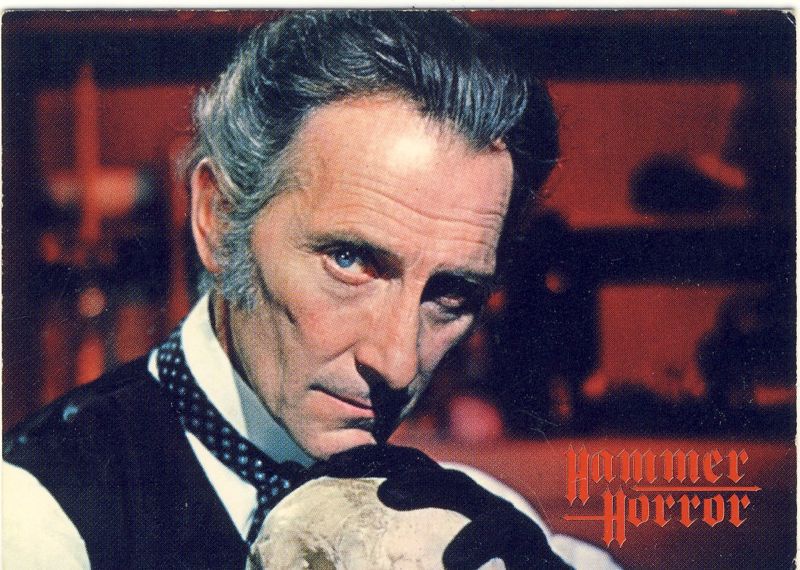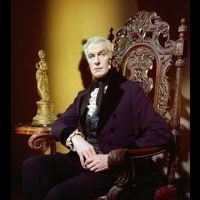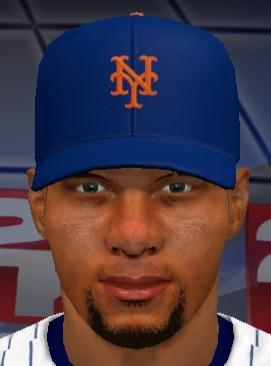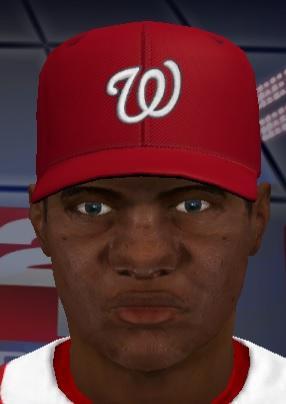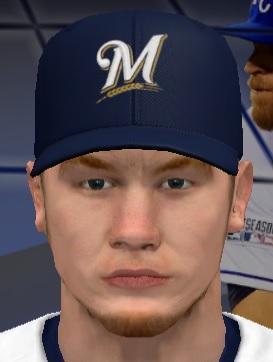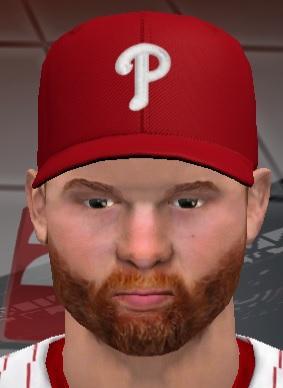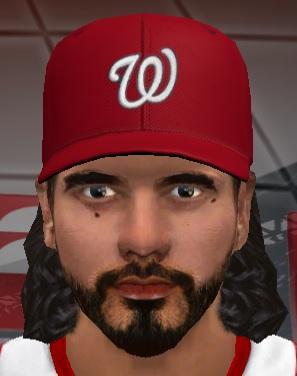-
Posts
1873 -
Joined
-
Last visited
-
Days Won
5
Content Type
Profiles
Forums
Downloads
Everything posted by scottybilly
-
-
-
-
-
While in-game, go to the player edit screen and press the Print Screen button on your keyboard. Use the Microsoft paint utility that is installed on your computer. Use the Paste button to get the screen capture of the cyberface into the paint utility. Use the crop function to create a rectangle around the cyberface, then use the crop function again, and what is left of the image will be what you just cropped. Save and name the image as a .jpeg or .png file.
-
-
-
-
-
-
-
-
-
-
-
-
-
-
-
-
It isn't very difficult at all as long as you have a proper roster editor and you follow every player transaction via multiple baseball websites like mlb.com, mlbtraderumors, rotoworld, and baseballamerica. Its merely time consuming when you start from scratch, which would be every player transaction starting after the 2016 season ended in October.
-
I'm certain you mean well, but why are you posting player photos in order to create player portraits? There already are a few modders such as raidersbball and MLBtm that have and are continuing to create and post hi-res player portraits for every team's 40-man roster, which will also be included in the MLB 2K17 Total Mod. Perhaps you could contribute by asking those gentlemen what teams they still need to create portraits for and offer to send them player photos instead of posting them here. Few people understand what you are doing, and therefore will not download your files.
-