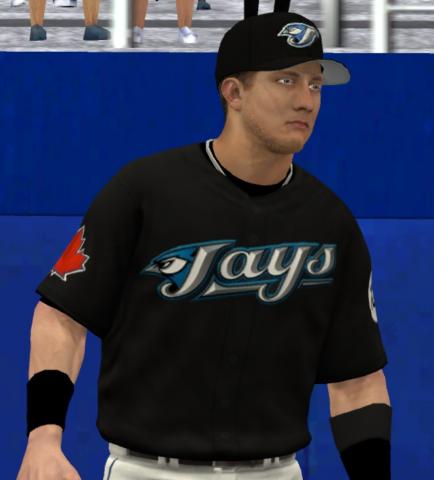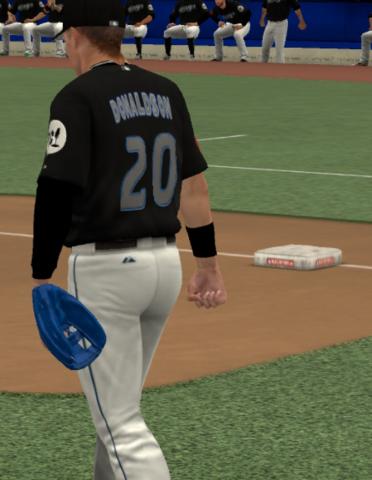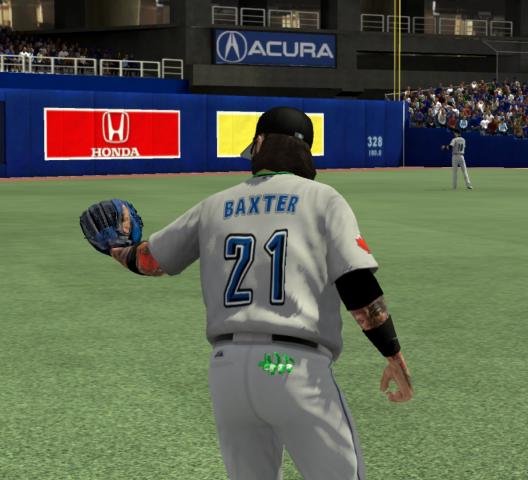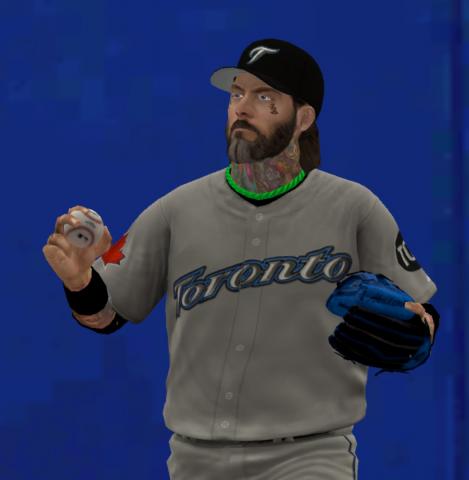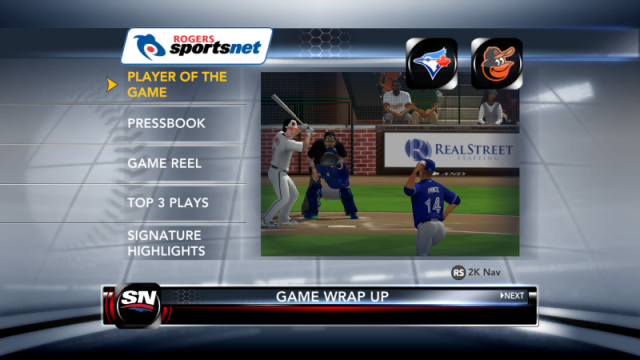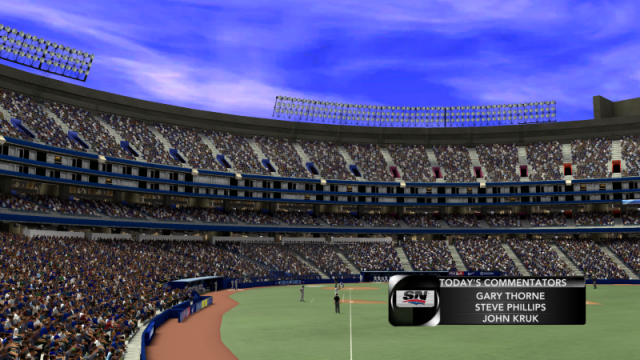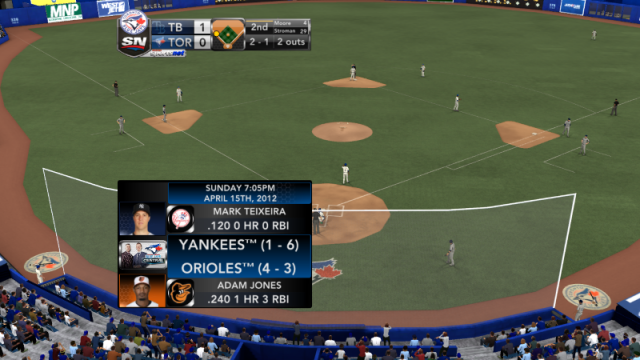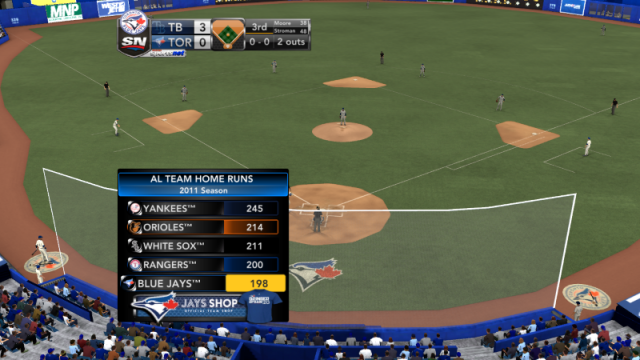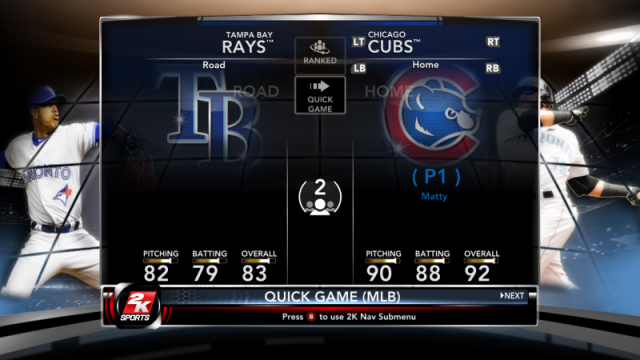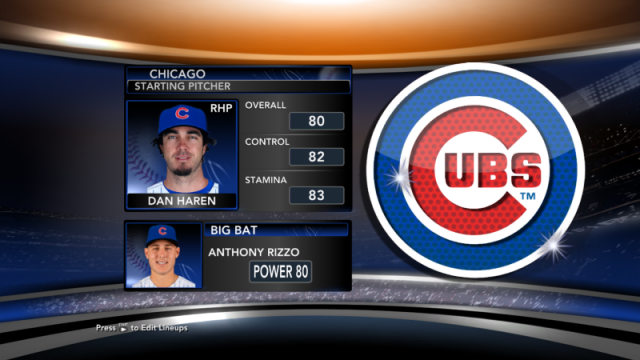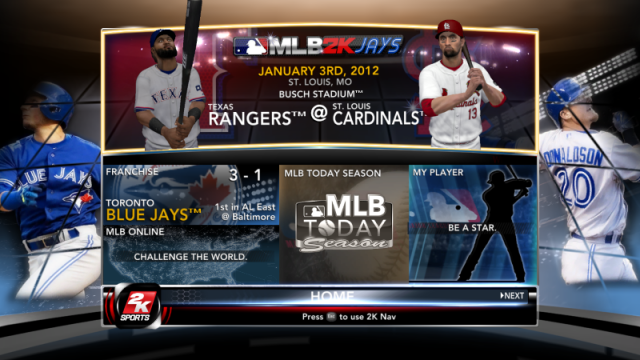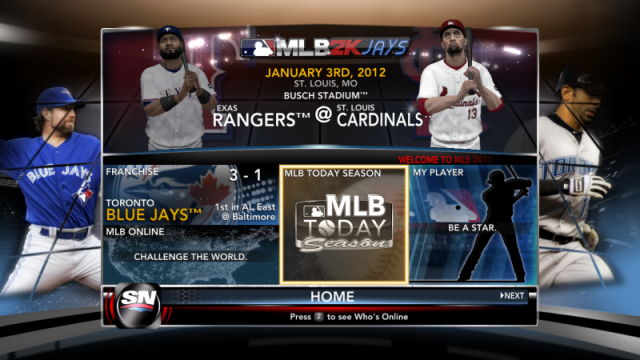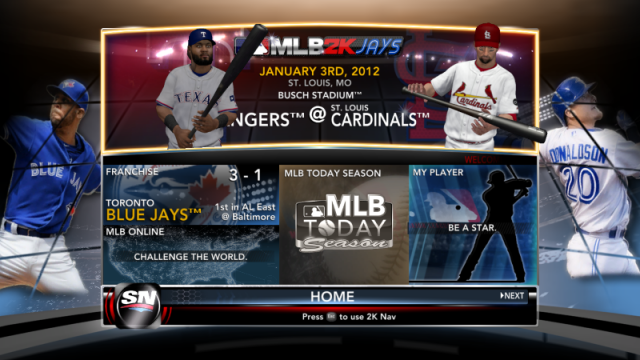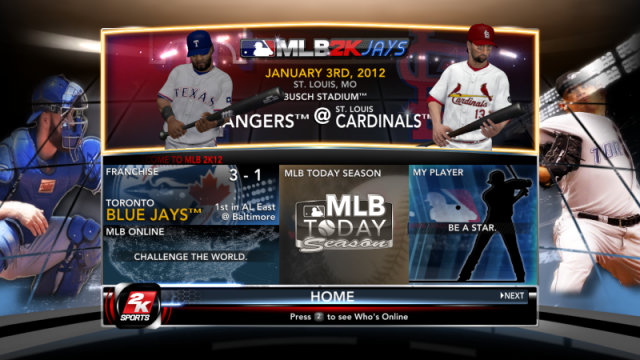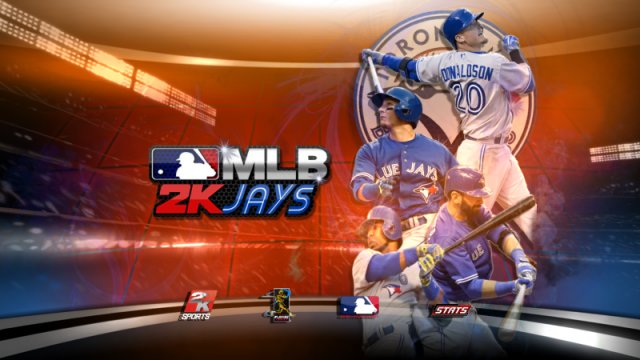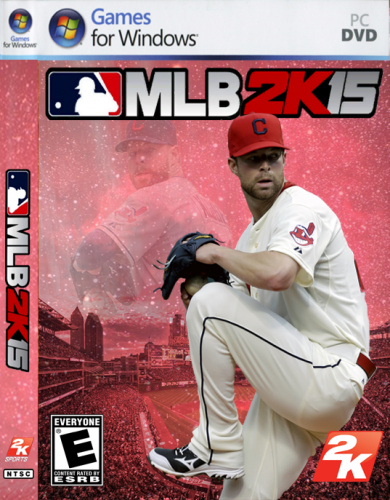-
Posts
48 -
Joined
-
Last visited
-
Days Won
1
Content Type
Profiles
Forums
Downloads
Everything posted by cujomatty
-
-
-
-
-
-
The way to do the tattoo's. 1. I'm sure everyone knows step one adding tattoo's to the cyber face. 2. I picked the least used skin color which in Reditor is number 5 and in Tys editor 9. 3.went into the global and added tattoo's to the 5th skin. 4. The much easier way if you can do it is with vlads reditor but you can't seem to buy it anymore so I had to use Ty's.In reditor go to skin column change any of the players who's skin says 5 to 4. They are really similar and you can't tell. Than anyone you want to have the tattoos you made give skin 5. In Ty's editor you have to go thru every team and every player and change any 9 skin to 7 skin. Than any player you want to have tatoos to 9. 5. One downside is every once and a while you will run into an umpire with tattoo's but I don't mind cause my player looks bad ass lol. 00010C20.dds 0118A4D0.dds
-
-
Version 1.1
1229 downloads
Kind of a niche mod but being a huge Blue Jays Fan I decided to make a Rogers Sportsnet Blue Jays Mod. It includes. All Sportsnet Overlays. Background portraits in the menus of Blue Jays players past and present. Blue Jays title page and boot screens. Blue Jays themed logos Redone music in game and menus. Jays on Sportsnet music pre game and commercial breaks. Jukebox music and in game music events. Courtesy of aceshigh's incredible all in one sound mod. I also included a version of 50 different music cues that I did. With appropriate reverb so it sounds like stadium speakers. Debsterfan's amazing Global with the newest accesories. My redone major league carbon fiber bling logo's. This mod should be run after MLB 2K15 mod is installed as thats the base I worked from. Thank you so much to Debsterfan and aceshigh for allowing me to use their incredible work. I also want to thank raidersball20, DaZteeler, Scottybilly and anyone else for their unbelievable work and dedication on the MLB2k15 mod. Install instructions. 1.Backup files 2.Unzip and copy to MLB2k main directory. 3.There are 2 folders in the music zip. One is aceshigh the other is aceshigh's with my in game changes. Choose which you'd like. Oh and tatooed man in the screenshots is not included lol. -
Alrighty I have gotten the permissions I needed and finally got everything done. I'm tired lol, Gonna upload everything tomorow. Gonna post my 3 favorite pictures and im out!
-
Jose Bautista has a good arm.
-
-
Here's some screenshots of the sportsnet presentation I did. edit.....redid everything I wasn't happy with that I half assed some stuff. photos are the finished product.
-
-
-
-
Kinda late to the party but i'm really liking the game and I've found my modding mojo. I've got quite a few things on the go but i'll start with the Logo's i've been working on. Should be done in a couple days. Then I have some other stuff like deeper network overlays for the networks included in the all in one sound mod. Honestly a bunch of stuff but i'll start with my carbon fiber logos.
-

Major League Baseball 2K15 Total Mod
cujomatty commented on raidersbball20's file in Total Conversion Mods
Love this mod but one thing is messed up. The roster attached is giving a unhandled exception in tys editor when importing or changing colors. The franchise one is good but the .ros one is messed up. To make sure it wasn't my error I downloaded the Trade deadline roster and it worked fine. Not a huge deal but just wanted to let you guys know. -
How did you get that neon green color? I tried changing the blue jays team color 2 to a neon green in tys roster editor but when I hit save I get a unhandled exception error. Cant figure it out and I'm really wanting the neon to make accessories as close to real as possible.
-

Major League Baseball 2K15 Total Mod
cujomatty reviewed raidersbball20's file in Total Conversion Mods
What opens is cool but over half of the 7z files won't open. Its gives an archive error. edit. K I Finally figured it out. I wasn't familiar with 7zip and i was trying to extract each file 1 by 1. You can't do that or the 002, 003 files will give you an error. You have to add them all to 7zip and extract together. So for example Audio.7z.001 , Audio.7z.002, and Audio.7z.003 you have to extract all together. just highlight all 3 and drag into 7z and extract. I gurauntee that's whats hindering the others with archive errors. And I add more stars now to 5 stars. my bad lol -
-

controller.cfg for XBOX controllers (for MVP on the PC)
cujomatty replied to krawhitham's topic in Support
I know this is an old thread but I had to reply in case there are people trying to get this figured out. I also had the problem with left stick pause and 3rd pitch button (x) bringing up the substitute menu. I tried for a good couple hours to figure it out with no luck. I then found this thread. Particularly this post helped me. I followed it step by step and used the config quoted in it (on page 13) and it worked perfectly. Side note: I use a ps4 controller and a program called ds4windows just incase someone was in a similar boat. -
Good suggestion. The pictures are hi rez and looked really good in paint.net when I made them. I used the glow feature on the players which in hi Def looks great but unfortunately mvp being 800 by 600 it makes them look more blurry. I made a similar colts themed mod for front office football where the glow looked awesome it's just unfortunate the technique didn't transfer too well to MVP.
-
File Name: MVP Blue Jays Conversion Mod File Submitter: cujomatty File Submitted: 30 Jan 2015 File Category: Total Conversion Mods Version: 1.0 This mod was initially a personal project never intended for release but I figured WTH. I started it after I had MVP 13 installed so that was the base for the files I extracted. I believe all the files in this mod are originals but like I said MVP 13 was the base so if any of the authors of that mod see something in mine they don't want shared I will gladly remove. I created a file that puts the new area in centre field at rogers centre with the Rogers and Budweiser signs but because I added it to the Rogers centre mod created for MVP 13 mod I only included the bmp file of the new area out of respect of the original author. you can add it with biggui and fsh tool. I also included a new fielding vector logo. This mod works best with the Rogers network overlay available in downloads and MVP 14. VERSION 2.0 UPDATE Totally redid all the overlays and scoreboard to be similar to the one rogers sportsnet uses. redid logos to OOTP type ones I was using. Added music including the Bat Boys OK Blue Jays song. In between innings and game intros music is the rogers sportsnet music. And a bunch of other little changes. Unfortunately there is 7 parts to download lol.
-
Version 2.0
657 downloads
This mod was initially a personal project never intended for release but I figured WTH. I started it after I had MVP 13 installed so that was the base for the files I extracted. I believe all the files in this mod are originals but like I said MVP 13 was the base so if any of the authors of that mod see something in mine they don't want shared I will gladly remove. I created a file that puts the new area in centre field at rogers centre with the Rogers and Budweiser signs but because I added it to the Rogers centre mod created for MVP 13 mod I only included the bmp file of the new area out of respect of the original author. you can add it with biggui and fsh tool. I also included a new fielding vector logo. This mod works best with the Rogers network overlay available in downloads and MVP 14. VERSION 2.0 UPDATE Totally redid all the overlays and scoreboard to be similar to the one rogers sportsnet uses. redid logos to OOTP type ones I was using. Added music including the Bat Boys OK Blue Jays song. In between innings and game intros music is the rogers sportsnet music. And a bunch of other little changes. Unfortunately there is 7 parts to download lol.