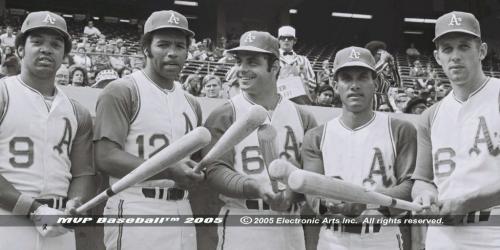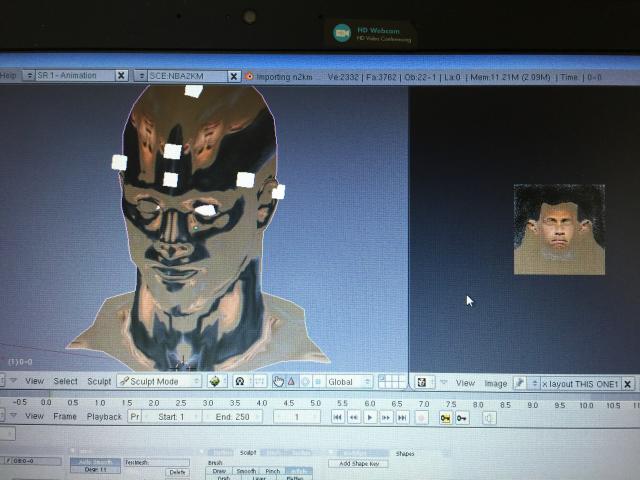1jdh57
Member-
Posts
21 -
Joined
-
Last visited
-
Days Won
1
Content Type
Profiles
Forums
Downloads
Everything posted by 1jdh57
-
Scottybilly..... I'll try doing individual items. (Eyes, nose, mouth,etc.). I was trying to copy and paste the whole face. Thanks Bostonnico. .... Thanks I'll try looking at that video.
-
As long as we have the top three "cyberface" makers on this thread..... Would any of you guys be willing to do a new tutorial on making cyberfaces? I'm having troubles with double-eyes? are you suppose to cut-out eyes and mouth openings? Do you do blender and/or photoshop? I did a Julio Urias awhile ago, but the more I try different faces, the more I get more disappointed in my outcome. I would like to do more. especially if we can do classic rosters? THANKS for any pointers !!!
-
Version 1.0.0
667 downloads
First try downloading anything. And only my 4th or 5th trying at a face. Still needs work!!!! smoothing out skin tone , i have a slight background eye and eye may be closed to much and slanted to much. But I thought I'd load it anyway. Not sure if anybody has a better one out there. I just choice an open number 2281 -
Ive tried too get this running but having troubles......... Started with a clean MVP ( (i started the clean version, and it ran fine as 05)...both files on desktop....hit the explode me file. directed it to the clean version. click yes for all the changes. even added the 4gb_patch exe after it was having troubles. Changed the Compatibility and ran as administrator. Crashes at loading screen. bar goes about halfway across. Would be great to get this going, its a great year! Ive be doing 2K for a while, have not be doing any MVP for awhile, I have solved this problem in the past. But can't remember what I did for it, any help? Thanks
-
64 bit. Could be the problem. I'll have to dig out one of my old computers, in the computer room dungeon. And see if it will work with one of those. Thanks for the responses!!
-
Hello all, Would anybody relinquish the sequence of operations on blender along with gimp to do cyber faces? i keep get faces all over the 3D model, I've tried dds and png saving off gimp, but when I load it into blender I get the attached photo. Is there any easy reason why it's doing this? thought I'd just mess around with doing some faces, on a old time roster in the place of the class "a" rosters, of some Classic Teams. Thanks for any help.
-
off of NLSC I downloaded NBA Mod 2k... within WinRar.... where the exe, file should be... it either a HTML or Winrar file. so I can't open it Would anybody know what am doing wrong? Thanks (((((((( NEVERMIND..... SOMEHOW I GOT IT TO WORK, FINALLY......< ENOUGH BEER AND EVENTUALLY ANYTHING WILL WORK )))))
-
-
I thought I'd ask the gurus here, its probably been asked before, but I can't find it in the search engine. I've been messing around with a roster from the 60s/70s, which got me to thinking. (Aaron, Mays, Drysdale, Gibson etc. ) I've been trying to match up Common Cyberfaces, but there is not that many to choose from and everybody starts looking the same. Is there a way to pull-out files from the main Folder, where the cyberfaces and portrait are. And then Insert another group of files when you want to play a different era with other cyberfaces and portraits? ( Not that I have the talent to doing any cyberfaces myself.) Or is this to complicated to do in 2K12 ( or now 2K15) ??? Thanks
-
That's great stuff...........Thanks for sharing
-
Its a pinned thread above, on this topic http://www.mvpmods.com/forums/topic/15434-controllercfg-for-xbox-360-controller-for-mvp-on-the-pc/?page=6
-
It's happened to me before.....it can be fixed!!! Just can't totally remember how I did it.....haha there is a thread somewhere about it on the site You will have to go into my documents...mvp2005....and find your .cfg file click on it and open it in "notepad" on your computer, see what is written, it should look something like the below. This is the code for a wireless Xbox .... copy and paste over then save at same location then change the original file as a ".cfg.original" Otherwise, pull it out of the file and put it on your desktop to save it, open the game, go into game controller and re generates a cfg file. But you should do a search for Xbox controller in the search link to find the thread, is your best bet. there should be a text for a wired xbox controller But it is fixable !! I'll try looking for the thread also profile= Controller_(Xbox_360_Wireless_Receiver_for_Windows) device= Controller_(Xbox_360_Wireless_Receiver_for_Windows) player= 1 number_of_buttons= 10 number_of_povs= 1 number_of_axis= 5 VPAD_VIRTUAL_BUTTON_START= button 8 VPAD_VIRTUAL_BUTTON_SELECT= button 7 VPAD_VIRTUAL_BUTTON_CROSS= button 1 VPAD_VIRTUAL_BUTTON_CIRCLE= button 2 VPAD_VIRTUAL_BUTTON_SQUARE= button 3 VPAD_VIRTUAL_BUTTON_TRIANGLE= button 4 VPAD_VIRTUAL_BUTTON_L1= button 5 VPAD_VIRTUAL_BUTTON_R1= button 6 VPAD_VIRTUAL_BUTTON_L2= axis- 3 VPAD_VIRTUAL_BUTTON_R2= axis+ 3 VPAD_VIRTUAL_BUTTON_L3= button 9 VPAD_VIRTUAL_BUTTON_R3= button 10 VPAD_VIRTUAL_BUTTON_DPAD_UP= pov0 1 VPAD_VIRTUAL_BUTTON_DPAD_DOWN= pov180 1 VPAD_VIRTUAL_BUTTON_DPAD_LEFT= pov270 1 VPAD_VIRTUAL_BUTTON_DPAD_RIGHT= pov90 1 VPAD_VIRTUAL_BUTTON_L_STICK_RIGHT= axis- 1 VPAD_VIRTUAL_BUTTON_L_STICK_LEFT= axis+ 1 VPAD_VIRTUAL_BUTTON_L_STICK_UP= axis+ 2 VPAD_VIRTUAL_BUTTON_L_STICK_DOWN= axis- 2 VPAD_VIRTUAL_BUTTON_R_STICK_RIGHT= axis- 4 VPAD_VIRTUAL_BUTTON_R_STICK_LEFT= axis+ 4 VPAD_VIRTUAL_BUTTON_R_STICK_UP= axis+ 5 VPAD_VIRTUAL_BUTTON_R_STICK_DOWN= axis- 5 VPAD_PITCH_1= button 1 VPAD_PITCH_2= button 2 VPAD_PITCH_3= button 3 VPAD_PITCH_4= button 4 VPAD_PITCH_5= button 6 VPAD_FIELD_PICK_OFF_THROW_FIRST= button 2 VPAD_FIELD_PICK_OFF_THROW_SECOND= button 4 VPAD_FIELD_PICK_OFF_THROW_THIRD= button 3 VPAD_PITCH_OUT= button 1 VPAD_THROW_BALL= not_assigned -1 VPAD_INTENTIONAL_WALK= button 10 VPAD_INTENTIONAL_HITBATTER= not_assigned -1 VPAD_PITCH_HISTORY_OPEN= button 9 VPAD_SWING_NORMAL= button 1 VPAD_SWING_BUNT= button 10 VPAD_CHARGE_MOUND= not_assigned -1 VPAD_FIELD_THROW_FIRST= button 2 VPAD_FIELD_THROW_SECOND= button 4 VPAD_FIELD_THROW_THIRD= button 3 VPAD_FIELD_THROW_HOME= button 1 VPAD_FIELD_SWITCH= button 7 VPAD_FIELD_RELAY_THROW= button 5 VPAD_FIELD_CUTOFF_THROW= button 5 VPAD_FIELD_FAKE_RUNDOWN_THROW= not_assigned -1 VPAD_RUNNER_FIRST_SELECT= button 2 VPAD_RUNNER_SECOND_SELECT= button 4 VPAD_RUNNER_THIRD_SELECT= button 3 VPAD_RUNNER_RUNFIRST= pov90 1 VPAD_RUNNER_RUNSECOND= pov0 1 VPAD_RUNNER_RUNTHIRD= pov270 1 VPAD_RUNNER_RUNHOME2SCORE= pov180 1 VPAD_BASERUNNER_ADVANCEALL= button 7 VPAD_BASERUNNER_RETREATALL= button 8 profile= Keyboard_Profile_1 device= Keyboard_Profile_1 player= 2 number_of_buttons= 0 number_of_povs= 0 number_of_axis= 0 VPAD_VIRTUAL_BUTTON_START= key sc_esc VPAD_VIRTUAL_BUTTON_SELECT= key sc_divide VPAD_VIRTUAL_BUTTON_CROSS= key sc_down VPAD_VIRTUAL_BUTTON_CIRCLE= key sc_right VPAD_VIRTUAL_BUTTON_SQUARE= key sc_left VPAD_VIRTUAL_BUTTON_TRIANGLE= key sc_up VPAD_VIRTUAL_BUTTON_L1= key sc_numpad0 VPAD_VIRTUAL_BUTTON_R1= key sc_numpadenter VPAD_VIRTUAL_BUTTON_L2= key sc_add VPAD_VIRTUAL_BUTTON_R2= key sc_backslash VPAD_VIRTUAL_BUTTON_L3= key sc_pagedown VPAD_VIRTUAL_BUTTON_R3= key sc_pageup VPAD_VIRTUAL_BUTTON_DPAD_UP= key sc_numpad8 VPAD_VIRTUAL_BUTTON_DPAD_DOWN= key sc_numpad2 VPAD_VIRTUAL_BUTTON_DPAD_LEFT= key sc_numpad4 VPAD_VIRTUAL_BUTTON_DPAD_RIGHT= key sc_numpad6 VPAD_VIRTUAL_BUTTON_L_STICK_RIGHT= key sc_numpad6 VPAD_VIRTUAL_BUTTON_L_STICK_LEFT= key sc_numpad4 VPAD_VIRTUAL_BUTTON_L_STICK_UP= key sc_numpad8 VPAD_VIRTUAL_BUTTON_L_STICK_DOWN= key sc_numpad2 VPAD_VIRTUAL_BUTTON_R_STICK_RIGHT= not_assigned -1 VPAD_VIRTUAL_BUTTON_R_STICK_LEFT= not_assigned -1 VPAD_VIRTUAL_BUTTON_R_STICK_UP= not_assigned -1 VPAD_VIRTUAL_BUTTON_R_STICK_DOWN= not_assigned -1 VPAD_PITCH_1= key sc_down VPAD_PITCH_2= key sc_right VPAD_PITCH_3= key sc_left VPAD_PITCH_4= key sc_up VPAD_PITCH_5= key sc_numpadenter VPAD_FIELD_PICK_OFF_THROW_FIRST= key sc_right VPAD_FIELD_PICK_OFF_THROW_SECOND= key sc_up VPAD_FIELD_PICK_OFF_THROW_THIRD= key sc_left VPAD_PITCH_OUT= key sc_down VPAD_THROW_BALL= key sc_rshift VPAD_INTENTIONAL_WALK= key sc_pageup VPAD_INTENTIONAL_HITBATTER= key sc_pagedown VPAD_PITCH_HISTORY_OPEN= key sc_rbracket VPAD_SWING_NORMAL= key sc_down VPAD_SWING_BUNT= key sc_numpad0 VPAD_CHARGE_MOUND= key sc_up VPAD_FIELD_THROW_FIRST= key sc_right VPAD_FIELD_THROW_SECOND= key sc_up VPAD_FIELD_THROW_THIRD= key sc_left VPAD_FIELD_THROW_HOME= key sc_down VPAD_FIELD_SWITCH= key sc_numpad0 VPAD_FIELD_RELAY_THROW= key sc_backslash VPAD_FIELD_CUTOFF_THROW= key sc_backslash VPAD_FIELD_FAKE_RUNDOWN_THROW= key sc_numpadenter VPAD_RUNNER_FIRST_SELECT= key sc_right VPAD_RUNNER_SECOND_SELECT= key sc_up VPAD_RUNNER_THIRD_SELECT= key sc_left VPAD_RUNNER_RUNFIRST= key sc_numpad6 VPAD_RUNNER_RUNSECOND= key sc_numpad8 VPAD_RUNNER_RUNTHIRD= key sc_numpad4 VPAD_RUNNER_RUNHOME2SCORE= key sc_numpad2 VPAD_BASERUNNER_ADVANCEALL= key sc_pageup VPAD_BASERUNNER_RETREATALL= key sc_pagedown profile= Keyboard_Profile_2 device= Keyboard_Profile_2 player= 0 number_of_buttons= 0 number_of_povs= 0 number_of_axis= 0 VPAD_VIRTUAL_BUTTON_START= key sc_esc VPAD_VIRTUAL_BUTTON_SELECT= key sc_divide VPAD_VIRTUAL_BUTTON_CROSS= key sc_k VPAD_VIRTUAL_BUTTON_CIRCLE= key sc_l VPAD_VIRTUAL_BUTTON_SQUARE= key sc_j VPAD_VIRTUAL_BUTTON_TRIANGLE= key sc_i VPAD_VIRTUAL_BUTTON_L1= key sc_f VPAD_VIRTUAL_BUTTON_R1= key sc_u VPAD_VIRTUAL_BUTTON_L2= key sc_q VPAD_VIRTUAL_BUTTON_R2= key sc_x VPAD_VIRTUAL_BUTTON_L3= key sc_tab VPAD_VIRTUAL_BUTTON_R3= key sc_b VPAD_VIRTUAL_BUTTON_DPAD_UP= key sc_w VPAD_VIRTUAL_BUTTON_DPAD_DOWN= key sc_s VPAD_VIRTUAL_BUTTON_DPAD_LEFT= key sc_a VPAD_VIRTUAL_BUTTON_DPAD_RIGHT= key sc_d VPAD_VIRTUAL_BUTTON_L_STICK_RIGHT= key sc_d VPAD_VIRTUAL_BUTTON_L_STICK_LEFT= key sc_a VPAD_VIRTUAL_BUTTON_L_STICK_UP= key sc_w VPAD_VIRTUAL_BUTTON_L_STICK_DOWN= key sc_s VPAD_VIRTUAL_BUTTON_R_STICK_RIGHT= not_assigned -1 VPAD_VIRTUAL_BUTTON_R_STICK_LEFT= not_assigned -1 VPAD_VIRTUAL_BUTTON_R_STICK_UP= not_assigned -1 VPAD_VIRTUAL_BUTTON_R_STICK_DOWN= not_assigned -1 VPAD_PITCH_1= key sc_k VPAD_PITCH_2= key sc_l VPAD_PITCH_3= key sc_j VPAD_PITCH_4= key sc_i VPAD_PITCH_5= key sc_u VPAD_FIELD_PICK_OFF_THROW_FIRST= key sc_l VPAD_FIELD_PICK_OFF_THROW_SECOND= key sc_i VPAD_FIELD_PICK_OFF_THROW_THIRD= key sc_j VPAD_PITCH_OUT= key sc_k VPAD_THROW_BALL= key sc_lctrl VPAD_INTENTIONAL_WALK= key sc_g VPAD_INTENTIONAL_HITBATTER= key sc_h VPAD_PITCH_HISTORY_OPEN= key sc_tab VPAD_SWING_NORMAL= key sc_space VPAD_SWING_BUNT= key sc_b VPAD_CHARGE_MOUND= key sc_c VPAD_FIELD_THROW_FIRST= key sc_l VPAD_FIELD_THROW_SECOND= key sc_i VPAD_FIELD_THROW_THIRD= key sc_j VPAD_FIELD_THROW_HOME= key sc_k VPAD_FIELD_SWITCH= key sc_f VPAD_FIELD_RELAY_THROW= key sc_x VPAD_FIELD_CUTOFF_THROW= key sc_x VPAD_FIELD_FAKE_RUNDOWN_THROW= key sc_z VPAD_RUNNER_FIRST_SELECT= key sc_l VPAD_RUNNER_SECOND_SELECT= key sc_i VPAD_RUNNER_THIRD_SELECT= key sc_j VPAD_RUNNER_RUNFIRST= key sc_d VPAD_RUNNER_RUNSECOND= key sc_w VPAD_RUNNER_RUNTHIRD= key sc_a VPAD_RUNNER_RUNHOME2SCORE= key sc_s VPAD_BASERUNNER_ADVANCEALL= key sc_q VPAD_BASERUNNER_RETREATALL= key sc_e
-
How do you guys do with hitting anything other "warning track" power........? How frequent? I've got the 2015 MVP going (which is awesome) and the other teams hits them, but I'm 20 games in now. And I got nothing.....whats the trick? Maybe because I have the Dodgers? Is it something with my Xbox wireless controller? Thanks.... Oh yeah....Thanks to you guys for what you do with this game!!!!!
-
THANKS..................You guys do AWESOME work!!!!!! Took awhile but I got her going. My Zip was opening all the files so there was no folder in the data... I had to back up one process in my Jzip program to everything back in files, then do the Biggui thing, and it worked. Thanks again
-
Okay....Sorry I'm not doing something right here. After doing 2K for awhile....I saw this, and thought what a fantastic mod...I've got the 13' mod last year and it was great!!! Thought I'd try this one. I enjoy Classic games 69 64 77 etc. So I took a new copy of the guts of MVP Downloaded a links of the data. (Copy, Mediafile, 4share) I've extracted/copied to the data file.........I can't get this to work. It's either doesn't start, starts MVP13 or starts 2005. I'm I doing something simple stupid, obvious some wrong or what? I may just give up and keep playing MVP13 Thanks
-
Thanks I'll have to go in the game find player who look like 60's players, take their name down, Then go to reditor and do all the changes in that. I'll try that, Thanks again.
-
Hey All, just wanted to see if this has ever happened to anyone. I started "for my enjoyment" a roughly 1967 to 1971 roster, very rough!!..... I find a minor league player that looks like someone on a roster. edit them and change their name through the process, I used one of the two editors, to finish editing them (position, L or R., weight etc...) I get a starting roster with position players and add a few pitchers for now. I've got though the Dodgers, Phillies, Pirates, Giants and a couple more. Now when I start the Angels, a weird thing is happening. As I change or edit an player, his name appears in all the other edited players. If I edit Vic Davalillo or Sandy Alomar it changes most the players name to that players last name and some first names too. So Jim Fregosi will change to Davalillo Davalillo for example. Just a weird thing that is happening to me. Anyway, Thanks to everyone who has provided improvements to this game. It's well above me, how you guys do it. but THANKS!!!
-
Awesome....................Thanks Guys! But the Xbox wireless controller is having troubles ...things like, not getting all the pitches to designate with buttons and and the joystick pushed to far any way, will bring up the sliding panels showing player and line up cards. But, this thing is Awesome, GREAT JOB
-