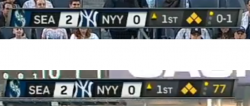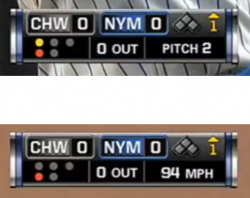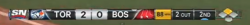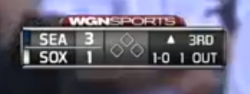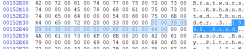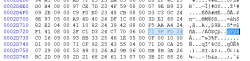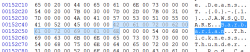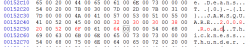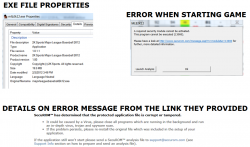-
Posts
146 -
Joined
-
Last visited
-
Days Won
5
Content Type
Profiles
Forums
Downloads
Everything posted by Qbrick808
-
What about the possibility of adding the FOX Sports Logo in the upper right corner during LIVE action (not just the watermark during replays) like they sometimes do? The problem of where to move the Contact/Power bar would still come in to play, but it's something to consider because it does look pretty good:
-
I do agree with you that the FOX Bug, and the limitations put on you by the program, make this scoreboard inferior to the CSN one despite your excellent work on the project. I don't think the Sportsnet one for the Blue Jays that you had started working on is very promising either. The bug the Yankees use on the Yes Network is not very exciting at all: The ROOT Sports design is even less appealing for Seattle, Colorado and Pittsburgh: There's nothing cool about what the Mets use on SNY: Same old stuff on WGN in Chicago: Nothing very special in Baltimore and Washington on MASN: The Red Sox aren't breaking any new ground on NESN: It looks like if the FOX bug can't be improved, your work may be close to done.
-
I hadn't thought about placing it above the scoreboard on the left, but actually I don't think that would look bad at all. You should give it a try and take a look at it. If it turns out that it looks bad, then so be it, but it definitely looks totally out of place in the current position on the right so it's really worth looking for a better spot even if it's the last thing you do with the Fox Scoreboard.
-
Hey exrxixxx-- I was wondering if you plan to move the Contact/Power info bar over to the left side under the main part of the FOX scoreboard, or are you all done working on this mod?
-
Yeah, I was thinking in bed last night that it could probably be done using a CSV file, but I totally forgot about that thought until just now.
-
If you haven't already, you should export the text file of the final roster I posted last night using Ty's editor and take a look at it to see what needed to be done (prior to the naming step with Vlad's editor). You'll see that the brand new uniforms which we've always placed in those empty slots up in the 400s have to be brought down into the cluster of the team they are associated with. The result means renumbering all of the subsequent slots. The first time you do it is a real hassle. After that, a lot of how annoying the process is will depend on what team you're adding a uniform for. If it's Colorado or LA -- near the top of the list -- it will require more effort. When it's the Yankees or the Rays -- near the bottom -- it'll be less painful.
-
He was asking if the order of the uniforms when you are choosing which one to play in could be something like: --Home --Road --Home Alternate --Home Alternate 2 --Road Alternate --Batting Practice Home --Batting Practice Road --Classic Year Home --Classic Year Road That is what is in the file I just posted. Earlier, the new alternate uniforms were displayed at the end after the classic year options. Now they are integrated just where they belong, although, I must say that it was a real tedious hassle to get it that way. Neither Ty's nor Vlad's editors allow for this process to be automated so it's pure manual adjusting via typing on each of the 486 lines.
-
You asked, and now you shall receive. Here is your roster file with the dozen or so new uniforms you added. The new uniforms have proper description names above them when you see the preview, and they are now in the proper order as you scroll through the choices for each team. Enjoy!! Roster - Uni Names Updated.zip
-
KC-- Take a look at the attached ROS file with the names for the added uniforms inserted. Roster - Uni Names Updated.zip
-
No problem. But now that you viewed my pictures in that post, what do you have to say about the question I was asking?
-
If you click on the pictures I include in my posts, they immediately expand to full size. What you initially see are merely thumbnails.
-
======================================================================================================= Okay, so let's say I want to add a brand new Uniform Name by replacing some text in the English.iff file that I won't ever need. There is still one thing that's not clear. Let me illustrate using the following example of a reference to a string which is already in the English file. In the list above, you can see that '1998 Road' is associated with 24FD9F71. I understand that the Hex is actually backwards so we need to make that 719FFD24. So if I do a search for the text-string '1998 Road' as you showed above, I get this result: Making an edit there would allow me to change '1998 Road' throughout the game, but I want to ADD a new text-string of '2001 Road.' As you said, I can find some text in the English file that is useless and overwrite it with my desired '2001 Road' text, but I don't see how I'm going to reference it when I want to place it above the display of the uniform I'm adding. Remember that the list of text-strings I posted last night had a Hex reference for each item. We established that 1998 Road is associated with 24FD9F71 which we must adjust to 719FFD24. When I do a search for the Hex-Value 719FFD24, I get this result: So, after I add a new string to the English file, how will I know what the 8-digit Hex value is which will be associated with it? Look at this next image where the English file has the word 'Barbarian' for one of the teams you can create: Let's say I decide that I'll never need to use the team name 'Barbarian' so I replace that with '2008 Road' as shown here: How am I to determine the 8-digit Hex value (like 719FFD24 was used earlier) to enter as my replacement for the Hex value which references 1998 Road?
-
Hey Bro-- You can change any of the names shown for uniforms with Vlad's editor. The only thing is that you're limited to using what's in the list of names already entered as strings for this purpose. I took a quick look and I did not see the year 2001 on the list. I guess it's possible that there's another way to go about this which would allow you to add additional names to the list, but regarding that, I currently know nothing, Here is the list of Uniform Names that we know you can select from because they're already in there: 00000000 - *No Name* 002513B8 - 1975 Road 0125EA12 - Alternate Home 052966D5 - 1973 Home 0A82B72F - 1980 Road 0CD2F971 - 1942 Road 190EFEC0 - 1963 Home 1F2AAC82 - 1904 Road 24FD9F71 - 1998 Road 271180B4 - 1981 Home 28BA514E - 1972 Road 2B927661 - 1913 Road 38DA0764 - 1988 Road 417BC07E - 1981 Road 4297DFBB - 1998 Home 4DF836AB - 1913 Home 4ED01184 - 1972 Home 50BD1477 - Alternate Home 2 59A10BB3 - Alternate Camo 5EB047AE - 1988 Home 6343261F - 1973 Road 664F5372 - 1975 Home 674FAAD8 - Alternate Road 6AB8B9BB - 1942 Home 6CE8F7E5 - 1980 Home 7940EC48 - 1904 Home 7F64BE0A - 1963 Road 820BFAAB - 1956 Home 842FA8E9 - 1931 Road 845BB4F5 - 1994 Home 88D84220 - 1906 Road 8D100FA7 - 1978 Road 8DD4374D - 1900 Home 97D7FD1A - 1977 Road 9D70598D - 1982 Road ACC4F603 - 1993 Home AFA5C61D - Batting Practice Road B0E36E16 - 1983 Home B5EF1B7B - 1985 Road B7E8E31A - Home BA44CA81 - 1976 Home C9CF86D7 - Batting Practice Home CAAEB6C9 - 1993 Road D182A3D0 - Road D3855BB1 - 1985 Home D6892EDC - 1983 Road DC2E8A4B - 1976 Road E231F43F - 1994 Road E245E823 - 1931 Home E461BA61 - 1956 Road EB7A4F6D - 1978 Home EBBE7787 - 1900 Road EEB202EA - 1906 Home F1BDBDD0 - 1977 Home F45673DE - Away FB1A1947 - 1982 Home
-
Thank you very much, my friend. That was exactly what I was looking for. I did notice something when making a change to those coordinates. Once again, like when making the changes for the "Batter Name" text, there was no need to use the CRC32 Checksum and change the first 4 bytes of the file in the hex editor. I remember that we had to do that when changing the team colors. At that time I thought you said we needed to perform that step every time we edited a file with the hex editor. Obviously that is not the case. Can you tell me what the difference is between hex edits which require the Checksum overwrite and hex edits which don't need it?
-
That's the right move. The only stats you'd really want from that group are BB and K, and if you really want to know those numbers, you can always access them during the game via the stats screen (plus the announcers often mention the number of Ks for a pitcher during the game). There is no way to look up the WHIP of a pitcher during the game on a separate page so that info is only available when on screen as you have it.
-
No, the whole thing was a joke. From what I've heard, there was late pressure applied from MLB to release something -- anything -- just to keep a lot of consumers feeling like they were taken care of for 2013 (aside from the PC users, of course). There will be a new overall approach in 2014 regarding licenses and all of that stuff, so it was MLB who simply didn't want to have that one year gap because they felt it would have looked bad. Of course, what they should have realized is that to anyone with 10% of a brain, the plan they went with looks REALLY BAD and has certainly angered a lot of people. No way to tell if what they did was better than releasing nothing at all, but it's hard to believe that nothing could have possibly been worse. Meanwhile, we've got better modding going on now with the 2012 release than there has ever been since they started producing this for PC, so in a way we are the true winners in all of their mess.
-
That is brilliant! What is new? No online league mode What is new? Start up screen has updated copyright year What is new? CD has an updated sticker Ladies and Gentlemen, Moore's Law is on display here in all it's glory! The speed of advancing technology is not to be believed! Come get your brand new MLB 2K with a new sticker and no more Online Leagues! Come and get it before they're all gone!!
-
You can't really go wrong with HxD: http://download.cnet.com/HxD-Hex-Editor/3000-2352_4-10891068.html
-
Updated Batting Average during a game is something one might expect, but ya gotta love how stats like WHIP and ERA get recalculated literally out by out. Too cool!!
-
Problem solved. Looks to be good now.
-
Here are a couple of issues I've noticed right away. See the screenshot below: 1) On yours, the Pitcher's stats show the text 'W-L' and 'ERA' and 'WHIP' while on mine it's just the numbers. 2) On yours, the batter's info is on four separate rows while on mine it's broken up into two groups on two rows. I definitely used all of the new files you provided so it's not a case of having an older version.
-
Okay. Thanks for the link... problem solved. I got the new version as well. All looks good so far.
-
I am using the original mlb2k12.exe file which was created when I installed the software. I am unaware of any other exe file for the game since there was no PC Patch in 2012. If there is some other exe file I need to get before I apply your mod instructions, where do I get it or how do I generate it?
-
EX-- Is there anything different about the Checksum procedure when editing the exe file? Do we do it the same way as was explained previously? Do we not do it at all? Actually, I have tried both of those without success. If I replace the first four bytes of the exe file with the Checksum generated by HxD, then when I run the program all I get is a command prompt box which appears for one second and then goes away, but the game does not start. If I follow your instructions for the 'To Replace' file but change nothing related to the Checksum, then when I try to run the program I get an error similar to what I'd get if the game disc was not in the drive. What to do?
-
NOW THIS I LOVE!!