-
Posts
147 -
Joined
-
Last visited
-
Days Won
5
Content Type
Profiles
Forums
Downloads
Posts posted by Qbrick808
-
-
Here it is, with extra uniform slots for the Mets, Padres, Blue Jays, Royals, Cardinals, Nationals, D'backs and Brewers
KC--
Take a look at the attached ROS file with the names for the added uniforms inserted.
-
My bad.

I never view pictures in the same window but right mouse click for open in new tab. And they stay small size for some reason
No problem. But now that you viewed my pictures in that post, what do you have to say about the question I was asking?
-
ja ja, I did not finished reading it yet, but I can really advise you sign to imagehack.com or somewhere else in order you be able to import large pics to the post as it impossible to understand what's in the picture
If you click on the pictures I include in my posts, they immediately expand to full size. What you initially see are merely thumbnails.
-
* Yes, Roster has XXX link, the game then goes to English.iff to find this XXX, and inside English.iff this XXX somewhere below has a meaning in "latin letters".
Simply English.iff has all the texts you see in the game.
* If you added new slot for uniform in Roster file and in game menu it is named wrong (year or home, or alternative, whatever), you can change link to other one. Thus would lead to display different name for uniform.
* I do not think we can create new lines in English,iff because it is impossible to find the system how XXX links from Roster finds that text in English.iff.
But we can use those texts that are not important at all in the game.
It is possible to use unnecessary texts and transform them to importan ones.
Let's say there is text "You won 2012 World Series". If you do not expect to win them ever, so you safely change it to "2074 Home" and use it's XXX link in Roster file for team uniform. I believe there are plenty of useless texts that you never meet.
***
Not sure if I explained it OK.
If something particular is needed we can develope that idea
=======================================================================================================
Okay, so let's say I want to add a brand new Uniform Name by replacing some text in the English.iff file that I won't ever need.
There is still one thing that's not clear.
Let me illustrate using the following example of a reference to a string which is already in the English file.
In the list above, you can see that '1998 Road' is associated with 24FD9F71. I understand that the Hex is actually backwards so we need to make that 719FFD24.
So if I do a search for the text-string '1998 Road' as you showed above, I get this result:
Making an edit there would allow me to change '1998 Road' throughout the game, but I want to ADD a new text-string of '2001 Road.'
As you said, I can find some text in the English file that is useless and overwrite it with my desired '2001 Road' text, but I don't see how I'm going to reference it when I want to place it above the display of the uniform I'm adding.
Remember that the list of text-strings I posted last night had a Hex reference for each item. We established that 1998 Road is associated with 24FD9F71 which we must adjust to 719FFD24.
When I do a search for the Hex-Value 719FFD24, I get this result:
So, after I add a new string to the English file, how will I know what the 8-digit Hex value is which will be associated with it?
Look at this next image where the English file has the word 'Barbarian' for one of the teams you can create:
Let's say I decide that I'll never need to use the team name 'Barbarian' so I replace that with '2008 Road' as shown here:
How am I to determine the 8-digit Hex value (like 719FFD24 was used earlier) to enter as my replacement for the Hex value which references 1998 Road?
-
I wonder if it's possible to edit the uniform names in the .ROS file. For example, I'm looking to rename both the Rays and the D'Backs throwback uniforms from "1998" to "2001".
Hey Bro--
You can change any of the names shown for uniforms with Vlad's editor.
The only thing is that you're limited to using what's in the list of names already entered as strings for this purpose. I took a quick look and I did not see the year 2001 on the list.
I guess it's possible that there's another way to go about this which would allow you to add additional names to the list, but regarding that, I currently know nothing,
Here is the list of Uniform Names that we know you can select from because they're already in there:
00000000 - *No Name*
002513B8 - 1975 Road
0125EA12 - Alternate Home
052966D5 - 1973 Home
0A82B72F - 1980 Road
0CD2F971 - 1942 Road
190EFEC0 - 1963 Home
1F2AAC82 - 1904 Road
24FD9F71 - 1998 Road
271180B4 - 1981 Home
28BA514E - 1972 Road
2B927661 - 1913 Road
38DA0764 - 1988 Road
417BC07E - 1981 Road
4297DFBB - 1998 Home
4DF836AB - 1913 Home
4ED01184 - 1972 Home
50BD1477 - Alternate Home 2
59A10BB3 - Alternate Camo
5EB047AE - 1988 Home
6343261F - 1973 Road
664F5372 - 1975 Home
674FAAD8 - Alternate Road
6AB8B9BB - 1942 Home
6CE8F7E5 - 1980 Home
7940EC48 - 1904 Home
7F64BE0A - 1963 Road
820BFAAB - 1956 Home
842FA8E9 - 1931 Road
845BB4F5 - 1994 Home
88D84220 - 1906 Road
8D100FA7 - 1978 Road
8DD4374D - 1900 Home
97D7FD1A - 1977 Road
9D70598D - 1982 Road
ACC4F603 - 1993 Home
AFA5C61D - Batting Practice Road
B0E36E16 - 1983 Home
B5EF1B7B - 1985 Road
B7E8E31A - Home
BA44CA81 - 1976 Home
C9CF86D7 - Batting Practice Home
CAAEB6C9 - 1993 Road
D182A3D0 - Road
D3855BB1 - 1985 Home
D6892EDC - 1983 Road
DC2E8A4B - 1976 Road
E231F43F - 1994 Road
E245E823 - 1931 Home
E461BA61 - 1956 Road
EB7A4F6D - 1978 Home
EBBE7787 - 1900 Road
EEB202EA - 1906 Home
F1BDBDD0 - 1977 Home
F45673DE - Away
FB1A1947 - 1982 Home
-
QUESTION
Hi exrxixxx--
Just a quick question here.
When you moved the location of the CSN watermark during replays from the lower left corner to the upper right, was that task accomplished by simply changing a value (or perhaps more than just one value) with a hex editor?
If it was, could you please tell me the procedure for that single element of change?
For example, if I wanted to alter my version so that the watermark would appear back in its original location in the lower left corner, what would I specifically need to do?
Thanks.
******
ANSWER
OFFSETS
X- Coordinates
4f6f1e - percentage in that proportion
4f6f1f - proportion
Y- Coordinates
4f6f22 - percentage in that proportion
4f6f23 - proportion
Proportion is like "myles/kilometeres", while percentage is like "yeard/meters).
Sure there are "centimeters" and milimeters" but you'll not need them for watermark
To make it simple.... you'll ahcieve all results using these proportions
C0, C1, C2, C3, C4, 40, 41, 42, 43, 44
Percentage is always in a range 00-FF (this is 256 variations, google for hex numbers)
P.s. if you do not see watermark anymore, that means it is out of bounds.
Thank you very much, my friend.
That was exactly what I was looking for.
I did notice something when making a change to those coordinates.
Once again, like when making the changes for the "Batter Name" text, there was no need to use the CRC32 Checksum and change the first 4 bytes of the file in the hex editor.
I remember that we had to do that when changing the team colors. At that time I thought you said we needed to perform that step every time we edited a file with the hex editor. Obviously that is not the case.
Can you tell me what the difference is between hex edits which require the Checksum overwrite and hex edits which don't need it?
-
I will hold up from this for a while what you just mentioned as still investigating for some else.
It loks OK, but stats are not so informative as they could be
Pitch count is already on top
Innings pitch - for stater that makes no sence
ER - almost alway the same as score
K - very giid
BB - very good.
I miss Hits allowed there, but this does not depend on me, that is a single stat with collection that can't be changed
That's the right move. The only stats you'd really want from that group are BB and K, and if you really want to know those numbers, you can always access them during the game via the stats screen (plus the announcers often mention the number of Ks for a pitcher during the game).
There is no way to look up the WHIP of a pitcher during the game on a separate page so that info is only available when on screen as you have it.
-
yes, I understand 2K they had no time due to contract ending between 2K and MLB, but .... release it 2-3 month later with some more signifact updates.
No, the whole thing was a joke. From what I've heard, there was late pressure applied from MLB to release something -- anything -- just to keep a lot of consumers feeling like they were taken care of for 2013 (aside from the PC users, of course). There will be a new overall approach in 2014 regarding licenses and all of that stuff, so it was MLB who simply didn't want to have that one year gap because they felt it would have looked bad.
Of course, what they should have realized is that to anyone with 10% of a brain, the plan they went with looks REALLY BAD and has certainly angered a lot of people. No way to tell if what they did was better than releasing nothing at all, but it's hard to believe that nothing could have possibly been worse.
Meanwhile, we've got better modding going on now with the 2012 release than there has ever been since they started producing this for PC, so in a way we are the true winners in all of their mess.
-
hahaha... reading MLB2K13 impressions thread at 2K forums.
Funny one:
MLB2K13 Impressions Thread
Well, I had a chance to get a couple of games in. One offline and one online.
Here's what is new
- MLB2K12 logos replaced with 2K13 ones
- New music
- Updated Rosters
- No online league mode
- start up screen has updated copyright year
- title screen now shows Price
- color seems adjusted
- CD itself has an updated sticker
- The case has new pictures on it
That is brilliant!
What is new?
No online league mode
What is new?
Start up screen has updated copyright year
What is new?
CD has an updated sticker
Ladies and Gentlemen, Moore's Law is on display here in all it's glory! The speed of advancing technology is not to be believed! Come get your brand new MLB 2K with a new sticker and no more Online Leagues! Come and get it before they're all gone!!
-
what hex editor you use? my hex no edit replace this "AD91CFFE7D"
You can't really go wrong with HxD:
http://download.cnet.com/HxD-Hex-Editor/3000-2352_4-10891068.html
-
Updated Batting Average during a game is something one might expect, but ya gotta love how stats like WHIP and ERA get recalculated literally out by out.
Too cool!!
-
QBRICK: I definitely used all of the new files you provided so it's not a case of having an older version.a
You are using something older.
Newest file that correspond with "mine" pic is at MVPMODS-Download section.
Problem solved. Looks to be good now.
-
CSN TV 3.2 STATS v1
This is the Final version of Batter stats.
Here are a couple of issues I've noticed right away. See the screenshot below:
1) On yours, the Pitcher's stats show the text 'W-L' and 'ERA' and 'WHIP' while on mine it's just the numbers.
2) On yours, the batter's info is on four separate rows while on mine it's broken up into two groups on two rows.
I definitely used all of the new files you provided so it's not a case of having an older version.
-
edited
Okay. Thanks for the link... problem solved.
I got the new version as well.
All looks good so far.
-
Hey hey.
No calculation of checksum with mlb2k12.exe. Just save and exit after you made changes.
It could be your are still using orginal mlb2k12.exe which would be unbelievably kind, bearing in mind PC is forgotten by 2K this year, same as PC patch in 2012 (XBOX and PS3 got it).. Also Data bug when we can't enter to the game if their are no games today..... ... etc...
So I strongly advise you to get modded mlb2k12.exe if you haven't it yet.
I assume you already have "right" mlb2k12.exe
Then I could give short instructions how to make it work, just inform me there which hex editor you have.
BTW, I am uploading New version in minutes
I am using the original mlb2k12.exe file which was created when I installed the software.
I am unaware of any other exe file for the game since there was no PC Patch in 2012.
If there is some other exe file I need to get before I apply your mod instructions, where do I get it or how do I generate it?
-
Also you have to hex-modify your MLB2K12.exe file (backup first)
Open "TO Replace" file with hex editor, as well as yours mlb2k12.exe
- Copy all content from "To Replace" file (CRTL+A then CTRL+C)
- In mlb2k12,exe search (CTRL+F ) for AD91CFFE7D and Paste Write ( CTRL+ B buttons) all content from "To Replace " file.
Then just save and exit.
EX--
Is there anything different about the Checksum procedure when editing the exe file?
Do we do it the same way as was explained previously? Do we not do it at all?
Actually, I have tried both of those without success.
If I replace the first four bytes of the exe file with the Checksum generated by HxD, then when I run the program all I get is a command prompt box which appears for one second and then goes away, but the game does not start.
If I follow your instructions for the 'To Replace' file but change nothing related to the Checksum, then when I try to run the program I get an error similar to what I'd get if the game disc was not in the drive.
What to do?
-

CSN v3 PREVIEW
Some new option here.
Pitcher names and pitch count added to right top box
Even before the first pitch it show names and pitch count 0 / 0
NOW THIS I LOVE!!
-
I have spent hundreds of hours investigating similar file from NBA2K and learned some things.
Before starting I have read this thread
http://forums.nba-li...p?f=143&t=84049
began from small things, later improved a little bit
I see. Thanks for the link.
So do you have a bunch of Offset locations that you have confirmed as specific items in the MLB files?
As you have said, the overlay_static_preload.iff file is huge... I've been going through it line by line and it's a real monster.
Do you have a list of the stuff that you've already found and identified in there (and any of the other MLB files)?
-
"Unfortunately I don't have the ability to use Blender on the level that you do, so I don't get to make the decisions."
I already said few times to you that I do not use Blender for MLB scoreboard editing at all.
It is useless here.
Everything is made by hex editing looking to digitis and letters.
Oh really? I didn't get that. I thought you were using Blender to move the objects around at the top of the screen, and activating or disabling certain functionality, while using the Hex editor for certain elements within the project of a more subtle nature.
So you can instruct the display to move objects from the right side to the left, or activate certain functions to display, all by using a Hex editor? Amazing!
I can use a Hex editor well enough to make changes to any block of digits I wish to, but I wouldn't know how to determine which ones to alter for the changes I desire.
How did you discover which spots to edit in order to get the results you want? Since it's just a seemingly endless stream of Hex numbers, how do you know which ones do what they do, and how do you know which changes will have specific results?
-
I am moving further with CSN and have no motivation to remake past versions.
So far (after CSN 2.0) I have achieved the following
* Scoreboard is not disspaearing after a hit. It is still working when ball is in play, during replays, we can even see "3 outs" at the inning end phase
* Found a way to dissable pticher name in Team ID area. Pitches count is still visible (still for away team only)
As I understood, batter's Power and Contact info can not be shown permanently (at least no easy decisions for that)
That's too bad. I always considered having the Pitch Count display for BOTH teams to be a Top priority for this mod even if it meant the Outs indicator had to be a little out of place. It just seems incomplete and bizarre to me to show the number of pitches thrown for one team but not the other.
I guess not everything can be perfect. I would have definitely gone the other way with that decision and moved forward from there, but so be it. Unfortunately I don't have the ability to use Blender on the level that you do, so I don't get to make the decisions.
It's funny you describe the 3 Outs display as a positive. I always consider it to be a flawed approach when you see "3 Outs" on a TV Score Bug (in real life). At the very moment the 3rd out is recorded, that half-inning is over and done. When a screen displays that there are "3 Outs" with the inning shown as the "Bottom 4th" (or whatever inning it is), what they are showing is actually wrong and impossible. There can never be 3 Outs during the Bottom of the 4th inning because the very instant the 3rd out is made, the 4th inning is in the past and gone forever. The only time you ever see that shown properly is if the inning indicator immediately switches to show "End 4th" or "Middle 4th" (if it's between the top and bottom halves). The problem with the graphic displays which indicate Top or Bottom by placing a line above or below (or an arrow/triangle pointing up or down) is that they lack the ability to indicate Middle or End, and so as a result, they are always incorrect when they show that there are 3 Outs in any particular half-inning.
-
Try CSN 2.0 ... it was almost completelly reassembled comparing to v.1.1, tho you can't see with a naked yey - was need to inning marker
Exrxixxx--
Can you make an alternate 2.0 version of this scoreboard with the enhancements you added after 1.1 MINUS the adjustment of the OUTS location and the corresponding change in displaying Pitch Counts for just one team? Call it 2.0alt or 2.0a.
Also, did you ever determine whether it is possible to have the Power/Contact info bar display for every pitch during an at bat instead of only the first one? That would be one more great thing to be able to add.
-
try CSN 2.0, maybe it will work better (it was almost completelly reassembled comparing to v.1.1, tho you can't see with a naked yey - was need to inning marker)
I can't use version 2 as long as it's got the pitch count for just one team.
I understand that there was no perfect solution for you to choose, so you had to select something from two flawed options, but I have to stick with the version that shows pitches for both teams if given a choice.
No worries now... I got it back working again... all is well.
-
I just remembered that this white background is very related with textures imported to the file. Have you injected any new picture here?
Well of course I have :-)
I'm always going to add things on and change things around because that's my nature, but that wasn't the problem.
I'm pretty sure I just solved the issue. I need to do a final test, but it seems to be working again.
You are right though... it is very sensitive to any alterations.
-
Try other roster file and see if it helps, It it white again then it means you edited roster too much probably
Nope. That's not it.
I just started a game using a roster I never even loaded into a hex editor and I still can't see the score or the white backgrounds in those slots.




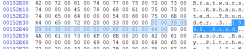
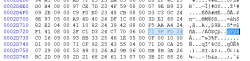
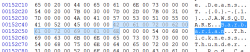
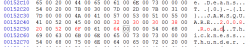

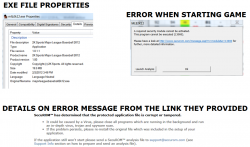
Scoreboards - Tv For Mlb2K12 V 1.1
in MLB 2K12
Posted
You asked, and now you shall receive.
Here is your roster file with the dozen or so new uniforms you added. The new uniforms have proper description names above them when you see the preview, and they are now in the proper order as you scroll through the choices for each team.
Enjoy!!
Roster - Uni Names Updated.zip