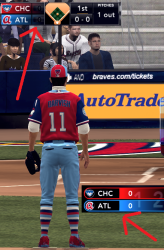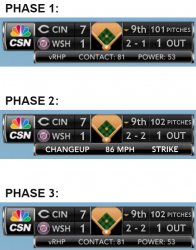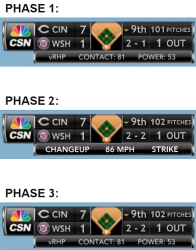-
Posts
146 -
Joined
-
Last visited
-
Days Won
5
Content Type
Profiles
Forums
Downloads
Everything posted by Qbrick808
-
I see. Thanks for the link. So do you have a bunch of Offset locations that you have confirmed as specific items in the MLB files? As you have said, the overlay_static_preload.iff file is huge... I've been going through it line by line and it's a real monster. Do you have a list of the stuff that you've already found and identified in there (and any of the other MLB files)?
-
Oh really? I didn't get that. I thought you were using Blender to move the objects around at the top of the screen, and activating or disabling certain functionality, while using the Hex editor for certain elements within the project of a more subtle nature. So you can instruct the display to move objects from the right side to the left, or activate certain functions to display, all by using a Hex editor? Amazing! I can use a Hex editor well enough to make changes to any block of digits I wish to, but I wouldn't know how to determine which ones to alter for the changes I desire. How did you discover which spots to edit in order to get the results you want? Since it's just a seemingly endless stream of Hex numbers, how do you know which ones do what they do, and how do you know which changes will have specific results?
-
That's too bad. I always considered having the Pitch Count display for BOTH teams to be a Top priority for this mod even if it meant the Outs indicator had to be a little out of place. It just seems incomplete and bizarre to me to show the number of pitches thrown for one team but not the other. I guess not everything can be perfect. I would have definitely gone the other way with that decision and moved forward from there, but so be it. Unfortunately I don't have the ability to use Blender on the level that you do, so I don't get to make the decisions. It's funny you describe the 3 Outs display as a positive. I always consider it to be a flawed approach when you see "3 Outs" on a TV Score Bug (in real life). At the very moment the 3rd out is recorded, that half-inning is over and done. When a screen displays that there are "3 Outs" with the inning shown as the "Bottom 4th" (or whatever inning it is), what they are showing is actually wrong and impossible. There can never be 3 Outs during the Bottom of the 4th inning because the very instant the 3rd out is made, the 4th inning is in the past and gone forever. The only time you ever see that shown properly is if the inning indicator immediately switches to show "End 4th" or "Middle 4th" (if it's between the top and bottom halves). The problem with the graphic displays which indicate Top or Bottom by placing a line above or below (or an arrow/triangle pointing up or down) is that they lack the ability to indicate Middle or End, and so as a result, they are always incorrect when they show that there are 3 Outs in any particular half-inning.
-
Exrxixxx-- Can you make an alternate 2.0 version of this scoreboard with the enhancements you added after 1.1 MINUS the adjustment of the OUTS location and the corresponding change in displaying Pitch Counts for just one team? Call it 2.0alt or 2.0a. Also, did you ever determine whether it is possible to have the Power/Contact info bar display for every pitch during an at bat instead of only the first one? That would be one more great thing to be able to add.
-
I can't use version 2 as long as it's got the pitch count for just one team. I understand that there was no perfect solution for you to choose, so you had to select something from two flawed options, but I have to stick with the version that shows pitches for both teams if given a choice. No worries now... I got it back working again... all is well.
-
Well of course I have :-) I'm always going to add things on and change things around because that's my nature, but that wasn't the problem. I'm pretty sure I just solved the issue. I need to do a final test, but it seems to be working again. You are right though... it is very sensitive to any alterations.
-
Nope. That's not it. I just started a game using a roster I never even loaded into a hex editor and I still can't see the score or the white backgrounds in those slots.
-
Each of the 30 MLB franchises has a front office position known as the Scouting Director. The Scouting Director is not just the top scout for each team, but he is in charge of everything related to his organization's scouting on all levels. Current MLB Scouting Directors: Arizona Diamondbacks Ray Montgomery Atlanta Braves Tony DeMacio Chicago Cubs Tim Wilken Cincinnati Reds Chris Buckley Colorado Rockies Bill Schmidt Florida Marlins Stan Meek Houston Astros Mike Elias Los Angeles Dodgers Logan White Milwaukee Brewers Bruce Seid New York Mets Chad MacDonald Philadelphia Phillies Marti Wolever Pittsburgh Pirates Greg Smith St. Louis Cardinals Dan Kantrovitz San Diego Padres Jaron Madison San Francisco Giants John Barr Washington Nationals Kris Kline Baltimore Orioles Gary Rajsich Boston Red Sox Amiel Sawdaye Chicago White Sox Doug Laumann Cleveland Indians Brad Grant Detroit Tigers Scott Pleis Kansas City Royals Lonnie Goldberg Los Angeles Angels Ric Wilson Minnesota Twins Deron Johnson New York Yankees Damon Oppenheimer Oakland Athletics Eric Kubota Seattle Mariners Tom McNamara Tampa Bay Rays R.J. Harrison Texas Rangers Kip Fagg Toronto Blue Jays Brian Parker
-
Exrxixxx-- After getting your initial instructions, and then additional help from KC, I was able to change all of the primary team colors using the hex editor. Now I've got one problem with your scoreboard mod that I hope you can fix for me. The team colors in the background behind the team name abbreviations are apparently affecting the background behind the score of the game so that it is no longer white. This wouldn't be so terrible except that it prevents me from seeing what the score is. If I get close to the monitor and look hard, I can see that the numbers are there. In my attached screen shot you'll be able to just barely see that the score is 0-0, but when playing the game you really can't make it out without putting your face right up near the screen. Anyway, the bottom line is that yesterday I could see black numbers over a white background displaying the game score. Last night I was able to change the team background colors with a hex editor. Now, in my first attempts to play the game since changing the team background colors, I can't see the score in your mod because the white background has disappeared. By the way, on the screen which displays when you pause the game, the line score shows clearly with white numbers over the team background colors (I know you didn't make changes to this view). Anything you can do to resolve this for me, please? Thank you.
-
HEY KC-- You say that you've identified about 10 teams so far. Could you post the Hex values and the associated teams for those, and continue posting new ones as you discover them?
-
Could you please provide a little more of a detailed explanation about how to make this color change. I don't need help determining what the new value should be, but I'm not quite sure how to go about the process. Start from this point: I have a ROS file. I have a Hex Editor. Okay... what do I do next? How do I identify which MLB team I want to change this color for (let's say I want to change the color for 5 specific teams)? How do I specifically go about making the changes? Thanks for the help.
-
Yeah, I had the plug-in files in there for both 2.6.4 and 2.6.6... didn't work. One thing I noticed is that the last modified date on these 2 plug-in files is November 2009. Any possibility they are out of date, or should those still be good?
-
I can tell you that I pasted those two plug-in files in the directory where the instructions say to, but I also checked and saw that they were present in the C:Users%username%AppDataRoaming... folder. It was just crazy... made no sense at all... seemed like I could import just about any file type which has ever been created EXCEPT n2km! I'll take a look at 2.6.2 as you suggested.
-
Personally I don't need dds files like that as I have those images myself. I was more interested in the method you used to move the watermark image. If it's just another thing you can move around like you've done with so many other elements, than I guess there's no point in having you explain it. I guess the point is that if you do a FOX Sports version, just to name one example, I suppose you'll see where FOX places their replay watermark icon and do it the way they do it. I was guessing that FOX might be the next project you tackle after this one is all wrapped up because they air so much more baseball than anyone else. According to my count, 6 MLB teams are broadcast on CSN while FOX Sports broadcasts the games regionally for 14 MLB teams. The other 10 teams break down like this: ROOT Sports 3, MASN 2, STO 1, NESN 1, YES 1, SNY 1, Sportsnet 1. I was not successful with my attempts to get the Python plug-in working last night. I followed the instructions perfectly, but it would not work. I even uninstalled Blender and installed the most recent version (2.66), but still I can't seem to get the n2km file type to appear as an option on the Add Ons screen (to install the plug-in) or to show up as a choice when I click on Import or Export. I'm totally baffled because it should so obviously work yet it won't.
-
Okay... I understand what you're saying. The problem with clearly seeing the display of Ball/Strike and the Pitch Speed could also be related to the smaller size of those characters on the screen compared to the original version, so that may just take some getting used to. By the way, the issue with 100 mph pitches is still there... only the last two digits display so a 102 mph pitch shows as "02 mph." Regarding the Contact and Power numbers for the batter... even if you don't move them from the current position on the right side, can you make it so they display before every pitch of an at bat instead of just the first pitch? Finally, I've been playing with the mod for an hour or so and I've noticed that the number portion of the Pitch Count sometimes does not appear. I've been trying to isolate the circumstances when it happens but I haven't narrowed it down just yet. One example of this occurs when a pitcher throws over to a base to keep a runner close to the bag. After that happens, for the remainder of the at bat, the number of pitches above or below the Outs indicator remains blank. There are several other cases like this when the number of pitches just goes away from the display and doesn't return until the next batter (even if that means 5 or 6 more pitches to the batter who is already at the plate). With the presence of the new Pitch Counter, it would seem that the pitch count that is shown by default at the start of each new at bat (with the pitcher's name temporarily replacing the team name abbreviation) is no longer necessary and could be turned off (if you can do that). One other observation: is there any specific reason that you moved the replay watermark from the lower left to the upper right corner? I'd say the two key things to look at are showing the Power & Contact numbers before all pitches, and getting the number of Pitches thrown to show all of the time. Even between at bats when the number of pitches seems to naturally disappear for a bit sometimes, it would be preferable if the number remained visible. Again, everything is suggested or proposed with the understanding that some things may not be possible, but I'd guess that a lot of the stuff I'm talking about is. Continue the great work... it's very much appreciated and really high quality.
-
Okay, please keep in mind that as Iâve told you many times, I absolutely love the work, so these are not criticisms but rather ideas and suggestions to improve upon what youâve done. There are some things that Iâm not sure are possible, so that may explain a lot and I understand that you have to deal with certain limitations. I guess the most significant question I have is about whether the horizontal row that displays on the right, with the Contact and Power info, can be moved to the left side underneath the main scoreboard creating what would become a three-level object. Then there is the issue of how the scoreboard displays information about the previous pitch. 1 â Prior to the pitch and as the pitch is delivered, the count is displayed. 2 â After the result of the pitch, we see either âBallâ or âStrikeâ where the count was. 3 â Then we quickly see the speed of that last pitch in the same location. 4 â And as things reset for the next pitch, the cycle returns to display the new count. Regardless of whether the Power and Contact info can be moved over to the left side, would it be possible to display this information about each pitch below the scoreboard on the left side as I have previously suggested in my 3 Phase Repeating Cycle? Phase 1 is the display as in #1 above prior to the pitch and as the pitch is delivered. Phase 2 displays the Pitch Type, the Speed of the pitch and the Result of the pitch all in one place at one time (with the count and Pitch Count updated). Phase 3 returns to the next instance of Phase 1 with the new count and new pitch count reflected. If the Power and Contact bar cannot be moved over, then this request would simply be to create Phase 2 of my 3 Phase Cycle. MAJOR ADVANTAGES OF THIS APPROACH: 1) The Ball/Strike and mph info goes so quickly in the present version that it's often there and gone before you see it. With the 3 Phases it would sit in a stable position for a bit longer. 2) The current method doesn't show the pitch type up top in the scoreboard. The 3 Phases includes this right next to the other relevant information. 3) If you can get this to swap in and out of the same position (or near it) in a third level below the other scoreboard info, we would be able to see the Power and Contact numbers for the batter as we prepare for each new pitch within a single at bat. In past years, 2K used to show that info throughout the at bat, but now they show it just once before the first pitch and then you don't see it again. We should see that prior to every pitch. One of the biggest criticisms of MLB 2K12 was that they sped up the process between pitches WAY too much. This resulted in less of an opportunity to view information like what I'm describing here. What I'm proposing would allow for a better chance to see this data and keep it on the screen for longer stretches of time. The end result would be a much smoother pacing feel and flow to the game.
-
I really don't think it's even that complicated. I'd bet money that there is a table and a column that we just aren't seeing right now, and crossing with that column there is a row for the Houston Astros which presently holds the value of 9B301C. All that we need to do is identify that location, and replace the 9B301C value with E14408. The issue has to be about table and column location that we just don't currently have. Perhaps Vlad could be of assistance with this.
-
There is no issue with any lacking knowledge of hexidecimal numbers regarding this issue of team colors as we're talking about them here. 9B301C is a hex number just as 000000 and FFFFFF are. The element we seem to be missing is the location in some table where each team is assigned one color (in hex number format) for use throughout the game as that team's inherent team color unrelated to any uniforms or other stuff we deal with. Houston has that brick color assigned to it just as Oakland has a certain shade of green associated with it, and we see these colors just about everywhere we see a reference to the teams throughout the game. There must be a column in some table where each team has a color assigned to it, but it is not related to the Team Colors we see when working on uniforms. In Vlad's editor I felt certain that the TEAMS tab would be the proper location for this, and perhaps this column of colors is right there in that table, but the editor doesn't show it to us. I have looked through every tab in Vlad's editor and cannot locate the table column where these primary level colors are assigned. If we could find that table and column, we could change every team's color to whatever we'd like; you don't need any knowledge of hexidecimal numbering for this.
-
Hey KC My Brother-- When you say you can edit the colors of the teams with Ty's editor, do you mean Team Color 1, Team Color 2 and Team Color 3? If so, then I'm right with you and I edit those all of the time for use with the uniforms. But to change each team's "Main Associated Color" (for lack of a better phrase) which you see in the scoreboards, menus, schedules and elsewhere throughout the game, according to an earlier post by exrxixxx it has to be done in the ROS file. The problem I've been having is locating where in the file the teams are linked to those respective colors.
-
Following up on this question... It was previously stated that the team color could only be changed in the roster ROS file. I was also wondering how this is done more specifically. Is there a parameter where you can simply change the color by using REDitor or Ty's editor? It would seem that REDitor would be a better bet, but I found no such field in the TEAMS section or under any of the other tabs.
-
That could turn out to be very helpful in this context, but doesn't it say a ton more about the approach used by the designers of the game? That has to be added to the long list of LAME elements in the way they went about writing the code and paying attention to detail. Jeez!!
-
Or what about either of these 2 additional approaches below? Does any combination solve those other problems you referred to?
-
I see what you mean about moving OUTS to the middle. Just curious, is the following option available to use, or does it also mess up other aspects of the scoreboard?
-
-
Hey Exrxixxx-- That's a lot of really tremendous work you've been doing with the scoreboard. I have a couple of more detailed questions that I'll get back to you with soon, but for now I was just wondering what tools and what software you use to manipulate the models and the underlying effects. I assume you're using the 3DM Mod Tool and maybe the NBA/MLB Mod Tool as well, and I can guess that you use Photoshop or something similar to alter dds and bmp files, but what are the tools that allow you to extract and make changes to the models within the iff files? Thanks, and I hope you'll keep up with the brilliant enhancements. --Q