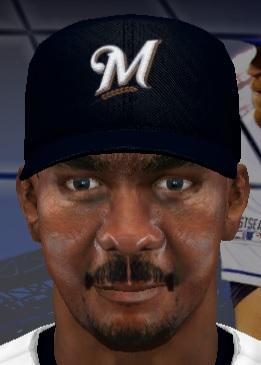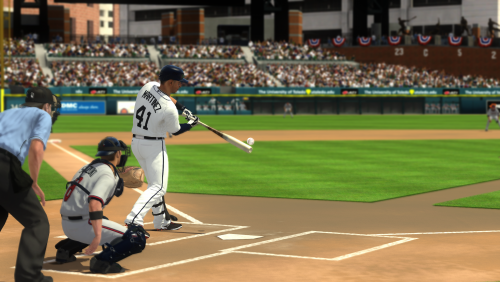-
Posts
359 -
Joined
-
Last visited
-
Days Won
2
Content Type
Profiles
Forums
Downloads
Everything posted by aceshigh
-
Version 1.0.0
3460 downloads
Title says it all, really! 2K17 version of the Sound Mod, this time we covered the MLB Network too! (thanks to the help of @Bostonnico !) For better results during games, I suggest you use these volumes in the options menu: Commentary 100 Crowd 95/100 PA Announcer 70 I decided not to upload each version of this mod separately, but to put them into one big folder instead. You will still be able to download the version you prefer without having to download them all. HOW TO INSTALL: Download the file you want. Open it and extract the included files to the game's main folder, overwriting the pre-existing ones. Done. ALWAYS BACKUP YOUR ORIGINAL FILES so you can go back to them, in case you don't like these ones! I really hope you guys enjoy it. Please rate it, leave a comment of any kind or a review. Constructive criticism is always appreciated. -
-
-
-
Some 2k12 audio files are apparently compatible with 2k11, but I have no clue if they are also compatible with 2k10. I think that's pretty much it.
-
-
Will do for sure pal 3 settings? I have only seen 2 so far... I have tried ENB for lower end video cards and the ENB+. Is the third one the Lumina mod? I am impressed with how good the game looks in 1080p compared to my previous 1366x768... I have tried pushing it to 4K (my new laptop has a 4K screen) and it looks great, however the GPU can't handle it
-
I forgot to mention my game is on CD, and not downloadable from Steam. Aaaanyway problem solved, I let it go all night, hoping something would change, and eventually it did. This morning the game was installed perfectly, so I suppose it was just a matter of waiting a few hours... Now I can enjoy 2K12 with DaSteelerz's ENB+ (finally!) and most importantly in 1080p!
-
Hello guys! Like the title says, I am trying to install 2K12 on my new Win10 Asus and after it reaches the "Updating component registration" part, it gets stuck there. I have left it for an hour or so, but it doesn't go any further. Can anyone help? Thanks in advance
-
- 2 comments
-
If I may ask, how did you fix this? And does that also mean that the Orioles have the Red Sox logo? Weirdly I have never paid much attention to it....
-
- 3 comments
-
Hey, I didn't know you could tag people now lol Anyway this will help you mod the soundtrack, I hope it's clear enough! Such a shame :'( But you can mod the music playing inside the stadium, during a game, the same way you would mod the Jukebox playlist. The process to edit walk-up songs is exactly the same, you just gotta load the "pamusic.bin" file instead of "jukeboxmusic.iff" into the Audio Editor.
-
-
- sandiegopadres
- petcopark
-
(and 3 more)
Tagged with:
-
- 1 comment
-
- kccitystar
- dasteelerz
-
(and 2 more)
Tagged with:
-
Raiders is right. That's the program you need.
-
Really glad you like my work bro. Lately I am struggling to find more usable TV broadcasts themes to work with, so I can't create new versions of the mod for other broadcasts right now, but I am sure I could release a 2K16 version of the soundmods by replacing some tracks with more modern songs. The user DYosua, who modded the Audio Editor to work with MLB 2K audio files, in one of his last posts said he was gonna keep modding the editor so that we could also access the commentator files, therefore giving us a key to access all the audios of the game. I haven't heard from him since, though. I'm sure something could be done by modding the editor, but unfortunately I have zero skills in that. Maybe someone reading this will help at some point
-
It is possible but not with the tools we have now. The audio editor won't even let us listen to the announcers' audio files, not even the umpires' voices or the PA announcer for the upcoming players going to bat (or the infamous Justin Verlander line): the player included with the tool can't read them. It's a neverending work, just imagine if you had to do it without being able to listen to the audio files you are about to replace! Even replacing the audios for the sound mods I created was a long, tedious job, which was pretty much a try and error process, and those files were small compared to the announcers' files. I am talking about a few thousands audio files that you have to go through lol i don't even wanna know how many audio files are in the announcers bin files! Not saying it isn't possible, someone who is willing enough might still be able to mod the Audio Editor and see if we can make it work with those kind of files That is correct my friend. We have modded what we could mod so far (audio wise!). Anything is better than the Show's commentary. 2K has actually got an amazing commentary, better than Fifa I would say.
-
I wouldn't know how to answer that last question, could be just a matter of swinging at bad pitches really. Timing would have to do with the amount of foul balls you get, i imagine. Another thing you might wanna do to hit more home runs is to work the count. I have noticed that you can hit more homers if the pitcher gets tired in the AB (throwing at least 7 or more pitches). In this case contact swing helps to foul more pitches (right analog stick to the left or to the right). Yeah, of course that is a riskier tactic, since you will definitely be batting with a 2-strikes count, but pitchers can make more mistakes. Also power swing is important if you wanna hit homers, although there is obviously a greater chance of making no contact, however practice makes perfect!
-
Glad I could help! The only tool you usually need to use when modding is the Roster Editor. You use it to add the colorlist.txt file to your roster or to change cyberface numbers. Thankfully, though, in the 2k15 total mod everything has already been done
-
Welcome to the forums! Luckily there are no mod tools needed to make it all work. It's just a matter of drag and drop. Audio/faces/stadiums/global files go into the main folder of the game (replace files it asks you to replace). Roster/sliders go into the saves folder. Job done! Let me know if you need further help.
-
You're welcome, I hope it works out for you one tip: make sure the volume isn't too high or it will not be realistic anymore!
-
If you just want to add that siren to the already existing sirens file you can do that by using this tutorial, only difference is that you should open the "env_amb.bin" file instead of the "jukebox" file.