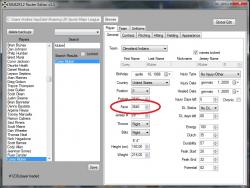-
Posts
361 -
Joined
-
Last visited
-
Days Won
2
Content Type
Profiles
Forums
Downloads
Everything posted by aceshigh
-
-
I cannot help you with the ModTool issue, but if you can't get it to work at all, one way around this issue would be to wait until raidersbball20 releases his "portrait.iff" file, so you can just extract it and place it into the game's main folder without having to go through all of that process. However, at this point I'm not 100% sure if he's planning to release it or not.
-
I just noticed you had posted your question 10 minutes before I answered lol I'm glad I could help, man!
-
Some players may have wrong skin colour... You might wanna take notes of each player that you spot and edit their skin tone through the player editor included in the game. At least, that's how I do it
-
Hmmm. Seems like there's plenty of my work on that site as well. I don't mind at all if it's being shared, but I raise two questions: First of all, wouldn't it have been at least nice to mention our website and our names on the mods? Second, doesn't this kinda defeat the "donations" program of this site (if it's still up and working)? I mean, people could get stuff there for free, and that would mean less contributors for this site.
-
Too kind, my friend! If I could have it my way, I would change all of the game audios and make the game even more realistic, for all teams. Imagine hearing the "strikeout whistle" when you strikeout at Yankee Stadium, or the roll call during the first inning... The possibilities would be endless, but we have to do the best for what the game allows us to mod, sadly.
-
Version 1.2
1873 downloads
This is a mod in the making and will add a little bit more realism to your games with the Yankees, the Phillies and now the Blue Jays as well! Just hit a home run with those teams while playing at home and you'll hear why How to install: Just unzip the file and drop it in the game's main folder. Remember to backup your original env_amb.bin file, so you can go back to the original file in case you do not like my work. For better results during games, I suggest you use these volumes: Commentary 100 Crowd 95/100 PA Announcer 65/70 I'd like to add a realistic home run siren for other teams as well, but there are a few things that need to be pointed out: -First of all, it's incredibly hard to find home run sirens audio files. I had to make these ones myself. -Second, after some research, I figured out that this CANNOT be done for all teams, because only a few selected teams have a home run sound effect in the game (and specifically those teams are: Astros, Blue Jays, Giants, Orioles, Padres, Phillies and Yankees) -Third. I do not live in the US and have never been to a game for any of those teams so I have NO IDEA what the home run sirens are for the rest of the teams I previously mentioned. Having said that, I need help from ASTROS, GIANTS, ORIOLES and PADRES fans to help me finish this work! If you are a die hard fan of any of those teams I just mentioned (or if you have been to a home game of any of those teams) and you know what home run siren they use, please get ahold of me via PM. Help would be greatly appreciated Like with every mod that I have posted so far, my thank you goes to DYosua for giving us the amazing 2K Audio Editor tool, originally created by Leftos and Nesa24 of the NBA Live forums. I hope you guys like it! Feel free to rate it, comment or leave any kind of feedback. Like always, constructive criticism is appreciated. PLAY BALL! -
In the comments to one of my soundmods, someone who had downloaded them said that the files were fully compatible and working with 2K11. I have no idea if that is true or not, as I do not own the game, but it might be worth a shot.
-
I have an AMD card as well (6770M) and I've never seen this happen before. However I have noticed umpires randomly disappearing (especially during replays) and players disappearing too, when they are walking towards the plate to begin their at-bat.
-
I'm not the one who can give you the best answer to this, but I think I can safely say that this is not the editor used by the roster makers anymore. The reason for that is, I believe, that if you keep on modding your roster with this editor (moving players from one team to another), you might end up corrupting your roster file, making it unusable, or it might lead to your roster crashing at some point through your franchise, which would be annoying. However, this editor is still good for changing CF numbers, as I have used it plenty of times on BSU's V4 roster and it never caused a problem. I believe that the program that BSUFan is using right now is REDitor, but it's not free, you have to buy a license to use it. Roster makers, please correct me if I said something wrong
-
Hey there, this is the roster editor: '&do=embed' frameborder='0' data-embedContent>> If you open the picture I attached to this post you will see what the editor looks like and the number you're gonna have to check (and change, if you need to) to make faces appear in the game. I haven't tried the new February roster update, but my guess is that in this update Kluber's cyberface number is not the same as it was in BSUFan's V4 roster, so you might wanna check it out. Try this solution and see if it works!
-
This. I think you should make sure you're 100% happy with what you've released and fix what's fixable before moving on
-
Hey man, do you need the stadium file I am using, so you can take a look at it? Maybe we aren't using the same stadium file, since you said you've never seen this happen before. I believe it's the Chase Field contained in Picklebrad's stadiums pack, but I'm not too sure... if you need it, I can upload it.
-
I know what Smuggly is saying, as I have noticed it as well. I'm attaching a couple screenshots. It only happens during night games and, as the game goes on, the white backstop screen becomes less transparent.
-
You're very welcome, I'm glad this was helpful To answer your question, no, this process will not change walk-up songs: they are inside another file (called "pamusic.bin"). However, the process to edit walk-up songs is exactly the same, you just gotta load the pamusic.bin file instead of jukeboxmusic.iff into the Audio Editor. After that, you gotta find the sound you want to get rid of and replace it with a pre-cut audio file. If you need futher explanation, do not hesitate to ask.
-
After I uploaded DaSteelerz's soundtrack for MLB 2K12 I received a few messages from users asking me how to make a personal soundtrack. Well, instead of answering each person privately, I thought I'd make a tutorial, so everyone interested in making their own soundtrack for the game can do that. It's really simple and everyone can do it. TOOLS YOU WILL NEED: 1. DYosua's latest version of the MLB 2K Audio Editor (which can be found here: http://www.mvpmods.com/topic/56435-audio-success/#comment-652792 ) 2. 13 of your favorite songs to replace the originals with. 3. The original "jukeboxmusic.iff" file that's included in the game. 4. Optional. An audio editing program (such as Audacity) BE CAREFUL: -Always backup your original jukeboxmusic.iff file, in case you wanna go back to the old songs. -Always run the audio editor as administrator, otherwise you won't be able to replace files. -Make sure the songs you are using are in stereo format. Mono songs are not playable in the game. The jukeboxmusic file is organized in slots, with every song having its own slot, and each slot having its preset length. The only negative side of modding the jukeboxmusic file is that you will need to use songs whose length is shorter than the original tracks of the game. For example, if the duration of track number "0" in the game is 4:20.23, you will only be able to replace said track with a song that is shorter than that (up to 4:20.22, in that case). The program will automatically narrow down the replaceable songs for you anyway, but we will take a look at that later. For better results, it is recommended that you use songs that are at least 1 second shorter than the originals. STEP BY STEP: First of all, download the Audio Editor and open it. Step 1. Load the jukeboxmusic.iff file in the "MLB 2K Audio File" row. You will notice that the big empty box under that row will fill up with a lot of numbers. These rows are the tracks contained in the game and the slots they use. The most important piece of information that you will need to pay close attention to is that contained in the "Duration" column, as that is the aforementioned "length limitation" for the tracks that you can use. If you select any of these rows and then click the "Play" button at the bottom right corner, you will be able to listen to said track before you replace it. Step 2. Once you have picked the track you want to replace, remember its ID number (first column). Then go ahead and find a song that is at least one second shorter than the original track you wanna get rid of. If a song is too long, one way to make it fit the slot is to edit it with an audio editing program, therefore making it shorter, but that depends on your skills. If you don't feel like tinkering with an audio editing program, then I strongly recommend that you simply use another song. Step 3. After you found the perfect song for your needs, load it into the program by clicking on the "Browse" button near the "User Audio File" row, in the top right corner. When you load a song into the editor, the program itself will narrow down the usable slots, automatically hiding the songs whose slots are too short to contain the song you just uploaded. Step 4. Select with a click of the mouse the song that you wanna replace and then click on the "Replace Audio Segment" button, in the bottom left corner of the editor. Once the program confirms that the song has been replaced, your job is done. Now, if you select the song you just replaced and press the "Play" button, you should be hearing the new song playing. Step 5. Now click on the "Clear" button next to the "User Audio File" row, to reset the program and start the process all over again, starting from Step 2. You need to repeat steps from 2 to 5 for every song. Once you are done replacing all songs, just close the program. Step 6. Play ball! HINT: There is a 7-minute-and-20-seconds-long slot. If you don't wanna use a 7-minute-long song, you can use an audio editing program to merge two different songs into one single 7-minutes-long track. Just make sure not to make it longer than the slot allows you to use. As far as I know, there is no way to edit the song names inside the game. I haven't tried using REDitor, but if someone was able to use it successfully, please do let me know. Thanks once again to DYosua for his work on modding the NBA Audio Editor, officially released by Leftos and Nesa24 of the NBA Live forum! I hope what I said made sense and I hope it was helpful!
-
Version 1.0
369 downloads
This is a soundtrack file requested by our modder DaSteelerz. He provided me the songs to replace in the original MLB2K soundtrack and this is the final result. Hope you guys like it! The songs included in this soundtrack are: Wolf Rider - From Where You Are (HiClass Weapon Remix) Fall Out Boy - Centuries Pup - Lionheart Above & Beyond - Walter White Asking Alexandria - The Death of Me Pendulum - The Island Capital Cities - One Minute More Madeon - Finale New Politics - Everywhere I go Knife Party - Begin Again Gareth Emery & Ashley Wallbridge - Mansion Dr. Kucho! & Gregor Salto - Can't Stop Playing (Oliver Heldens & Gregor Salto Remix) -
-
As for the walk up music, there are no "fixed" walk up songs, as the game uses them randomly, so players will have different walkup music for every at bat. Therefore it would be pointless to add Jeter's music, because you wouldn't even be sure that it would play while he's walking up to the plate.
-
Version 1.1
2740 downloads
Hello everybody! Like the title says, this mod aims to slightly improve the in-game crowd sounds. What I did: - I changed the volumes of all the vendors sounds included in the game, so you will finally hear them. - Got rid of the annoying "See ya guy", the one that you hear every time you hit a deep fly ball and who makes you realize it's not gonna be a home run. REMEMBER TO BACKUP THE ORIGINAL eventresponse.bin FILE, SO YOU CAN GO BACK TO IT IN CASE YOU DON'T LIKE THIS VERSION! HOW TO INSTALL: Download the mod. Extract the file in the game's main folder. Overwrite the pre-existing file. Job done. Try it out and let me know if you like it! Constructive criticism, comments and ratings are always appreciated! -
-
wow, pitching speed around 90-100? I hope that's just for user pitching and not CPU pitching. I could barely keep up with the ball at 90, that's why I stepped it down to 85 (for both, CPU and user pitching, I like the game to look fair and even). Also, about breaking balls left up in the zone, have you noticed if hitters hit them or not? The opposing hitters in my franchise have a really hard time hitting those and I think that's a tad bit unrealistic.
-
I only see high pitch counts when I throw a lot of balls, but I rarely see batters fighting off pitches on a 3-2 count. It DOES happen, just not often enough. Sometimes I won't even get close to a 3 balls count because the batter will chase everything, missing. Speaking of the pitch speed, I remember reading on the OS forums someone saying that they increased the pitch speed on their sliders so that catchers could have a better chance of nailing a runner stealing second/third base. Just throwing it out there, not really sure if it makes any difference or not. I usually play with baserunners' speed at 45, pitch speed at 85, with cather's arm strenght at 55 or 50, I don't remember exactly, and I seem to be fine, even tho, I still can't stop a few selected runners, no matter how hard I try
-
This is great stuff, once again! I will second points 4 and 5, about the pitch speed and break sliders, as I have experienced this also. These values are mainly for the animation as they won't really make the game any more difficult for the CPU when it is batting. They will however influence greatly on the game difficulty when the user is batting (obviously, afterall we're just humans ). As far as the contact and power sliders go, do you think there is any way we could tweak those so the number of foul ball increases? I don't see many of those, even though I see way more than what I used to see in 2K11... I rarely get an at-bat of over 5/6 pitches and I get plenty of 1-pitch ABs.
-
That's exactly where I wanted to get. Using BSU's V4 roster and his sliders, I get a lot of hits (like 14/15 for each team, almost every game), not to mention when I simulate CPU games in my franchise when you will always see a couple games every day in which a team gets over 20 hits. So what I did was tuning up the pitching's difficulty sliders, as well as turning the contact down for both user and CPU hitting, by about 5 points. Now I get less hits (realistic figures), but players strike out even on pitches that I leave down the middle, and I get really low pitch counts because the CPU players will chase a lot of pitches, missing. If I lower the contact even more, I'm afraid I'm gonna get an unplayable game...